Loading ...
Loading ...
Loading ...
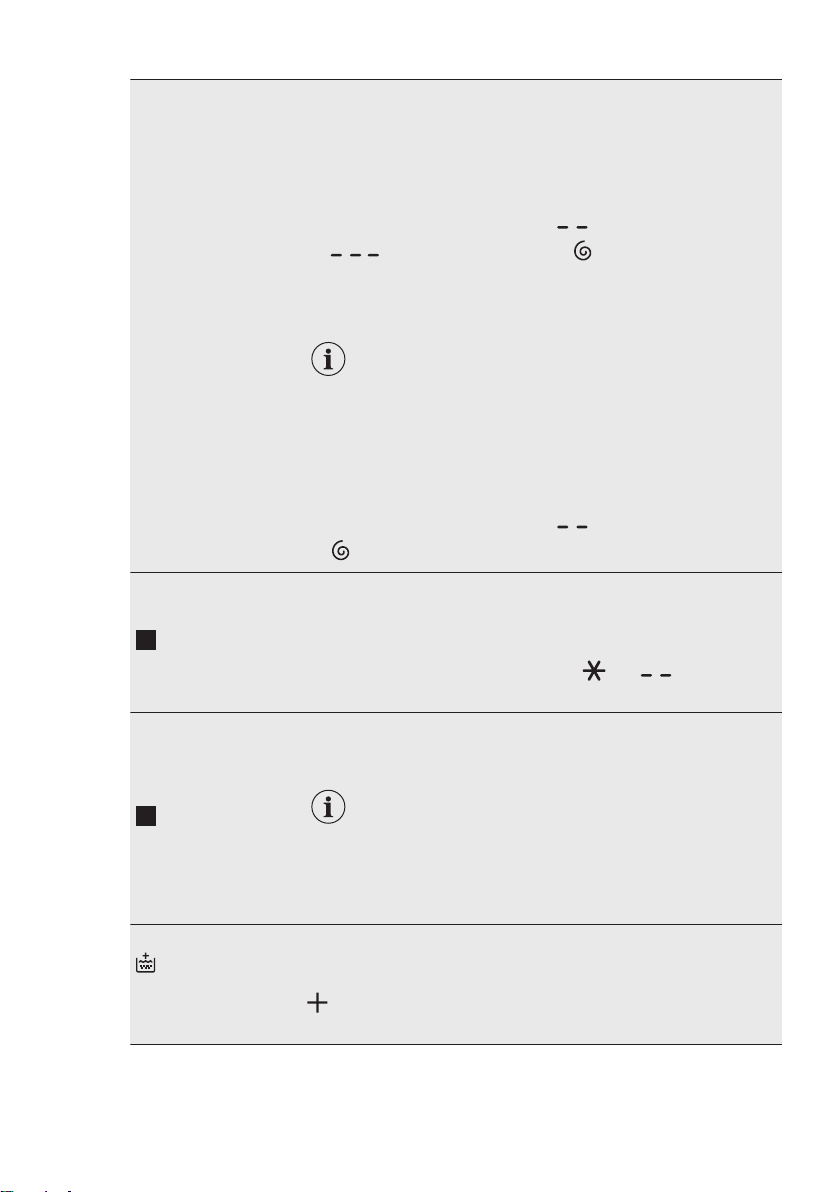
By means of Spin touch button, you can also set:
• Drain only
Activate the drain-only option (Skipping the wash, rinse
and spin phases):
The appliance performs the only draining phase of the selec-
ted washing programme.
The display shows the indicator (cold), the indicator
(no spin) and the indicator .
•
Spin only
Activate the spin-only option (Skipping the wash and rinse
phases):
Before setting this option, select a suitable
washing programme for the garments. The ap-
pliance will performs the most fitting spin cycle
for your garments care (e.g. For synthetics
items, first select the Synthetics washing pro-
gramme and then the Spin only option).
The appliance performs only the spinning phase of the selec-
ted washing programme.
The display shows the indicator (cold), the phase indicator
and the spin speed.
11
Temp. touch
button
When you select a washing programme, the appliance automati-
cally proposes a default temperature.
Touch this button repeatedly until the desired temperature value
appears on the display.
When the display shows the indicators and , the appli-
ance does not heat the water.
12
On/Off push
button
Pressing this button for a few seconds allows to activate or deacti-
vate the appliance. Two different tunes sound while switching the
appliance on or off.
As the Stand-by function automatically deacti-
vates the appliance to decrease the energy con-
sumption in a few cases, you may need to acti-
vate the appliance again.
Refer to "Stand-by option" paragraph in "Daily
Use" chapter for more details.
Permanent Extra
Rinse
With this option you can permanently have an extra rinse.
To activate/deactivate this option touch the Spin button and the
Intensive/Prewash button simultaneously, the relevant indicator
comes on/goes off over rinse phase symbol.
This option adds two rinses.
ENGLISH 17
Loading ...
Loading ...
Loading ...