Loading ...
Loading ...
Loading ...
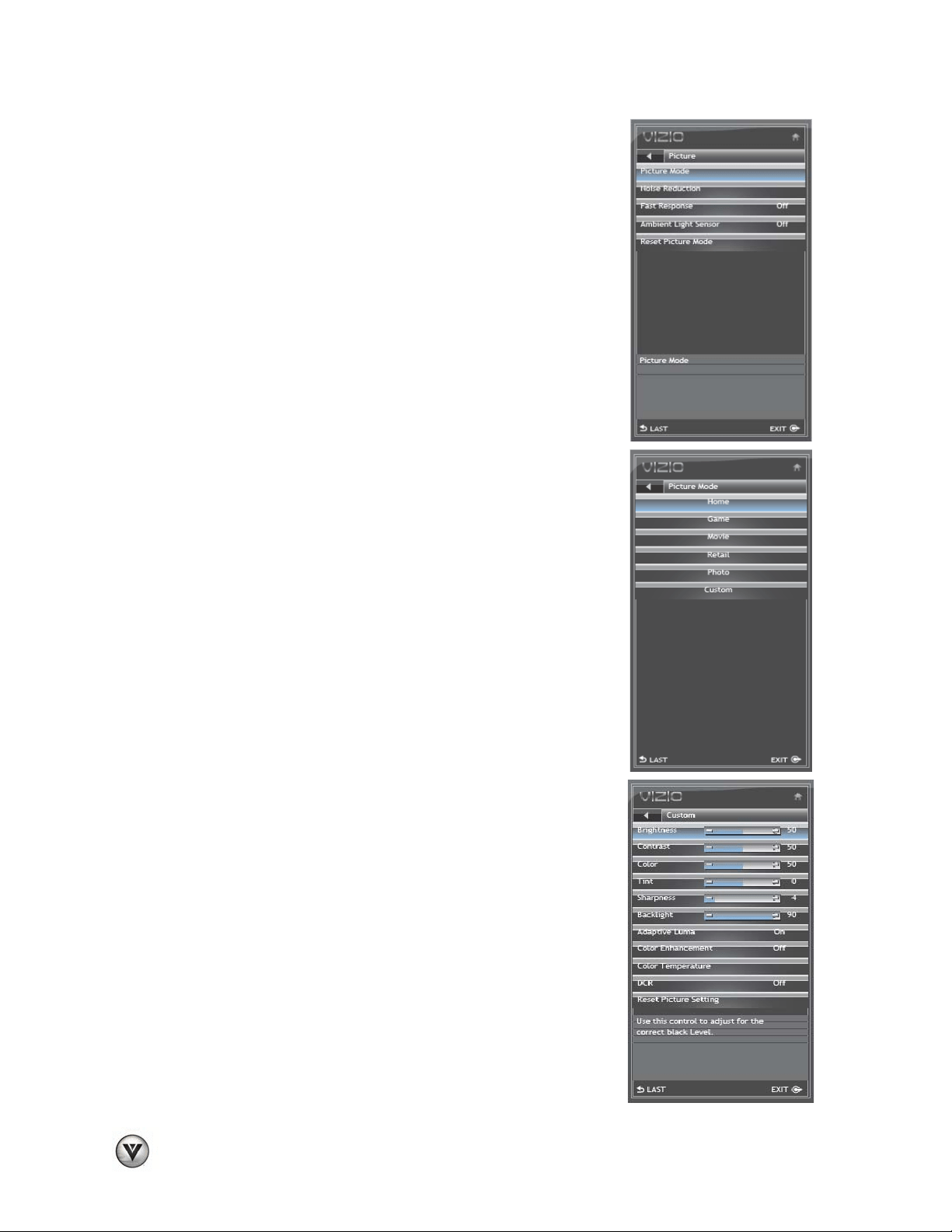
VIZIO VA SERIES User Manual
34
www.VIZIO.com
Picture Menu
This menu provides the options to customize your preferences on the
looks and feel of the content of the signal being viewed.
Picture Mode
Use this option to adjust the different parameters of the content
to satisfy your personal preferences. There are five preset
modes: Home, Game, Movie, Retail and Photo which values
cannot be adjusted and a sixth mode called Custom Mode which
allows you to make the necessary adjustments.
Custom Mode
If selected, the following options and parameters are available to
be adjusted to your preferences:
1. Brightness: Use this option to adjust the black levels. If the
brightness is too low you will not be able to see the detail in
darker parts of the picture and if the brightness is too high the
picture will look washed out.
2. Contrast: Use this option to adjust the white levels. If the
contrast is too low the picture will look washed out and if the
contrast is too high you will not be able to see any detail in the
bright parts of a picture.
3. Color: Use this option to adjust the saturation of colors in the
image or picture.
4. Tint: Use this option to adjust the skin or flesh tone for a realistic
appearance. If people’s faces look too orange try reducing the
level of color first.
5. Sharpness: Use this option to adjust the edge enhancement of
the picture. It does not produce detail that otherwise does not
exist. This adjustment is helpful when viewing Standard
Definition sources.
6. Backlight: Use this option to adjust the brightness of the screen
without affecting the Black and Contrast levels.
7. Adaptive Luma: Use this option to control the Average Picture
Level (APL) which will prevent the overall picture from looking
too light.
8. Color Enhancement: Use this option to increase the picture
reproduction performance by reducing oversaturation of certain
colors and improving flesh tones.
Loading ...
Loading ...
Loading ...