Documents: Go to download!
- User Manual - (English)
- OPERATION
- MAINTENANCE
- TROUBLESHOOTING
Table of contents
User Manual
OPERATION
Before Use
Notes for Operation
- Users should keep in mind that frost can form if the door is not closed completely or if the humidity is high during the summer.
- Ensure there is sufficient space between food stored on the shelf or door basket to allow the door to close completely.
- Opening the door for long periods can cause a significant increase of the temperature in the compartments of the appliance.
- If the refrigerating appliance is left empty for long periods, switch off, defrost, clean, dry, and leave the door open to prevent mould developing within the appliance.
Door Open Alarm
The alarm sounds 3 times in 30 second intervals if the door is left open or not completely closed for 1 minute.
Failure Detection
The appliance can automatically detect problems during the operation.
NOTE
• If a problem is detected, the appliance may not operate and an error code is displayed even when any button is pressed.
• If an error code is indicated on the display, do not turn off the power. Immediately contact the LG Electronics customer information centre and report the error code. If you turn off the power, the repair technician from the our information centre may have difficulty finding the problem.
Suggestion for Energy Saving
- For the most efficient use of energy, keep all inner parts (e.g. door bins, drawers and shelves) on their original location.
- Ensure there is sufficient space between stored foods. This allows cold air to be circulated evenly and lowers electricity bills.
- Store hot food only after it has cooled in order to prevent dew or frost.
- When storing food in the freezer compartment, set the freezer temperature lower than the temperature indicated on the food.
- Do not set the temperature of the appliance lower than needed.
- Do not put food near the temperature sensor of the fridge compartment. Keep a distance of at least 3 cm from the sensor.
- Note that a temperature rise after defrosting has a permissible range in the appliance specifications. If you wish to minimise the impact on the food storage due to a temperature rise, seal or wrap the stored food in several layers.
Storing Foods Effectively
- Food may freeze or spoil if stored at the wrong temperature. Set the refrigerator to the correct temperature for the food being stored.
- Store frozen food or refrigerated food inside sealed containers.
- Check the expiration date and label (storage instructions) before storing food in the appliance.
- Do not store food for a long period of time if it spoils easily at a low temperature.
- Do not place unfrozen food in direct contact with food that is already frozen. It could be necessary to reduce the quantity to be frozen if freezing every day is anticipated.
- Place the refrigerated food or frozen food in each fridge or freezer compartment immediately after purchasing.
- Store raw meat and fish in suitable containers in the refrigerator, so that it is not in contact with or drip onto other food.
- Refrigerated foods and other food items can be stored on top of the vegetable drawer.
- Avoid refreezing any food which has been completely thawed. Freezing any food which has been completely thawed again will lower its taste and nutrition.
- Do not overfill the appliance. Cold air can not circulate properly if the appliance is overfilled.
- Cool hot food before storing. If too much hot food is placed inside, the internal temperature of the appliance can increase and negatively affect other foods stored in the appliance.
- If you set an excessively low temperature for food, it may become frozen. Do not set a temperature lower than the required temperature for the food to be stored correctly.
- If there are chill compartments in the appliance, do not store vegetables and fruits with higher moisture content in the chill compartments as they may freeze due to the lower temperature.
- In the event of a blackout, call the electricity company and ask how long it is going to last.
- You should avoid door openings while the power is off.
- When the power supply gets back to normal, check the condition of the food.
Maximum Freezing Capacity
- Express Frz. function will allow the freezer to reach its maximum freezing capacity. This generally takes up to 24 hours and automatically switches off.
- Express Frz. must be switched on for 7 hours before fresh products are placed in the freezer compartment.
- To get better air circulation, insert all inner parts like baskets, drawers, and shelves.
Freezing the Maximum Amount of Food
If large quantities of food are to be stored, all the freezer drawers should be taken out of the appliance and the food should be stacked directly on the freezer shelves in the freezer compartment.
Two Star Compartment
- Two star (a) basket or drawer can be used to store ice and food from -12 °C to -18 °C for short periods.
- Two star frozen food compartments are suitable for storing pre-frozen food, storing or making icecream and making ice cubes.
- Two star compartments are not suitable for the freezing of fresh food.
Product Features
The appearance or components of the appliance may differ from model to model.
Exterior
*1 This feature is only available on some models.
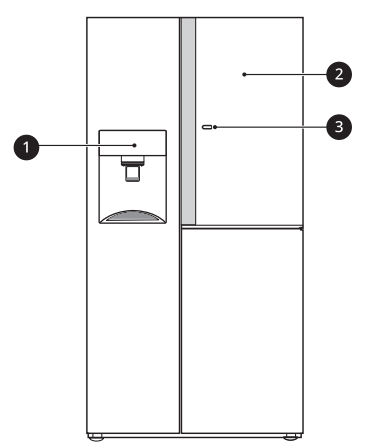
1. Control Panel
Sets the refrigerator temperature and freezer temperature.
2. Door in Door*1
This is a convenient storage area for frequently-used items that require easy access.
3. Door in Door Button*1
Opens Door-in-Door.
Interior (Two Star )
)
*1 This feature is only available on some models.
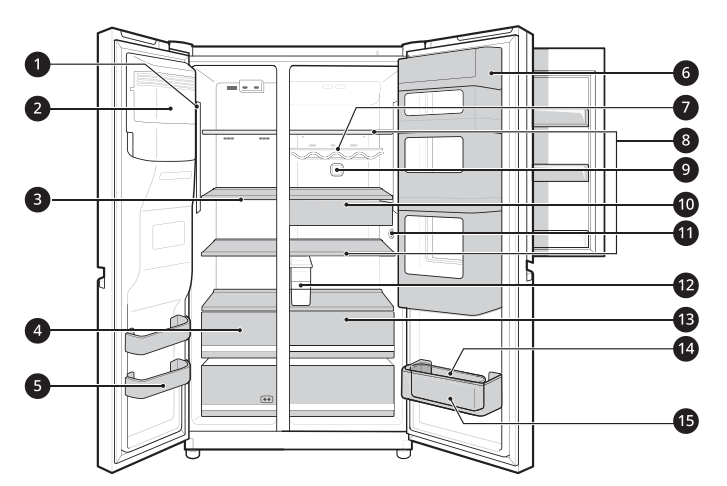
1. LED Lamp
The LED lamps inside the appliance light up when you open the door.
2. Automatic Icemaker*1
This is where ice is automatically produced and stored.
3. Freezer Shelf*1
Stores frozen food such as meat, fish, and ice cream.
- To freeze food items quickly, store the food on a shelf except for the top shelf. Food items will freeze most quickly on any shelves except for the top shelf.
4. Freezer Drawer*1
Stores frozen food for longer storage.
- The bottom drawer is not 2 star compartment according to new energy labeling regulation (EU) 2019/ 2016.
5. Freezer Door Basket
Stores small packages of frozen food. Do not store ice cream or food which will be stored for a long period of time.
6. Door in Door Compartment*1
Stores commonly used food items such as beverages and snacks.
7. Fridge Shelf
Stores refrigerated foods and fresh foods.
- Stores the foods with higher moisture content at the front of the shelf.
- The shelf height can be adjusted by inserting the shelf in another groove of different height.
- The actual number of shelves will differ from model to model.
8. Bottle Rack*1
Stores containers and tall bottles using the bottle rack
9. Air Filter* *1
Reduces odours inside the fridge compartment.
11. Snack Drawer*1
Stores small packages of refrigerated foods.
12. Temperature Sensor*1
This sensor senses the temperature of the fridge compartment.
- Maintain the distance between the sensor and food to accurately sense the temperature.
13. Water Tank*1
Stores water to supply the dispenser. It requires manual filling.
14. Fridge Drawer
Stores fruits and vegetables to keep fresh for as long as possible.
15. Egg Box*1
Stores eggs.
- Do not use it as the ice bin or place it on the shelf on top of the fridge or the vegetable drawer.
16. Fridge Door Basket
Stores small packages of refrigerated foods, drinks and sauce containers.
Control Panel
The actual control panel may differ from model to model.
Control Panel and Functions
*1 This feature is only available on some models.
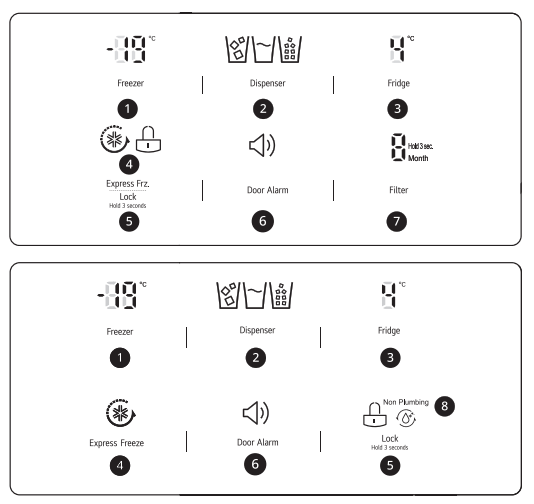
1. Freezer
Press this button repeatedly to select a desired temperature between -24 °C and -14 °C.
- The initial freezer temperature is -19 °C.
2. Dispenser
Select a desired dispenser mode from the buttons on the control panel. Press the dispenser switch with a glass or other container to dispense cubed ice, water or crushed ice.
3. Fridge
Press this button repeatedly to select a desired temperature between 1 °C and 7 °C.
- The initial fridge temperature is 4 °C.
4. Express Freeze / Express Frz.
This function can quickly freeze a large amount of ice or frozen foods.
- This function is enabled and disabled in turn each time you press the button.
- This function automatically terminates after a specific period has passed.
5. Lock
This locks the buttons on the control panel.
- To lock the control panel buttons, press and hold the Lock button for 3 seconds until the
 icon appears and the function is activated.
icon appears and the function is activated. - To disable the function, press and hold the Lock button for 3 seconds until the
 icon appears and the function is deactivated.
icon appears and the function is deactivated.
6. Door Alarm*1
This sets the alarm sound which is activated when the appliance door is opened.
7. Filter*1
This shows the replacement period of the water filter automatically.
NOTE
• After changing the filter, push and hold the Filter button for three seconds to reset the filter.
8. Non Plumbing*1
The Non Plumbing icon is illuminated when the water dispenser tank is installed correctly.
Ice and Water Dispenser
Before Using the Ice and Water Dispenser
NOTE
- If you open the freezer door while water is being dispensed, the water dispensing will stop.
- If you open the fridge door while water, cubed ice or crushed ice is being dispensed, dispensing will be paused. When you close the door, the selected item will continue to be dispensed.
- If the cup rim is small, water may splash out of the glass or miss it completely.
Using the Ice and Water Dispenser
Press the dispenser selection button repeatedly until the light above the icon that you want illuminates. Press the dispenser paddle 1 with a glass or other container to dispense cubed ice, water or crushed ice
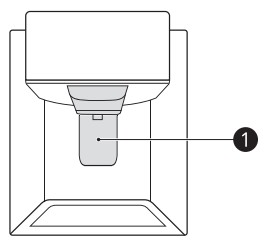
Cleaning the Dispenser
Cleaning the Ice and Water Outlet
Wipe the water outlet 1 or ice outlet 2 frequently with a clean cloth as it may get dirty easily.
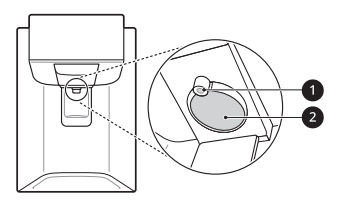
Cleaning the Dispenser Tray
Wipe the entire area with a damp cloth. The dispenser tray may become wet easily due to spilled ice or water.

Filling the Water Tank with Water
This feature is only available on some models. The water tank holds the water to be dispensed or used by the automatic icemaker to make ice.
1. Remove the water dispenser tank by pulling it out while holding the handle
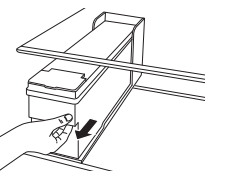
2. Open the cover or cap of the water dispenser tank.
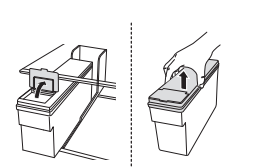
3. Fill with bottle or filtered water up to the maximum fill line. (Total capacity: 4 ℓ)
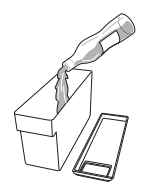
4. After filling with water, close the cover or cap of the water dispenser tank.
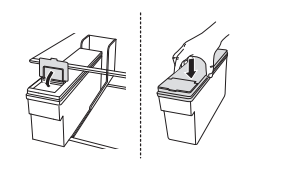
5. Refit the water dispenser tank on the fridge shelf.
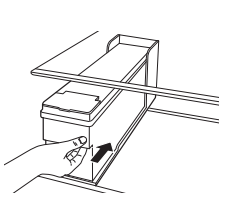
Automatic Icemaker
This feature is only available on some models. This feature may vary depending on model purchased.
Before Using the In-Door Icemaker
- The icemaker produces ice normally when approximately 48 hours have passed after the appliance is initially installed.
- If the ice bin is completely filled with ice, ice production will stop.
- Sound of ice dropping into the ice bin is normal.
- If ice cubes are stored in the ice bin for a long period of time, they may clump together and may not be separated easily. In such a case, empty the ice bin and allow fresh ice to be made.
Freezer Icemaker
The automatic icemaker can automatically make 40-84 cubes at a time, within a 24-hour period if conditions are favorable. This amount may vary according to the environment (ambient temperature around the appliance, frequency of the door being opened, amount of food stored in the appliance, etc.).
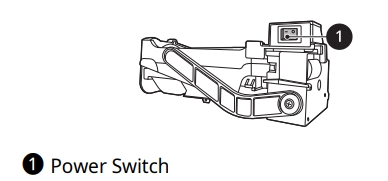
Removing/Refitting the Ice Storage Bin
The ice dispensing chute may become blocked with frost if only crushed ice is used. Remove the frost that accumulates by removing the ice bin and clearing the passage with a rubber spatula. Dispensing cubed ice periodically can also help prevent frost buildup.
1. Hold and remove the cover of the automatic icemaker by lifting it upward.
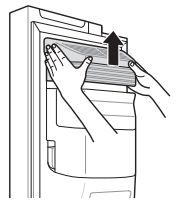
2. To turn off the automatic icemaker, set the icemaker switch to OFF ( O ).
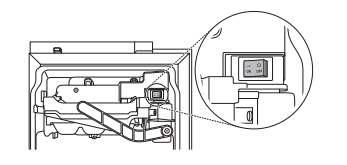
3. Hold the ice bin with both hands and pull it out while lifting it upward. The additional ice bin may not be provided depending on model purchased.
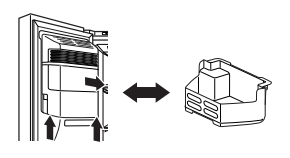
4. Mount them in the reverse order of the removal process.
Turning the Icemaker On/Off
To turn the automatic icemaker On/Off, press the power switch on the icemaker to the ON ( | ) or OFF (O) position.
Normal Sounds You May Hear
The icemaker water valve will buzz as the icemaker fills with water. If the power switch is in the ON (|) position, it will buzz even if it has not yet been hooked up to water. To stop the buzzing, move the power switch to OFF (O).
Preparing for Vacation
If the ambient temperature will drop below freezing, have a qualified technician drain the water supply system to prevent serious property damage due to flooding caused by ruptured water lines or connections. Set the icemaker power switch to OFF (O) and shut off the water supply to the appliance.
Door in Door
This feature is only available on some models.
Using the Door in Door
Press the button on the center right of the door in door until it opens.
There is plenty of storage space inside the door in door and its surrounding baskets, allowing you to store food in an organized manner.

Removing/Refitting the Door in Door Case
1. Open the doors completely and remove the contents of the Door in Door case. Lift up and pull out the Door in Door case.
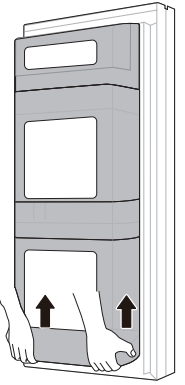
2. Mount them in the reverse order of the removal process.
Drawer
Using the Vegetable Drawer
*1 This feature is only available on some models.
The humidity in the vegetable crisper drawer can be controlled by sliding the lever in either direction.
- If moved to the left side, the air guide will be open and allow air to circulate through the drawer for reduced humidity.
- If moved to the right side, the air guide will be closed and will maintain any humidity that is currently in the crisper drawer.
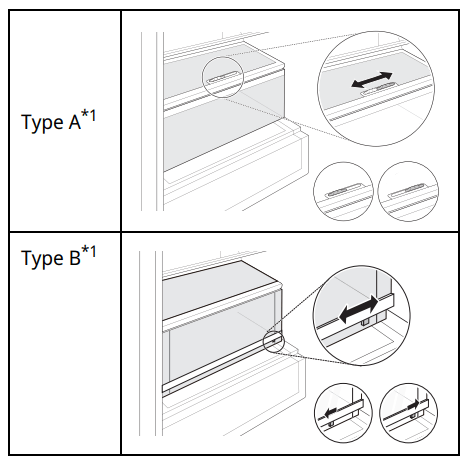
Removing/Refitting the Drawers
1. Remove the contents of the drawer. Hold the handle of the vegetable drawers and gently pull them out.
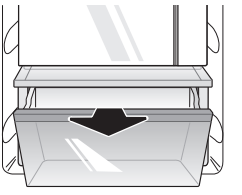
2. Lift the vegetable drawer up and remove it by pulling it out.
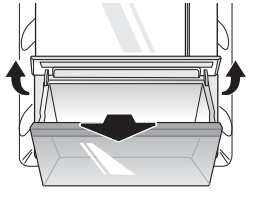
3. Mount them in the reverse order of the removal process.
Removing/Refitting the Shelf
1. Tilt up the front of the shelf and then lift the shelf straight up.
2. Pull the shelf out.
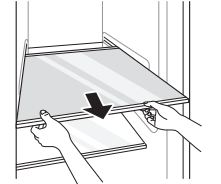
3. Mount them in the reverse order of the removal process.
Door Basket
Removing/Refitting the Door Basket
1. Hold both edges of the basket and remove it by lifting it upward.
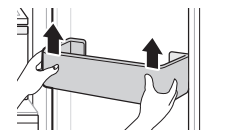
2. Refit the door baskets in the reverse order of the removal process.
MAINTENANCE
Cleaning
General Cleaning Tips
- Performing manual defrosting, maintenance or cleaning of the appliance while food is stored in the freezer can raise the temperature of the food and reduce its storage life.
- Regularly clean any surfaces that can come in contact with food.
- When cleaning the inside or outside of the appliance, do not wipe it with a rough brush, toothpaste, or flammable materials. Do not use cleaning agents containing flammable substances. This may cause discolouration or damage to the appliance.
- Flammable substances: alcohol (ethanol, methanol, isopropyl alcohol, isobutyl alcohol, etc.), thinner, bleach, benzene, flammable liquid, abrasive, etc.
- After cleaning, check if the power cable is damaged.
Cleaning the Exterior
- When cleaning the outside air vents of the appliance by means of vacuuming, then the power cord should be unplugged from the outlet to avoid any static discharge that can damage the electronics or cause an electric shock. Regular cleaning of the rear and side ventilation covers is recommended to maintain reliable and economical operation of the unit.
- Keep the air vents on the exterior of the appliance clean. Blocked air vents can cause fire or appliance damage.
- For the appliance exterior, use a clean sponge or soft cloth and a mild detergent in warm water. Do not use abrasive or harsh cleaners. Dry thoroughly with a soft cloth. Do not use contaminated cloths when cleaning the stainless steel doors. Always use a dedicated cloth and wipe in the same direction as the grain. This helps reduce surface staining and tarnishing.
Cleaning the Interior
- When removing a shelf or drawer from inside the appliance, remove all stored foods from the shelf or drawer to prevent injury or damage to the appliance. Otherwise, injury may occur due to the weight of stored foods.
- Detach the shelves and drawers and clean them with water, and then dry them sufficiently, before replacing them.
- Regularly wipe the door gaskets with a wet soft towel.
- Door basket spills and stains should be cleaned as they can compromise storage ability of the basket and could even be damaged.
- Never clean the shelves or containers in the dishwasher. The parts may become deformed due to the heat.
- The automatic defrosting system in the appliance ensures that the compartment remains free of ice buildup under normal operating conditions. Users do not need to defrost it manually.
Cleaning the Condenser Cover
Use a vacuum cleaner with a brush to clean the condenser cover and vents. Do not remove the panel covering the condenser coil area.
We recommend that this be done every 12 months to maintain operating efficiency.
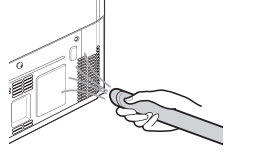
Water Filter
Before Replacing the Water Filter
CAUTION
- must install a pressure limiting valve. Contact a plumbing professional if you are uncertain how to check your water pressure.
- Do not install where water hammer conditions may occur. If water hammer conditions exist, you must install a water hammer arrester. Contact a plumbing professional if you are uncertain how to check for this condition.
- Do not install on hot water supply lines. The maximum operating water temperature of this filter system is 37.8 °C.
- Protect filter from freezing. Drain filter when temperatures drop below 4.4 °C.
- The disposable filter cartridge MUST be replaced every 6 months, at the rated capacity or if a noticeable reduction in flow rate occurs.
- Where a backflow prevention device is installed on a water system, a device for controlling pressure due to thermal expansion must be installed.
- Ensure all tubing and fittings are secure and free of leaks.
Application Guidelines/Water Supply Parameters
- Service Flow: 1.9 lpm
- Water Supply: Community or Private Well -Potable Water
- Water Pressure: 138 - 827 kPa
- Water Temperature: 0.6 - 37.8 °C
- Capacity: 1892 litres
Replacing the Water Filter (Plumbed Model)
*1 This feature is only available on some models.
The filter must be changed every 6 months or when the indicator lights turns on or the water dispenser output decreases.
- To purchase a replacement water filter:
- Use replacement cartridge: ADQ736939**
- Visit your local dealer or distributor or contact the LG Electronics Customer Information Centre. For further assistance, visit our website at lg.com
Thread Nut Type*1
1. Loose the screw cap.
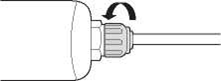
2. Pull the pipe out from the water filter cap until the colored line 1 is visble.
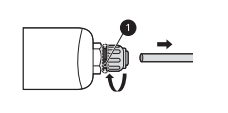
3. Push the pipe into the water fitler cap, making sure the end is fully sealed.
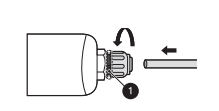
4. Tighten the screw cap until the colored line in the water filter is no longer visible.
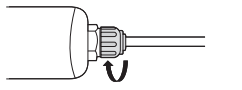
5. Press and hold the Water Filter button for three seconds. That resets the Replacement Filter icon. The new water filter has been activated.
6. Dispense water for approximately 5 minutes to remove trapped air and contaminants from the system.
Push fit connector type*1
1. Remove the screw cap.
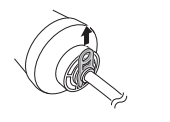
2. Pull the pipe out from the water fitler.
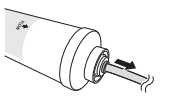
3. Push the pipe into the water fitler, making sure the end is fully sealed.
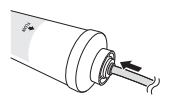
4. Insert the screw cap until the colored line in the water filter is no longer visible.
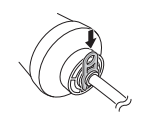
5. Press and hold the Water Filter button for three seconds. That resets the Replacement Filter icon. The new water filter has been activated.
6. Dispense water for approximately 5 minutes to remove trapped air and contaminants from the system.
TROUBLESHOOTING
Before Calling for Service
Cooling
Symptoms | Possible Cause & Solution |
There is no refrigeration or freezing. | Is there a power interruption? • Check the power of other appliances. |
Check the power of other appliances. • Plug the power plug in the outlet properly. | |
A fuse in your home may be blown or the circuit breaker tripped. Or the appliance is connected to a GFCI (Ground Fault Circuit Interrupter) outlet, and the outlet's circuit breaker has tripped. • Check the main electrical box and replace the fuse or reset the circuit breaker. Do not increase fuse capacity. If the problem is a circuit overload, have it corrected by a qualified electrician. • Reset the circuit breaker on the GFCI. If the problem persists, contact an electrician. | |
There is poor refrigeration or freezing. | Is the fridge or freezer temperature set to its warmest setting? • Set the fridge or freezer temperature to a colder setting. |
Is the appliance in direct sunlight, or is it near a heat generating object such as cooking oven or heater? • Check the installation area and reinstall it away from heat generating objects. | |
Did you store hot food without cooling it first? • Cool the hot food first before putting it in the fridge or freezer compartment. | |
Did you put in too much food? • Maintain an appropriate space between food. | |
Are the appliance doors completely closed? • Completely close the door and make sure that stored food is not obstructing in the door. | |
Is there enough space around the appliance? • Adjust the installation position to make enough space around the appliance. | |
The appliance contains a bad smell. | Is the fridge or freezer temperature set to 'Warm'? • Set the fridge or freezer temperature to a colder setting. |
The appliance contains a bad smell. | Did you put in food with a strong smell? • Store foods with strong smells in sealed containers. |
Vegetables or fruit may have spoiled in the drawer. • Throw away rotten vegetables and clean the vegetable drawer. Do not store vegetables too long in the vegetable drawer. |
Ice & Water
Symptoms | Possible Cause & Solution |
The automatic icemaker does not produce ice or produces a small amount of ice. | Did you install the appliance recently? • The ice maker produces ice normally when approximately 48 hours have passed after the appliance is installed. • If the fridge compartment temperature is too cold, the water filter can freeze and block the water flow to the ice maker. |
Did you connect the water supply pipe to the appliance and open the supply valve? • Connect the water supply pipe to the appliance and open the supply valve completely. | |
Is the water supply hose bent? • If the water supply hose is bent, the water flow could be compromised. | |
Have you dispensed a large amount of ice recently? • It takes approximately 24 hours to produce more ice in the automatic icemaker. Please wait. | |
Did you set the ice maker switch or the automatic icemaker button on the control panel to ON? • Press I on the automatic icemaker switch or set ON for the automatic icemaker button on the control panel. (For more details on how to use, visit LG Electronics website or use your smart device.) | |
Is the temperature of the freezer compartment set too high? • If the set temperature is too warm, ice will be produced slowly or not at all. Set the Freezer temperature to -18 °C for normal operation of the automatic icemaker. | |
Have you been opening the appliance door frequently? • If you open the appliance door frequently, cold air will escape, lowering the speed of ice production. Do not open and close the appliance door frequently. |
The automatic icemaker does not produce ice or produces a small amount of ice. | Is the appliance door completely closed? • If the appliance door is not completely closed, the temperature of the freezer compartment will increase, slowing down the ice production speed. Close the appliance door completely. |
Ice is not dispensed. | Unable to hear the sound of ice coming out? • In the control panel, select the modes for cubed ice and crushed ice alternately to dispense the ice. Is the ice path blocked? (You can check the ice passage by separating the ice bin.) • Ice may not be dispensed properly if the ice passage is blocked. Check the ice and clean the ice path regularly. |
Water does not come out. | The supply valve may be turned off. (For Plumbed models Only) • Open the water supply valve. • Check if the fridge compartment temperature is too cold, as the water filter can freeze and block the water flow to the dispenser. The water dispenser tank may be empty. (Non plumbed models only) • Fill the water dispenser tank. Is the water supply valve closed? (For Plumbed models Only) • Open the water supply valve. Are you using unfiltered water? • Unfiltered water can contain a large amount of various heavy metals or foreign substances, so the filter may be clogged in the early stage regardless of the life of the filter. |
Water tastes strange. | Is the taste of water different when comparing it with the taste of water from the previous water purifier? • Has the purified water or cold water not been used for an extended period of time? Has it been a long time since you installed and replaced the filter? • If an expired filter is used, the purification performance may decline. It is recommended to replace the filter according to the filter replacement period. Have you flushed out the filter properly in the initial stage after installing it? • When you install or replace the filter for the first time, you need to remove air and activated carbon residue from inside the filter. Use the appliance after dispensing and discharging approximately 5 litres of purified water from the dispenser by pressing the water dispensing lever. (Activated carbon is harmless to humans.) |
Water tastes strange. | Has the purified water or cold water not been used for an extended period of time? • The taste of old water may change due to bacterial growth. Use the product after dispensing and discharging approximately 5 litres (approximately three minutes) from the water dispenser. |
Condensation & Frost
Symptoms | Possible Cause & Solution |
There is condensation inside the appliance or on the bottom of the vegetable drawer cover. | Did you store hot food without cooling it first? • Cool the hot food first before putting it inside the fridge or freezer. |
Did you leave the appliance door open? • Although the condensation will disappear soon after you close the appliance door, you can wipe it with a dry cloth. | |
Do you open and close the appliance door too frequently? • Condensation can form due to the temperature difference from the outside. Wipe out the dampness with a dry cloth. | |
Did you put warm or moist food inside without sealing it in a container? • Store food in a covered or sealed container. | |
Frost has formed in the freezer compartment. | Doors may not be closed properly. • Check if the food item inside the appliance is blocking the door and make sure that the door is tightly closed. |
Did you store hot food without cooling it first? • Cool the hot food first before putting it in the fridge or freezer compartment. | |
Is the air entry or exit of the freezer compartment blocked? • Make sure that air entry or exit is not blocked so that the air can circulate inside. | |
Is the freezer compartment overfilled? • Maintain an appropriate space between items. | |
Frost or condensation has formed inside or outside the appliance. | Did you open and close the appliance door frequently or is the appliance door improperly closed? • Frosts or condensation can form if the outside air penetrates inside the appliance. |
Is the installation environment humid? • Condensation can appear on the exterior of the appliance if the installation area is too humid or on a humid day such as a rainy day. Wipe off any moisture with a dry cloth. |
The side or front of the appliance is warm. | There are anti condensation pipes fitted to these areas of the appliance to reduce condensation forming from around the door area. • The heat releasing pipe to prevent condensation is installed on the front and side of the appliance. You may feel it particularly hot right after the appliance is installed or during the summer. You can be assured that this is not a problem and is quite normal. |
There is water inside or outside of the appliance. | Is there water leakage around the appliance? • Check if the water has leaked from a sink or another place. |
Is there water on the bottom of the appliance? • Check if the water is from the thawed frozen food or a broken or dropped container. |
Parts & Features
Symptoms | Possible Cause & Solution |
The appliance door is not closed tightly. | Is the appliance leaning forward? • Adjust the front feet to raise the front side slightly. |
Were the shelves properly assembled? • Refit the shelves if needed. | |
Did you close the door with excessive force? • If you apply too much force or speed when closing the door, it may remain briefly open before closing. Make sure that you do not slam the door closed. Close the door gently. | |
It is difficult to open the appliance door. | Did you open the door right after you closed it? • If you try to open the appliance door within one minute after you closed it, you may have difficulties because of the pressure inside the appliance. Try to open the appliance door again in a few minutes so that the internal pressure stabilizes. |
Door mullion does not fold in and out properly. | Are front levelling legs extended, the appliance level, and doors aligned? • Once the door baskets are filled, the doors may become misaligned, preventing the door mullion or the Auto Open Door function from working properly. Extend both front levelling legs fully so they are in firm contact with the floor. Follow the instruction in the Door Alignment section to raise the left fridge door until the door mullion is once again working properly. Adjust the right fridge door so it aligns with the left fridge door. |
The inside lamp in the appliance does not turn on. | Lamp failure • Close the door and re-open. If the lamp does not turn on, please contact the LG Electronics customer information centre. Do not attempt removal of the lamp. |
Noises
Symptoms | Possible Cause & Solution |
The appliance is noisy and generates abnormal sounds. | Is the appliance installed on a weak floor or improperly levelled? • Install the appliance on a solid and flat area. Does the rear of the appliance touch the wall? • Adjust the installation position to allow enough clearance around the appliance. Are objects scattered behind the appliance? • Remove the scattered objects from behind the appliance. Is there an object on top of the appliance? • Remove the object on top of the appliance. |
Clicking noises | The defrost control will click when the automatic defrost cycle begins and ends. The thermostat control (or appliance control on some models) will also click when cycling on and off. • Normal Operation |
Rattling noises | Rattling noises may come from the flow of appliance, the water line on the back of the unit (for plumbed models only), or items stored on top of or around the appliance. • Normal Operation Appliance is not resting evenly on the floor. • Floor is weak or uneven or levelling legs need to be adjusted. See the Door Alignment section. Appliance with linear compressor was moved while operating. • Normal operation. If the compressor does not stop rattling after three minutes, turn the power to the appliance off and then on again. |
Whooshing noises | Evaporator fan motor is circulating air through the fridge and freezer compartments. • Normal Operation Air is being forced over the condenser by the condenser fan. • Normal Operation |
Gurgling noises | Appliance flowing through the cooling system. • Normal Operation |
Popping noises | Contraction and expansion of the inside walls due to changes in temperature. • Normal Operation |
Vibrating | If the side or back of the appliance is touching a cabinet or wall, some of the normal vibrations may make an audible sound. • To eliminate the noise, make sure that the sides and back do not make any contact with any wall or cabinet. |
See other models: FH4A8TDN2 36.6875-in LDCS24223W LFDS22520S FH4U2VCN4

