Loading ...
Loading ...
Loading ...
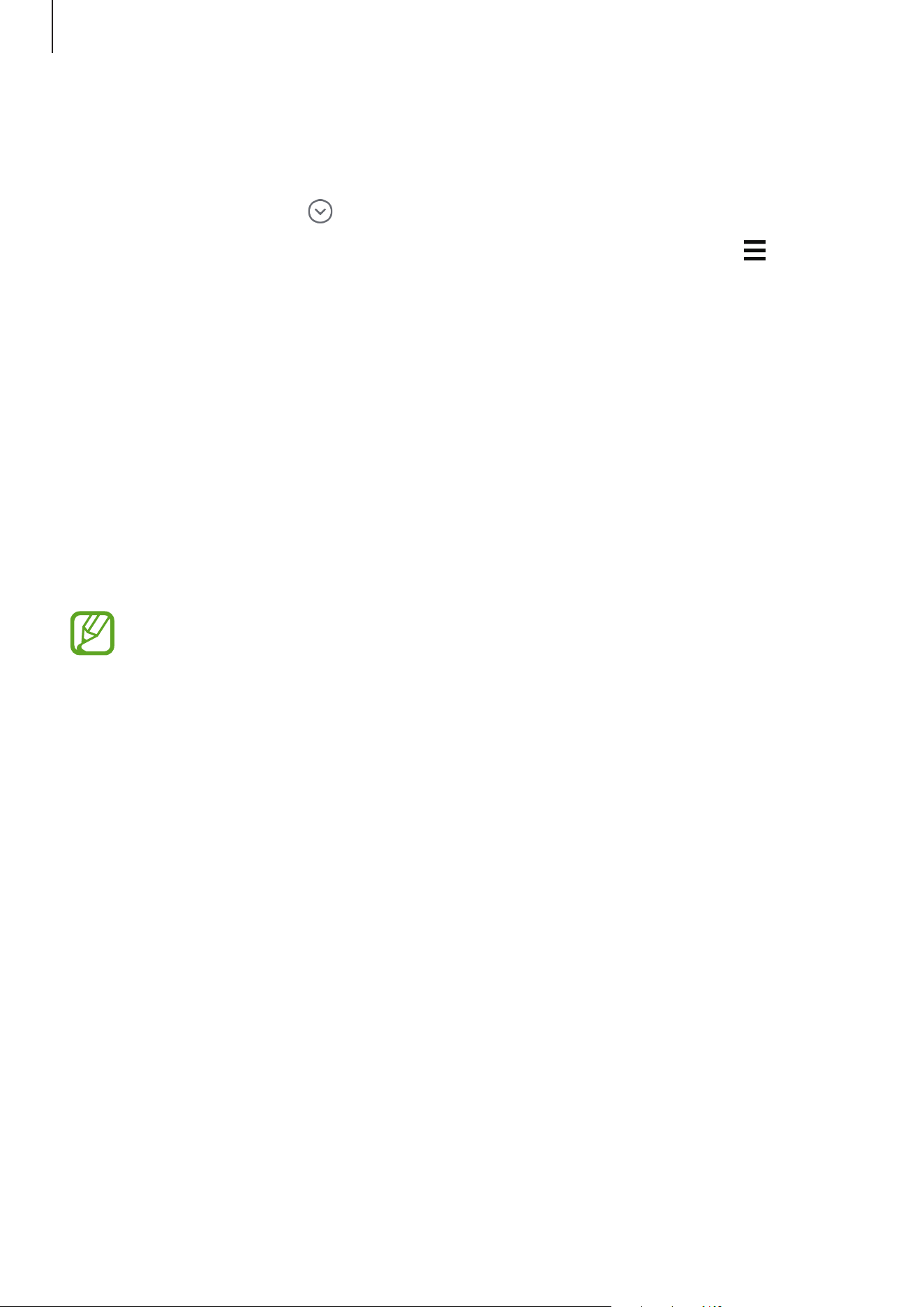
Apps and features
55
1
When the screen is off, hover the S Pen over the screen and press the S Pen button.
2
Write or draw a memo.
To extend the page, tap
.
To save the memo, tap
Save
. The memo will be saved to
Samsung Notes
→
→
Screen off memo
.
Bixby
Introduction
Bixby is a user interface that helps you use your device more conveniently.
You can talk to Bixby or type text. Bixby will launch a function you request or show the
information you want. It also learns your usage patterns and environments. The more it learns
about you, the more precisely it will understand you.
•
To use Bixby, your device must be connected to a Wi-Fi or mobile network.
•
To use Bixby, you must sign in to your Samsung account.
•
Bixby is only available in some languages, and certain features may not be
available depending on your region.
Loading ...
Loading ...
Loading ...