Loading ...
Loading ...
Loading ...
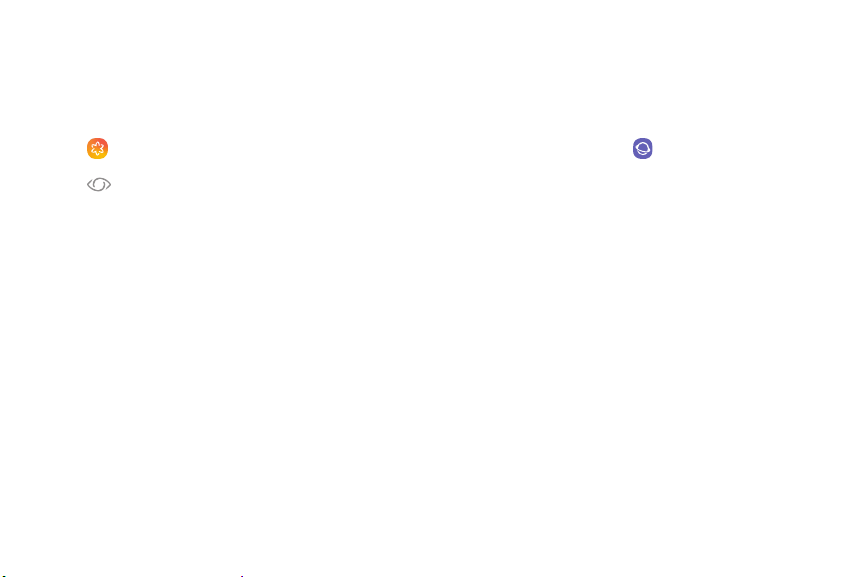
<O>
Gallery
Bixby Vision can be used on pictures and images saved
in the Gallery app.
1. From a Home screen, swipe up to access Apps.
2.
Tap
Gallery, and th
en tap a picture to view it.
3.
Ta
p Bixby Vision and follow the prompts.
Internet
Bixby Vision can help you find out more about an
image you find in the Internet app.
1. From a Home screen, swipe up to access Apps.
2.
Tap Samsung folder >
Internet.
3. To
uch and hold an image until a pop-up menu is
displayed.
4. Tap Bixby Vision and follow the prompts.
Learn about your device 34
Loading ...
Loading ...
Loading ...