Loading ...
Loading ...
Loading ...
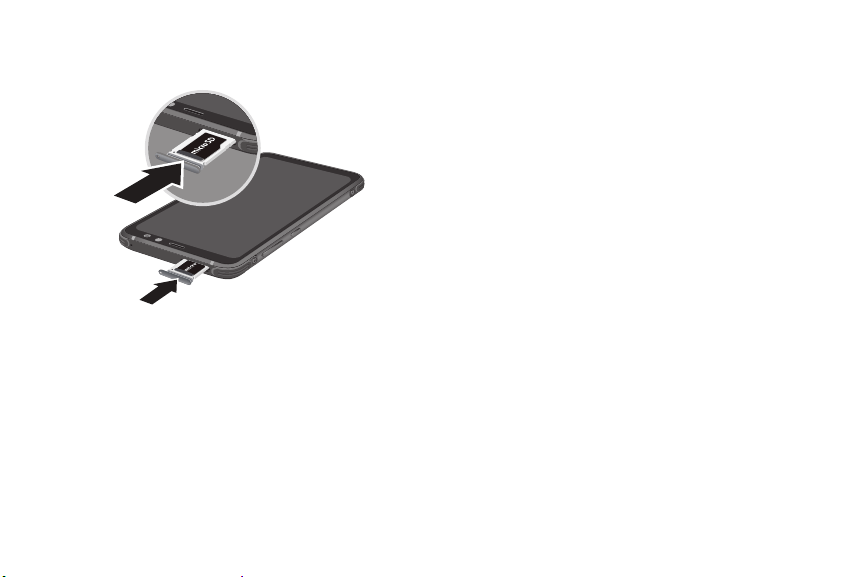
3. Turn the tray over and place the memory card on
the top of the tray with gold contacts facing
down.
4. Slide the SIM card/Memory card tray back into
the slot.
Charge the battery
Your device is powered by a rechargeable battery.
A charger (charging head and USB Type-C cable) is
included with the device for charging the battery from
any standard outlet.
Note: You should dry the inside of the charging port
before inserting a power connector to charge your
device. If the charging port is not fully dry, your device
may operate abnormally. For example, it may charge
more slowly or overheat.
The battery comes partially charged. You can use the
device while charging.
Caution: Use only charging devices that are approved
by Samsung. Samsung accessories are designed for
your device to maximize battery life. Using other
accessories may void your warranty and may cause
damage.
Set up your device 10
Loading ...
Loading ...
Loading ...