Loading ...
Loading ...
Loading ...
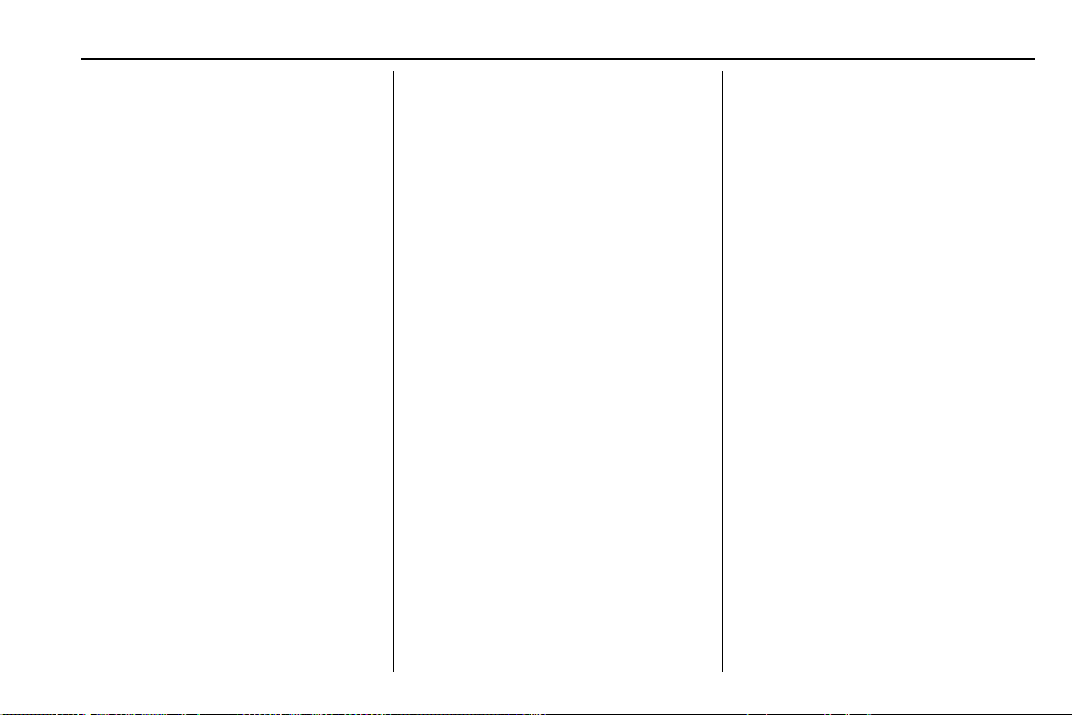
Chevrolet Traverse Owner Manual (GMNA-Localizing-U.S./Canada/Mexico-
12146157) - 2019 - CRC - 4/12/18
Infotainment System 199
Switching a Call to the Cell Phone
(Private Mode)
To switch the call from the cell
phone to hands-free:
1. Touch
0.
2. Touch
0 again to switch back
to hands-free.
Turning the Microphone On
and Off
Touch
3 to turn the microphone on
or off.
Calling by Redial
To call by using redial:
.
Press
g on the steering wheel
controls to display the redial
guidance screen.
.
Touch
5 on the infotainment
display, or press
5 on the center
stack.
Redialing is not possible when there
is no call history.
Taking Calls
When a phone call comes through
the connected Bluetooth cell phone,
the audio system will be muted or
paused and the phone will ring with
the relevant information displayed.
Press
g on the steering wheel
controls, touch
5 on the
infotainment display, or press
5 on
the center stack.
To decline the call, press
c on the
steering wheel controls or touch
Reject on the infotainment display.
Using the Contacts Menu
1. Touch contacts on the phone
screen.
2. Touch
Q or R to scroll through
the list.
3. Touch the phone book entry
to call.
4. If there is more than one
number associated with the
name, touch the number
to dial.
Searching for Contacts Entries
1. Touch contacts on the phone
screen.
2. Touch
9 on the contacts
screen.
3. Use the keypad to input the
name to search. For details,
see “Searching for a Name”
following.
4. Touch the phone book entry
to call.
5. If there is more than one
number associated with the
name, touch the number
to dial.
When the Bluetooth device and
infotainment system are
successfully paired, the phone book
will download. Some phones may
not download automatically. If this
happens, connect it again or
proceed with the phone book
download on the phone.
Loading ...
Loading ...
Loading ...