Loading ...
Loading ...
Loading ...
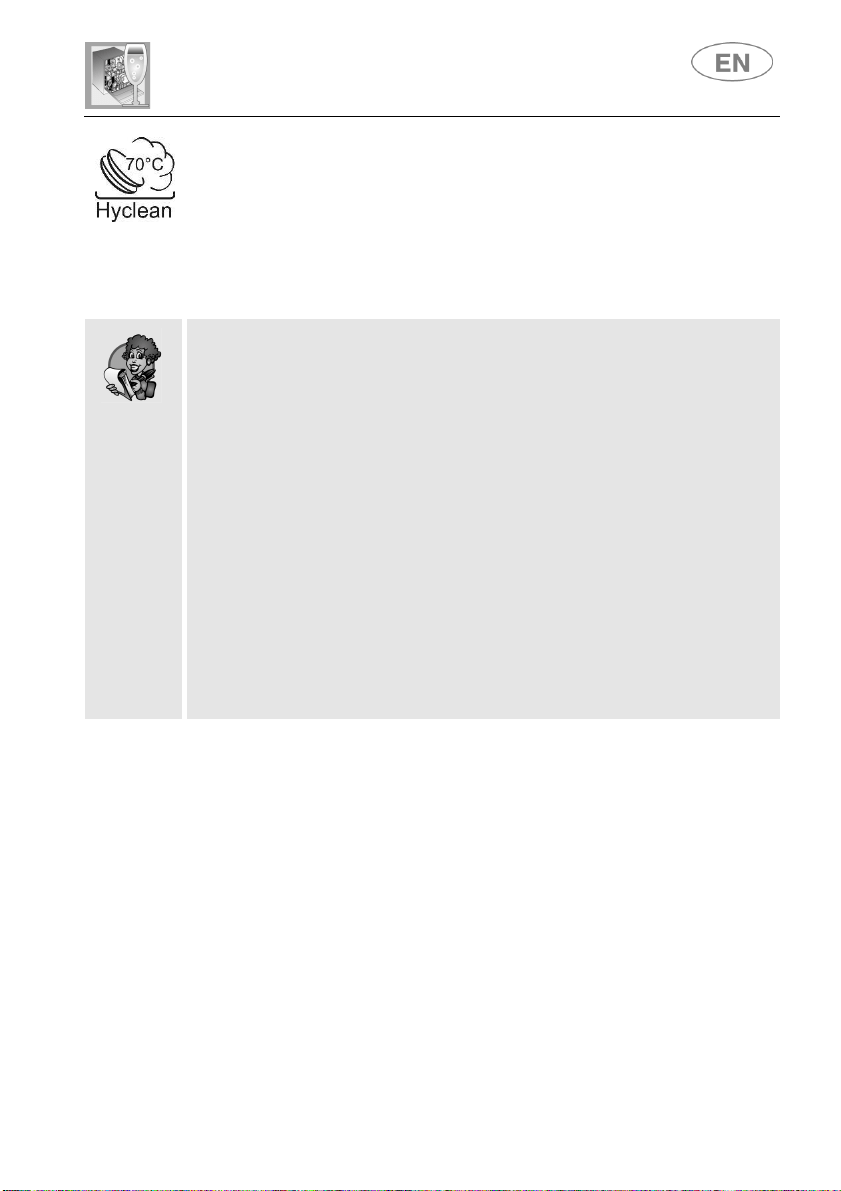
User instructions
17
HYCLEAN
Increases the temperature of the final hot rinse to 70°C to ensure a further
reduction in the bacteria level. If the temperature in the tank falls during
this stage of the program (e.g. because the door is opened or due to a
power blackout), the light of the option and the program lights flash to warn
that the additional washing phase has not been completed successfully.
This does not mean that the wash program has been less effective than
usual.
TO SAVE ON ENERGY! … AND PROTECT THE ENVIRONMENT
• Always try to run the dishwasher fully loaded.
• Do not wash the dishes in running water.
• Use the washing program that is most appropriate for each type of
load.
• Do not carry out any preliminary rinsing.
• If available, connect the dishwasher to a hot water supply up to
60°C.
TO CUT DOWN ON DETERGENT CONSUMPTION! … AND PROTECT
THE ENVIRONMENT
The phosphates contained in dishwasher detergents are harmful to the
environment. To avoid using excessive amounts of detergent and to
save on electricity, observe the following:
• separate the more delicate items from dishes that are more
resistant to aggressive detergents and high temperatures;
• do not pour the detergent directly on the dishes.
ENERGY MANAGEMENT
After 5 minutes of waiting (washing cycle completed, stopped or set but
not started) the dishwasher switches to a standby state to reduce
energy consumption.
In this state, the dishwasher indicator panel (lights or display depending
on model) functions more slowly (switch-on once every 5 seconds).
REMOVIN
G THE DISHES
At the end of the washing program, wait at least 20 minutes before
removing the dishes, to allow them to cool down. To prevent any water
droplets on the upper basket from falling on the dishes in the lower
basket, it is advisable to unload the lower basket first, and then the
upper basket.
Loading ...
Loading ...
Loading ...