Loading ...
Loading ...
Loading ...
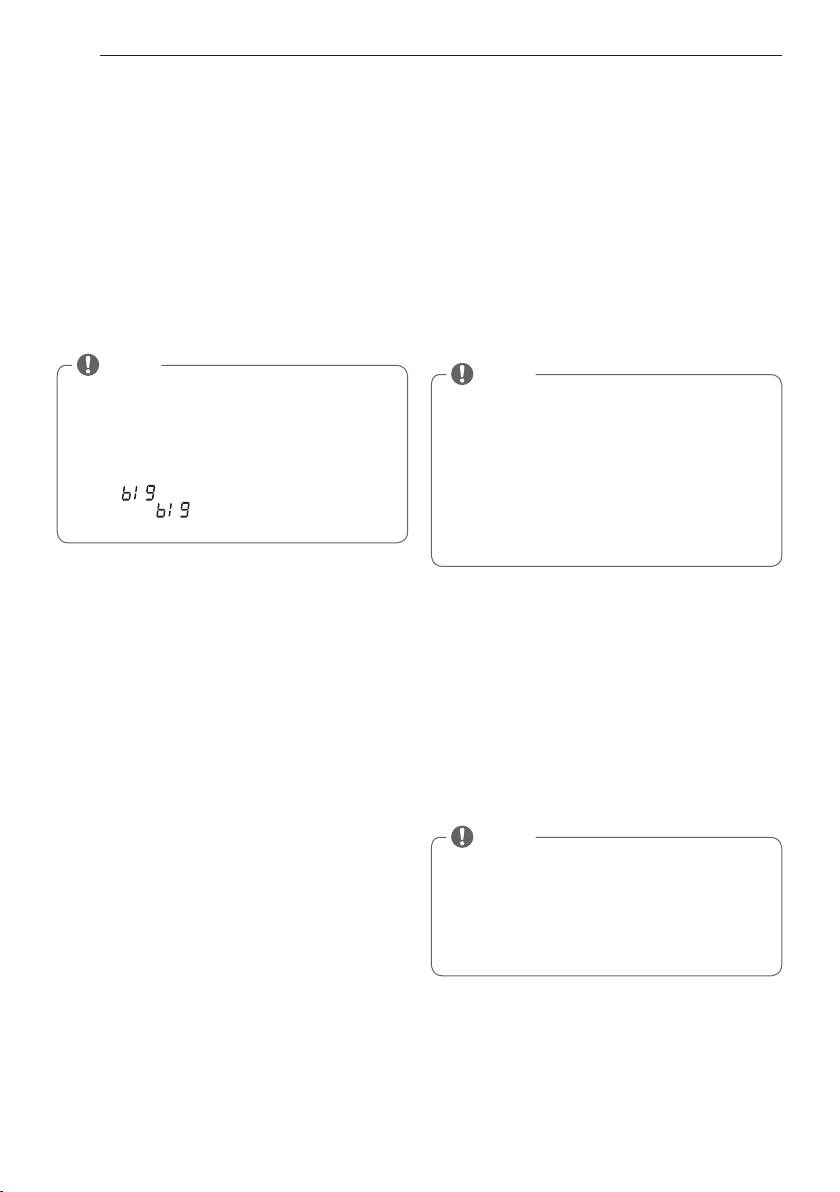
38
Using the steam options:
The Reduce Static option injects steam late in the drying
cycle to reduce the static electricity caused by dry fabrics
rubbing together. Change the amount of time for the cycle
by pressing the More Time or Less Time button, depending
on the load (quantity of items). The display will show the
recommended number of items, such as 7, 9, 11, 14, 16, or 18.
The Easy Iron option provides uniform, properly dampened
fabrics for ironing, which can save time and make ironing
easier. Change the amount of time for the cycle by pressing
the More Time or Less Time button, depending on the load
(quantity of items). The display will show the recommended
number of items, such as 1, 2, 3, 4, or 5.
Using the Steam Sanitary™ cycle
The new Steam Sanitary™ cycle is ideal for sanitizing non
washable items quickly and easily using the power of steam
alone. Recommend to use this cycle for cotton and polyester
material. (Do NOT use for urethane foam, down feathers or
delicates items)
Using the Spot Clean
™
Cycle
The Spot Clean™ uses the power of steam to reduce wrinkles
and odor in fabrics but also to help the stain removal
solution’s performance. Stain removal solutions are designed
to be used for on-the-spot stain treatment
To Use the Spot Clean
™
Cycle
1. Remove excess residue from the stain with a damp towel or
napkin.
2. Apply “STAIN REMOVAL SOLUTION” onto the stain.
3. Load the pre treated item into the dryer and select and
start the spot clean cycle.
Steam Functions (cont.)
LG’s new steam technology allows you to inject fabrics
with a swirling jet of hot steam to refresh clothes, reduce
static, and make ironing easier.
Simply select the Steam Fresh™ cycle, or you can add a
steam option to selected cycles.
Using the Steam Fresh™ cycle
Steam Fresh™ uses the power of steam alone to quickly
reduce wrinkles and odor in fabrics. It brings new life to
wrinkled clothes that have been stored for an extended
time and makes heavily wrinkled clothes easier to iron.
Steam Fresh™ can also be used to help reduce odors in
fabrics.
To use the Steam Fresh™ cycle:
1. Turn on the dryer and turn the cycle selector knob to
select the Steam Fresh™ cycle.
2. To add an option function, select Reduce Static, Easy
Iron, or Wrinkle Care.
3. Depending on the load (quantity of items), steam
time can be changed by pressing the More Time or
Less Time buttons.
4. Press Start/Pause button to start the cycle.
To add steam to a standard cycle:
1. Turn on the dryer and turn the cycle selector knob to
select the desired cycle.
2. Use the cycle setting buttons to adjust the settings for
that cycle.
3. Press the Steam option button for the Steam option
you would like to add. Then adjust for the load size
using the More Time or Less Time buttons.
4. Press Start/Pause button to start the cycle.
NOTE
• Reduce Static or Easy Iron options can also be used
during the Steam Fresh™ cycle.
• Depending on the load (quantity of items), you may
change the amount of time for the cycle by pressing
the More Time or Less Time button. The display will
show
3, 5, or
. 3 means 3 or fewer items, 5 is for 4 or
5 items, and
indicates a large load such as a
comforter.
NOTE
• When Sensor Dry is selected with the Reduce Static
option, a Dry level of Less or Damp cannot be
selected.
• The Reduce Static or Easy Iron option may also be
selected during Time Dry cycles.
• After the Steam option is selected in Time Dry, the
More Time or Less Time buttons will change the
steam time only.
• After pressing Start/Pause, the More Time or Less
Time buttons will be disabled.
NOTE
• Spot Clean™ should only be used on light water-
soluble stains.
• The Spot Clean™ does not perform as well on
dissoluble stain, non-food/drink stain and tough/old
stain.
• The spot clean cycle must be used immediately after
treatment with the stain removal solution.
HOW TO USE
Loading ...
Loading ...
Loading ...