Documents: Go to download!
- Owner's manual - (English, French, Spanish)
- PARTS AND FEATURES
- DETERGENT AND RINSE AID
- LOADING
- DISHWASHER USE
- WASHING SPECIAL ITEMS
- DISHWASHER CARE
- TROUBLESHOOTING
Table of contents
Owner Manual Dishwasher
PARTS AND FEATURES
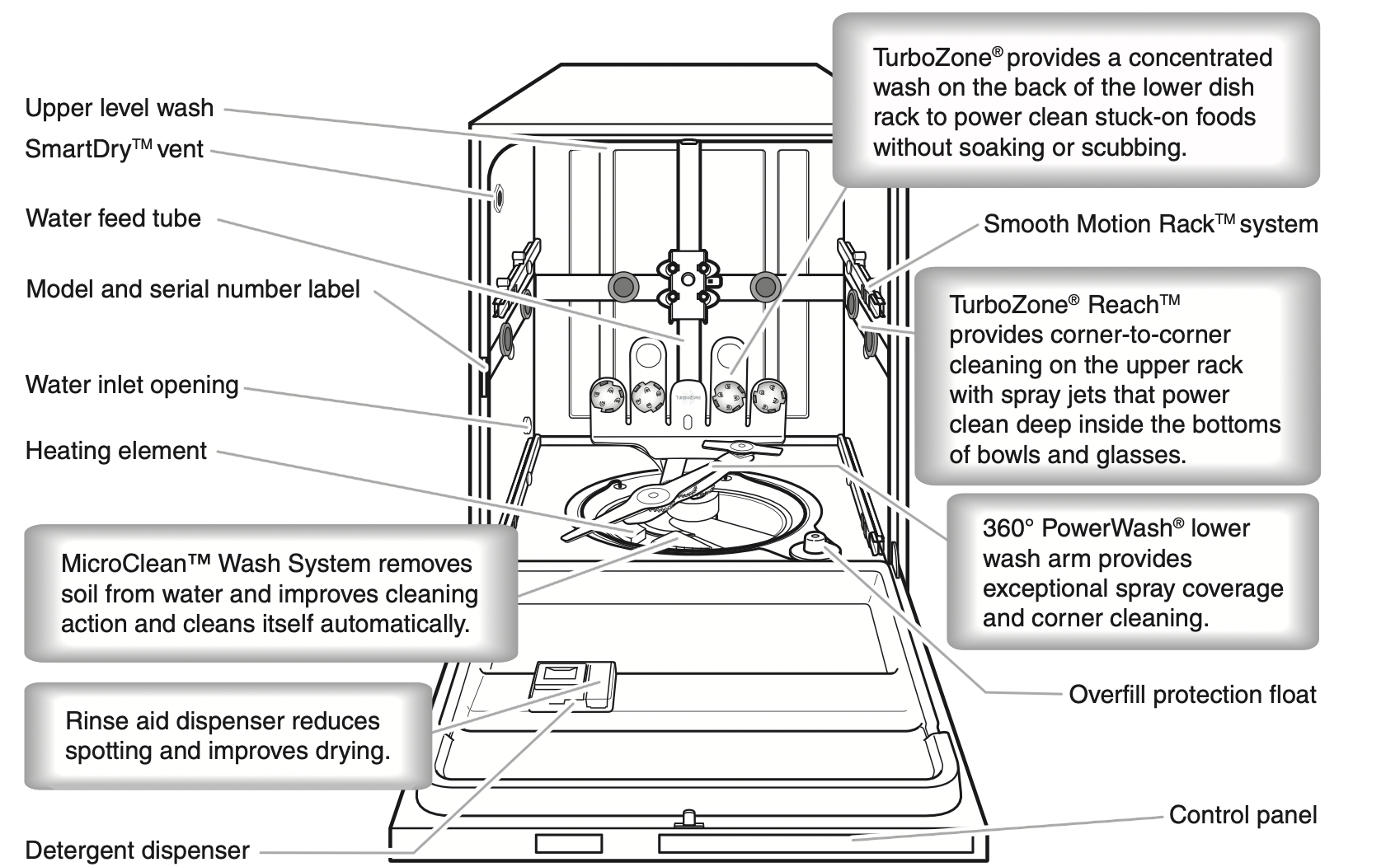
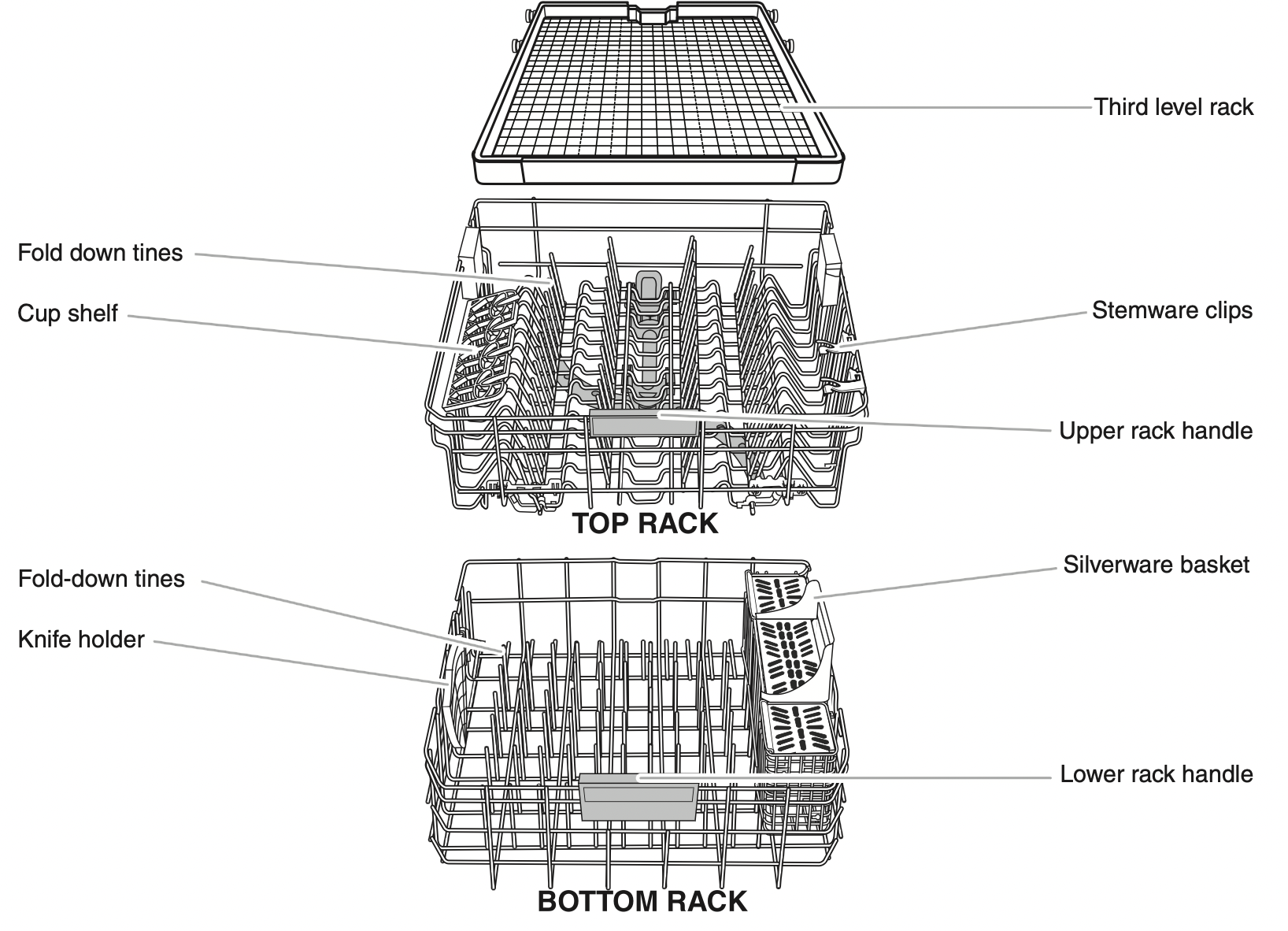
DETERGENT AND RINSE AID
Detergent
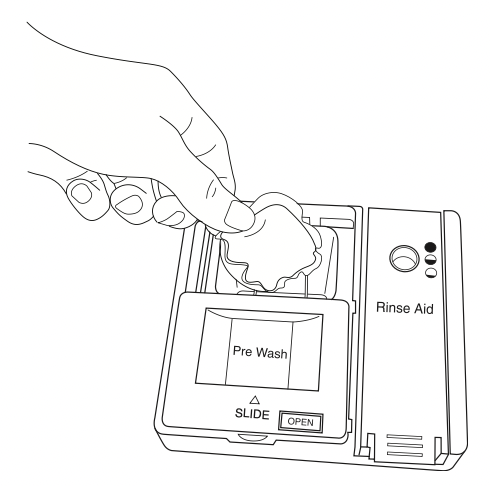
- If you do not plan to run a wash cycle soon, run a rinse cycle. Do not use detergent.
- Use automatic dishwasher detergent only. Add powder, liquid, or tablet detergent just before starting a cycle.
- Fresh automatic dishwasher detergent results in better cleaning. Store tightly closed detergent container in a cool, dry place.
Premeasured Detergents
Many detergents now come in premeasured forms (gel packs, tablets, or powder packs). These forms are suitable for all hardness and soil levels. Always place premeasured detergents in main compartment of the dispenser and slide lid to close.
To close lid
Place selected detergent in the dispenser. Place finger, as shown, and slide lid closed. Press firmly until it clicks.

To open lid
Push OPEN, as shown, and the lid will slide open.
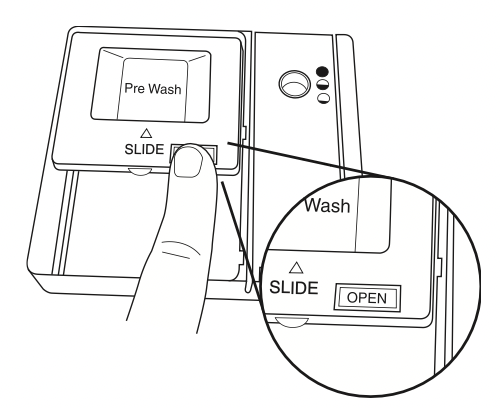
Using high quality dishwasher detergent tablets or packs have been proven better than powder, liquid, or gel detergents at reducing filming on dishes. Using tablets and packs over time will start to reduce or eliminate white film. Also, by using a rinse aid, you can minimize repeat buildup of white film.
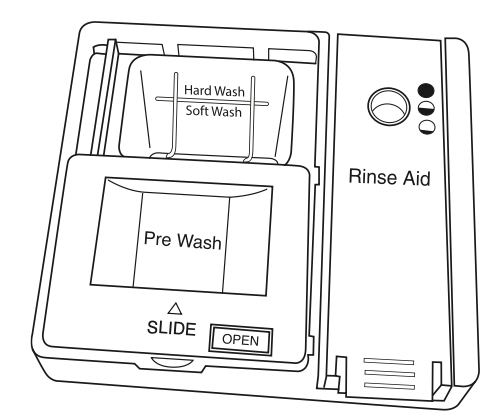

*The prewash compartment is on top of the sliding door of the dispenser.
**A full main wash compartment contains 2 Tbsp. (30 ml)
IMPORTANT: Extremely hard water mineral deposits (15 grains per U.S. gallon or more) can cause damage to your dishwasher and make it difficult to achieve good results. A water softener is recommended to avoid damage and achieve good results. You may bring your water samples to Sears to check hardness level.
NOTE: Follow instructions on the package when using other dishwasher detergent types.
Rinse Aid

IMPORTANT: Your dishwasher is designed to use rinse aid. The use of rinse aid greatly improves drying by allowing water to drain from the dishes after the final rinse. Rinse aid also keeps water from forming droplets that can dry as spots or streaks.
Filling the dispenser
The dispenser holds 5 oz (150 mL) of rinse aid. Under most conditions, this will last 1 to 3 months.
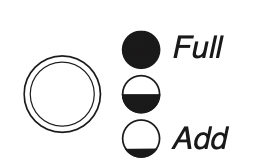
NOTE: Indicator reads correct fill level when door is completely opened.
- To add rinse aid, open the rinse dispenser lid by gently pushing in the center of the lid with your thumb and pulling up on the edge.
- Pour rinse aid into the opening labeled “FILL” until the dispenser is full. Do not overfill.
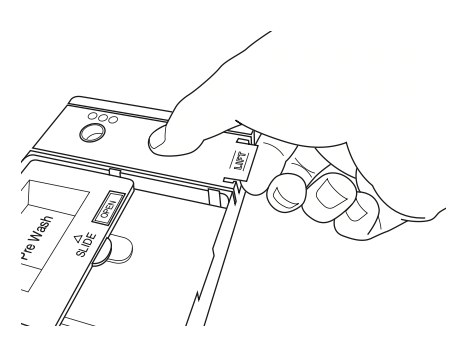
- Clean up any spilled rinse aid. Spilled rinse aid can create excessive suds.
- Then, close the dispenser by pushing down gently on the lid.
Rinse Aid Setting
Your rinse aid dispenser is adjustable. For most water conditions, the factory setting will give good results. If you have hard water and notice calcium buildup on your dishware, you may want to try a higher setting. If you notice foam in your dishwasher, use a lower setting.

To adjust the setting:
See other models: 223709 51353 41683 2214509N 14663
Turn the arrow adjuster to a higher setting to increase the amount of rinse aid.
LOADING
Loading for Best Cleaning and Drying Performance
- Angle dirtiest dish surfaces downward and allow space for water to flow up through each rack and between dishware.
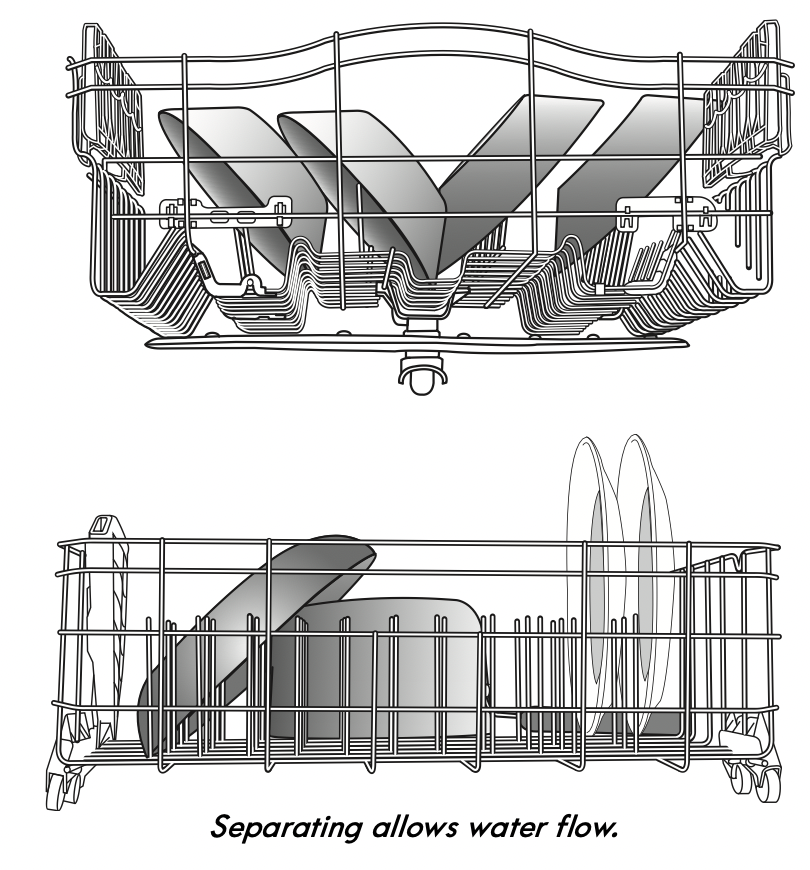
- For best silverware cleaning, use the slots in the covers to keep items separated.

- Use TurboZone ®option with your dirtiest items facing toward the lower back.
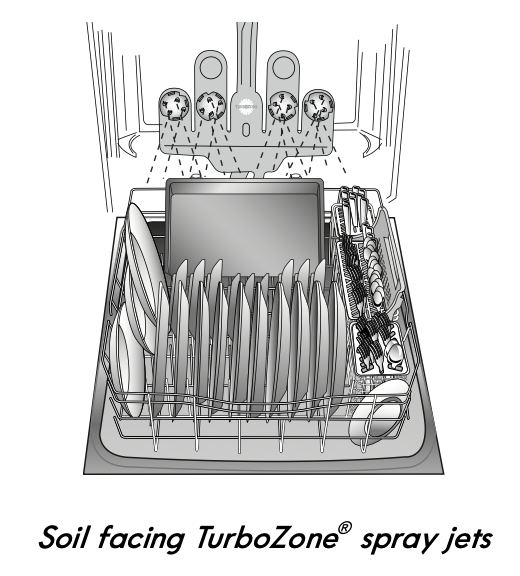
- Angle concave surfaces, such as the bottom of coffee cups, to allow water to drain and improve drying performance.

- Check that nothing is blocking the upper or lower spray arms.

- Place cups and glasses in the rows between tines.

Top Rack Loading
Loading Recommendations
Place cups and glasses in the rows between tines. Placing them over the tines can lead to breakage and water spots. To avoid damage to your delicate items, be sure china, crystal, stemware, and other similar items do not touch during dishwasher operation.
Load lightweight and dishwasher-safe plastic items only in the top rack.
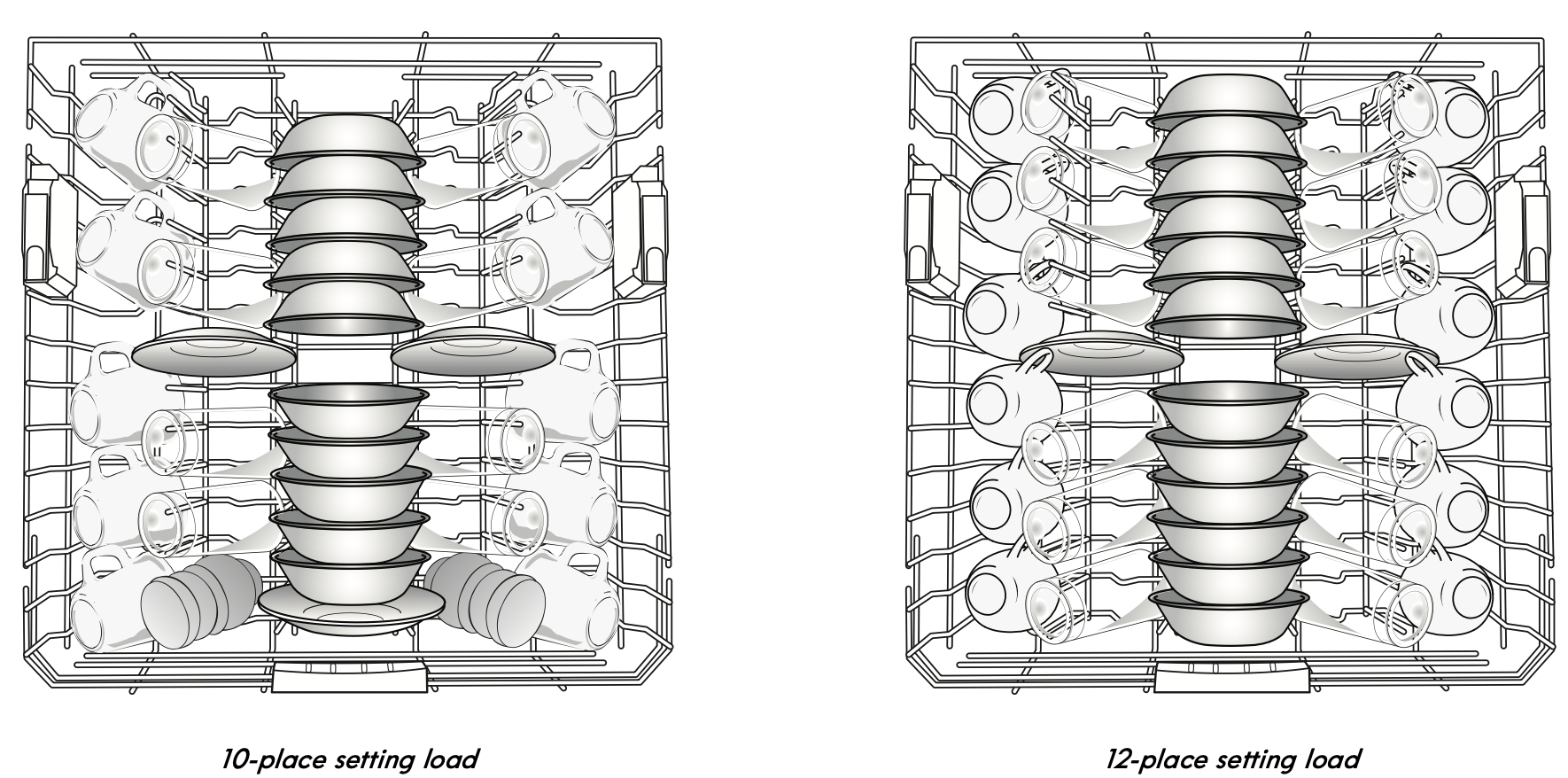
Deluxe Adjustable 2-position Rack
You can raise or lower the top rack to fit tall items in either the top or bottom rack. Adjusters are located on each side of the top rack. Raise the top rack to accommodate glasses up to 9" (22 cm) in the top rack and plates up to 11 ½" (29 cm) in the bottom rack. Lower the top rack nearly 2" (5 cm) to accommodate taller glasses.
- To raise, lift rack until both sides are at the same height and lock.
- To lower, depress both tabs on rack adjusters, as shown, and lower.
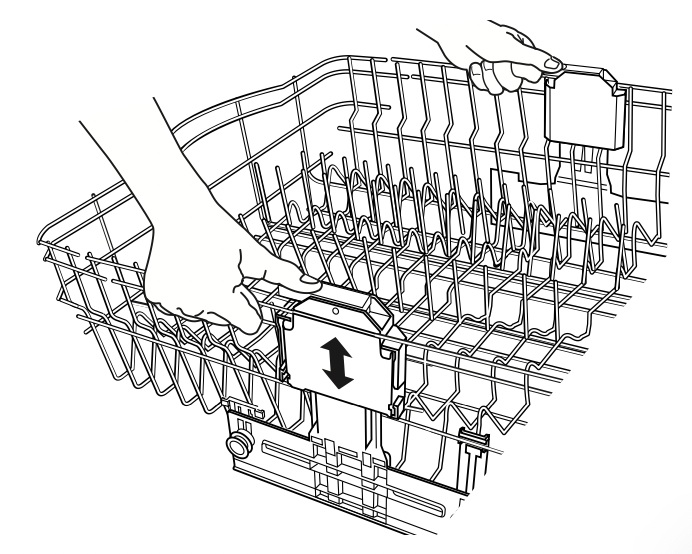
Fold-Down Tines
The row of tines on the left-hand and right-hand sides of the top rack can be adjusted to make room for a variety of dishes.
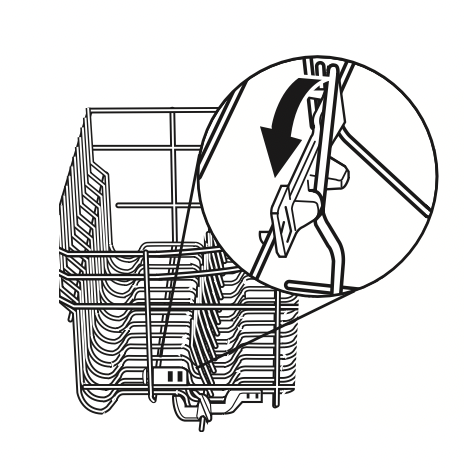
Cup Shelves and Stemware Clips
Fold down the extra shelf on the top rack to hold additional cups or long items, such as utensils and spatulas.
Use the stemware clips to hold stemware more securely.
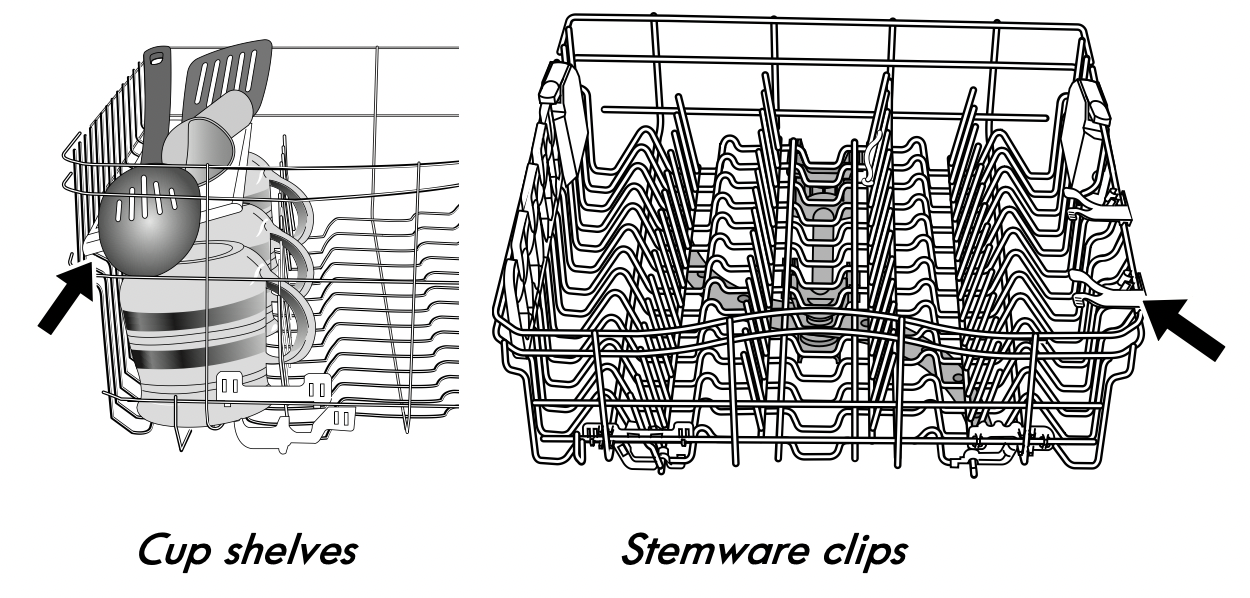
Removable Top Rack (for Smooth Motion Rack™)
The removable top rack allows you to wash larger items such as pots, roasters, and cookie sheets in the bottom rack.
IMPORTANT: Remove dishes prior to removing the top rack from the dishwasher.
To remove the rack:
To gain access to the removable tabs on the tracks/rails, pull the upper rack forward about halfway out of the tub.
On one side, press the tab on the track in and pull up the front end of the rack out of the track. Then repeat this step on the other side to completely remove the front end of the rack.
Then remove the back end of the rack, by pulling the back end out with a slightly forward, then upward motion.
To replace the rack:
Pull the tracks forward about halfway out of the tub.
Along the sides of the racks are round attachment tabs. Align the rack's back end attachment tabs with the cutout in the track. Push down into place.
Pull the tracks completely out and align the rack's front end attachment tabs with the cutout in the track. Push down into place. You will hear a snap when the front end of the rack is secured into place on each side.
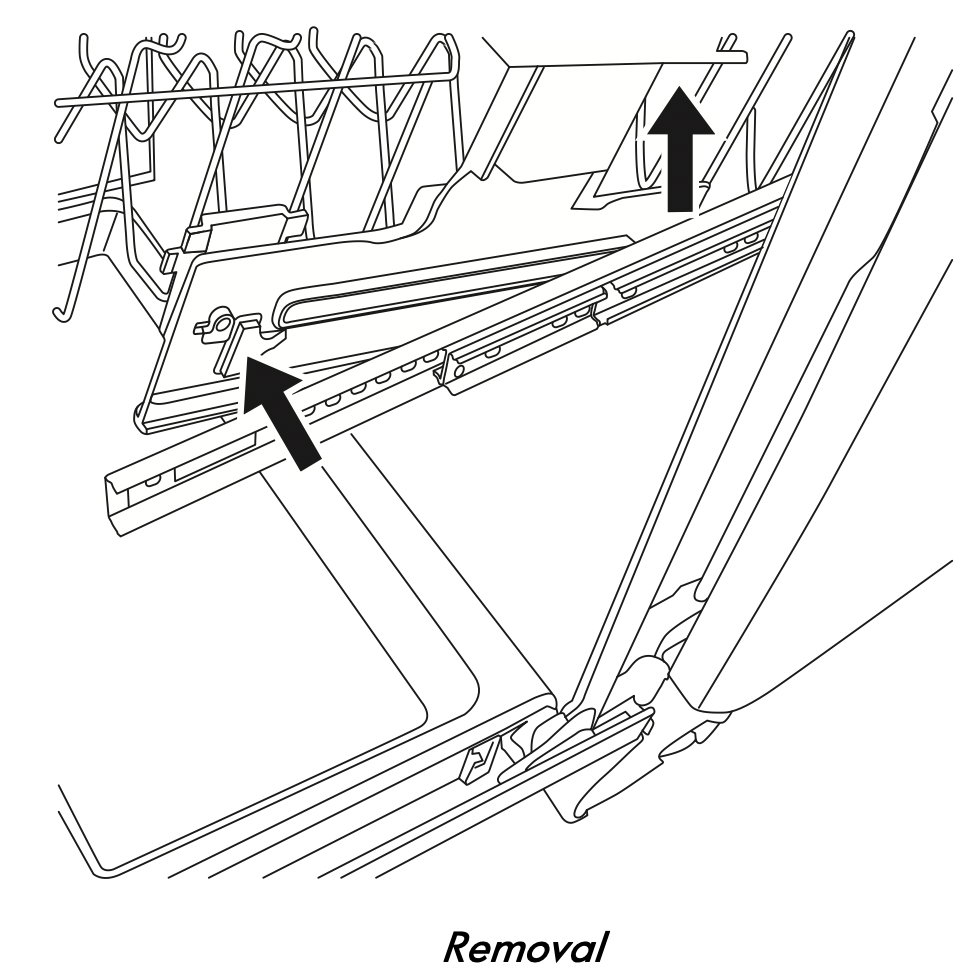
Bottom Rack Loading
Loading Recommendations
The bottom rack is best suited for plates, pans, casseroles, and utensils. See recommended loading patterns shown.
Load small items in the bottom rack only if they are secured in place.
Load plates, soup bowls, etc., between tines.
Load bowls securely between the rows of tines. Ensure that there is space between dishes so that the spray will reach all surfaces.
Load heavily soiled items facing the spray.
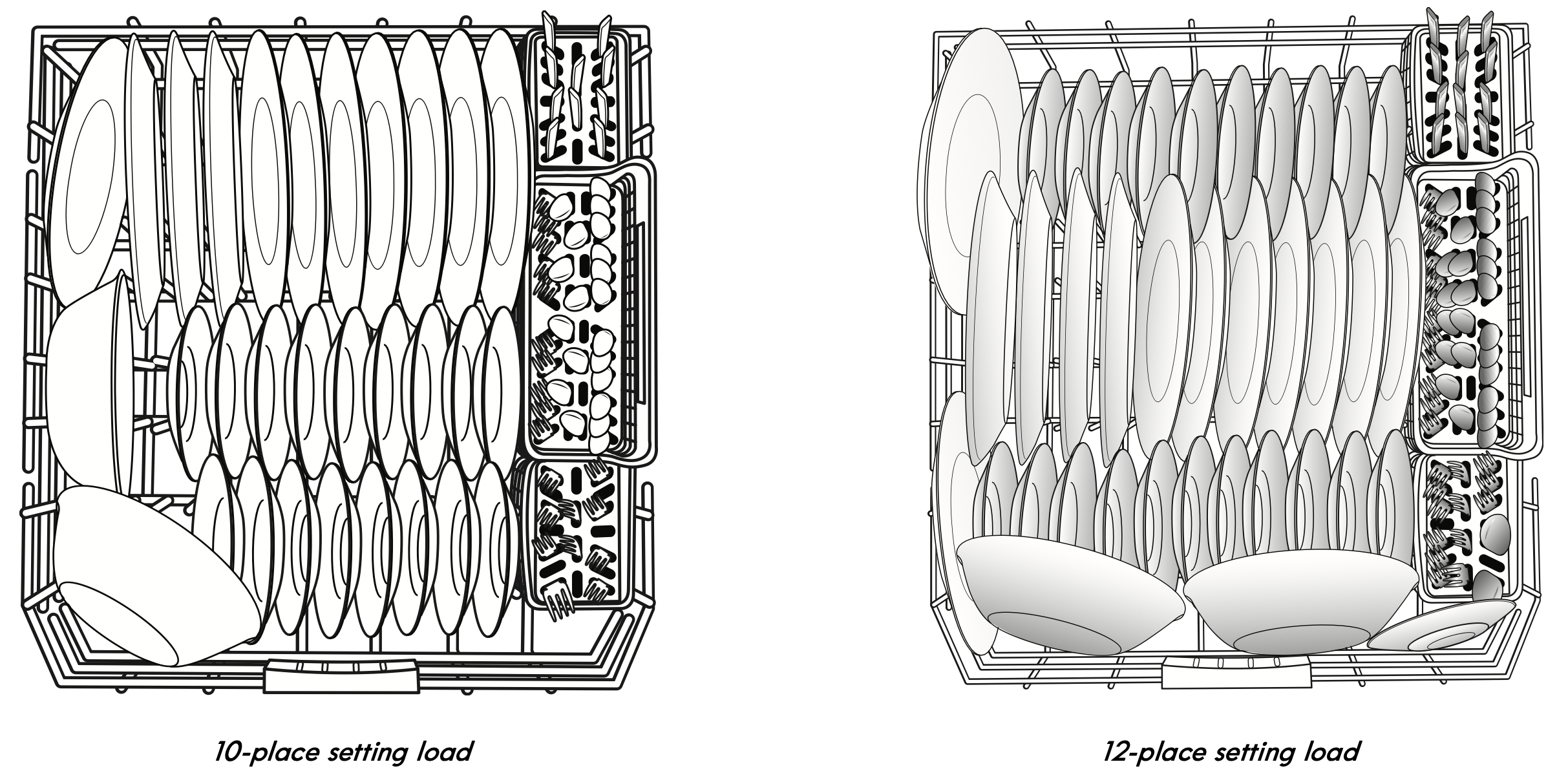
Fold-Down Tines
You can fold down one row of tines at the back of the bottom rack in order to accommodate larger dishware.
Keep this tine row in the 60° position (A) when using the TurboZone ® option.
IMPORTANT: When moving the tine row to the flat position, fold the tine row toward the front of the dishwasher (B).
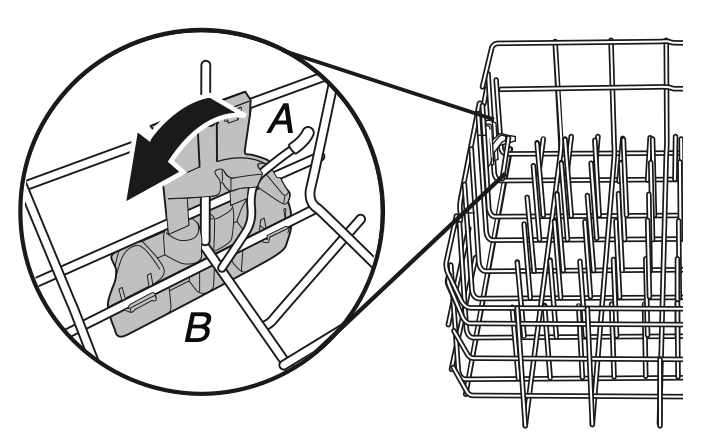
TurboZone ® Loading
IMPORTANT: For proper performance, only one row of items may face the TurboZone ® spray jets.
You must select the TurboZone ® wash option to utilize this wash feature.
Load pans, casserole dishes, etc., with the soiled surfaces facing the TurboZone ® spray jets. The TurboZone ® wash area is located at the back of the lower dish rack.
Place the fold-down tine row in the 60° position when using the TurboZone ® option.
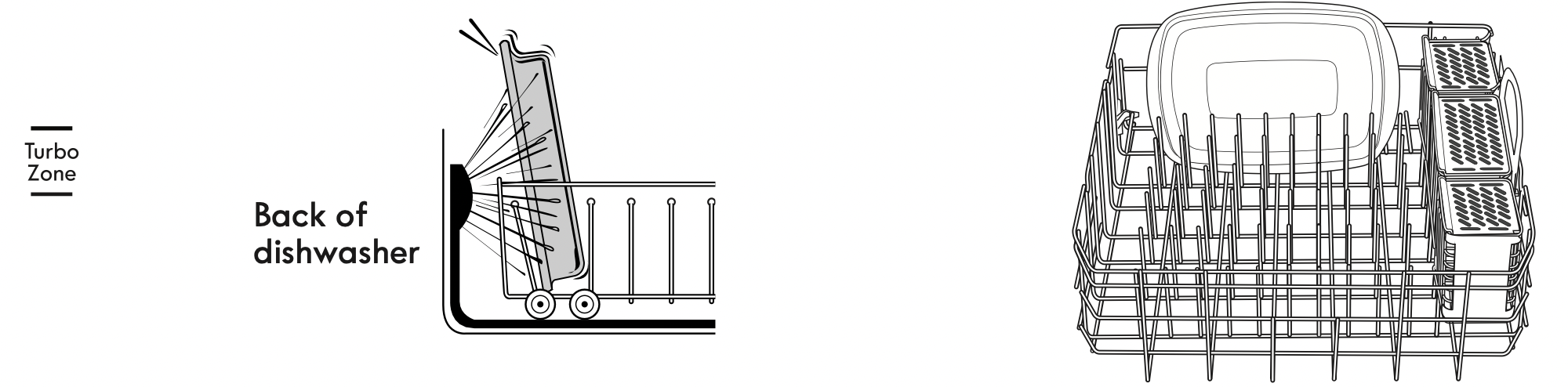
Loading Tall Items
You can wash larger items such as pots, roasters, and cookie sheets in the bottom rack by removing the top rack. See “Top Rack Loading” section.

Knife Holder
To load knives that are too large for the silverware basket, use the knife holder located on the left-hand side of the bottom rack. Place knives in the holder as shown.
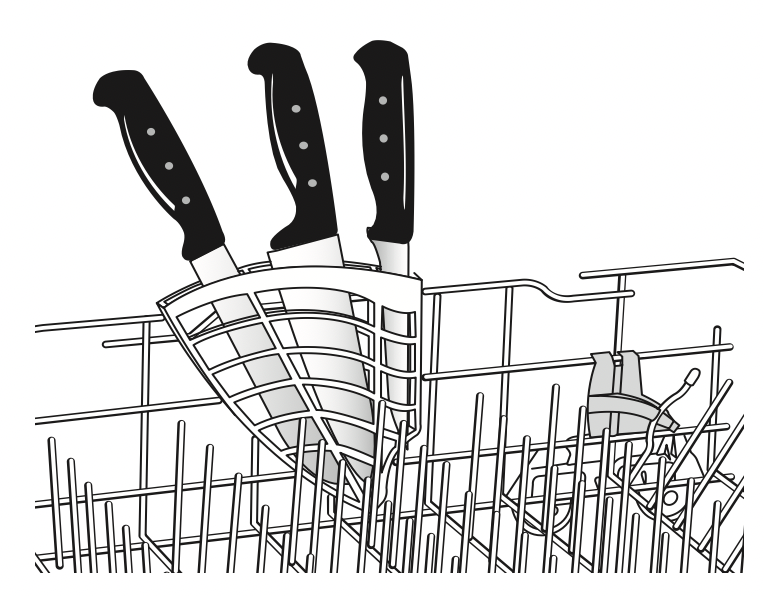
Splittable Silverware Basket
Your silverware basket can be split into 3 segments.
Removing one section will increase your capacity in the TurboZone ® loading area.
You can remove the covered side baskets to place in the top rack. Use for small delicate items such as baby bottle caps, nipples, and small baking utensils, etc.
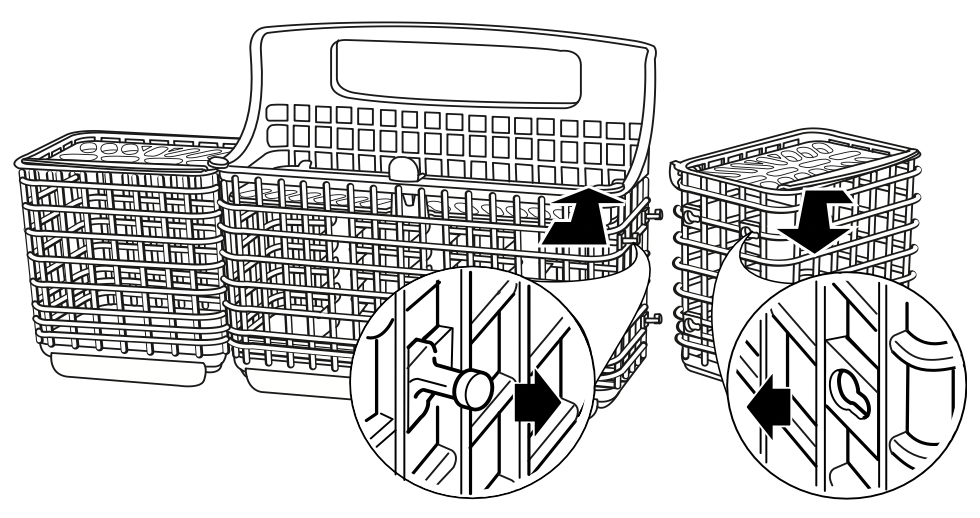
Loading Silverware
Use suggested loading patterns, as shown, to better clean your silverware.
Use the slots in the covers to keep your silverware separated for optimum wash. See illustration at right.
NOTE: If your silverware does not fit into the designated slots, flip the covers up and mix silverware types to keep them separated. Load knives down, forks up, and alternate spoons, as illustrated, for best cleaning results.
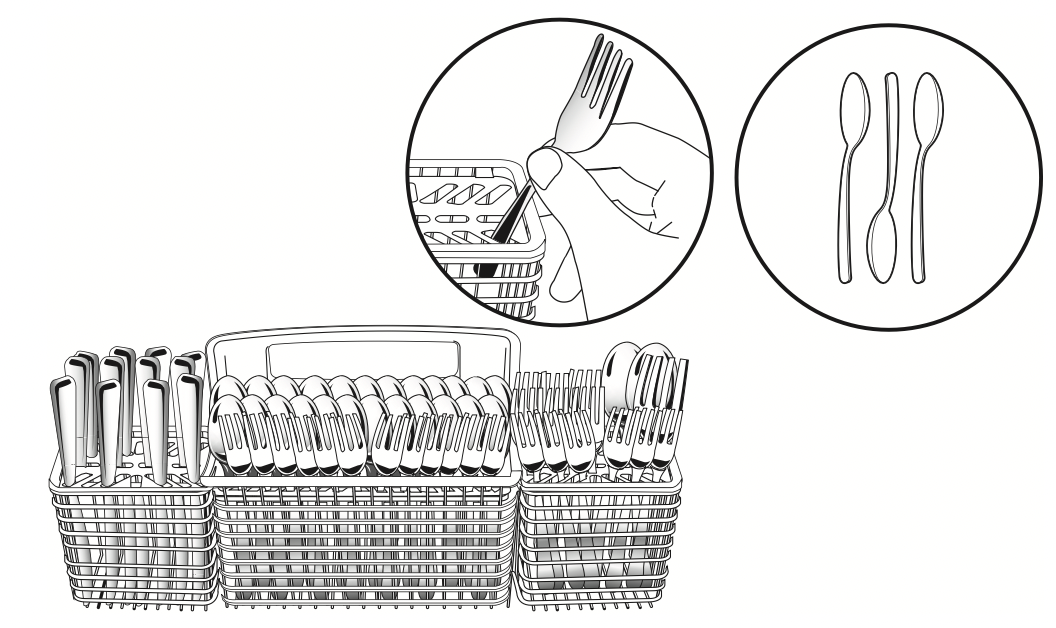
DISHWASHER USE
Cycles and Options Information

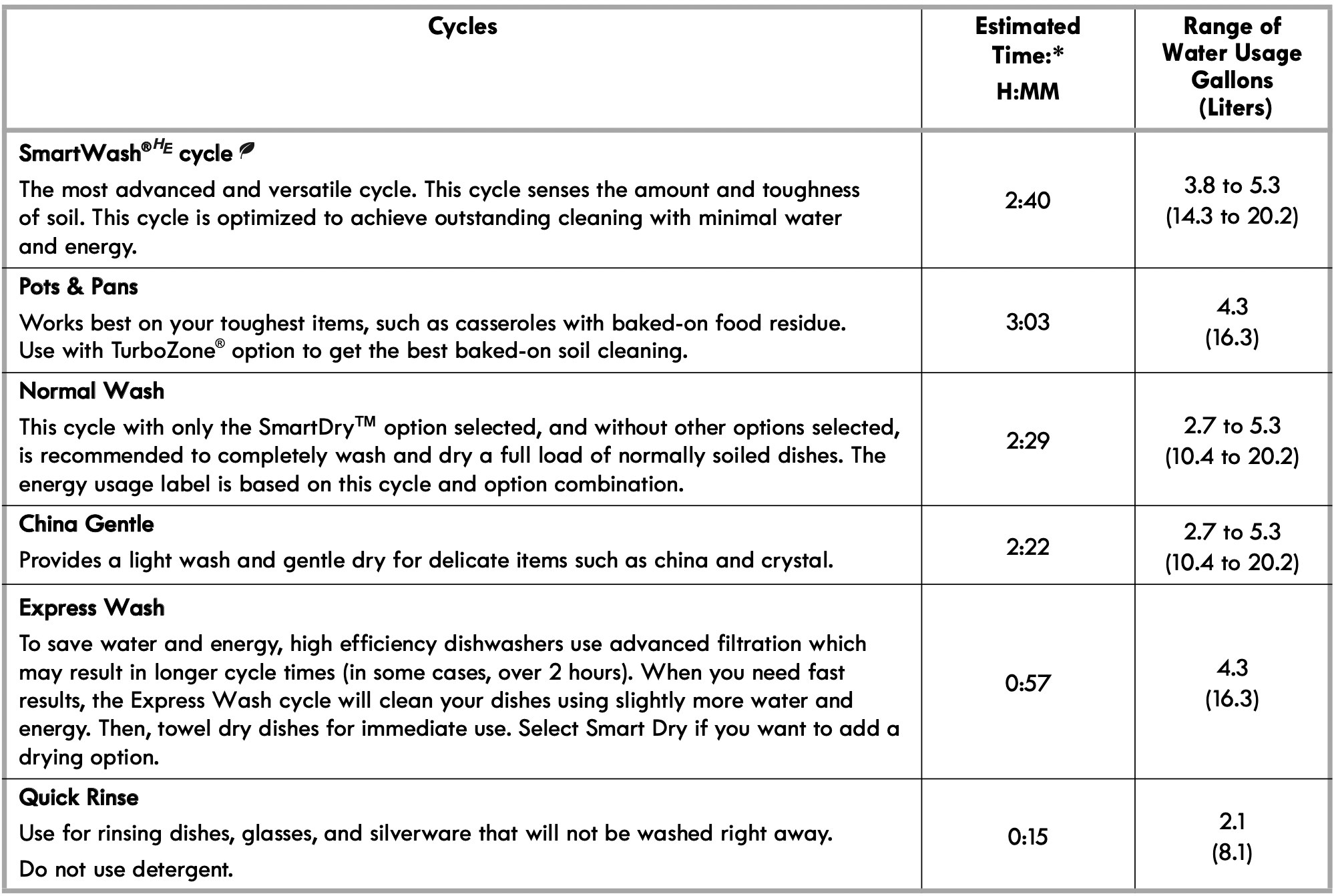
*This is the approximate cycle time obtained with 120°F (49°C) hot water available at the dishwasher. Increase in time results from low temperature of the incoming water.
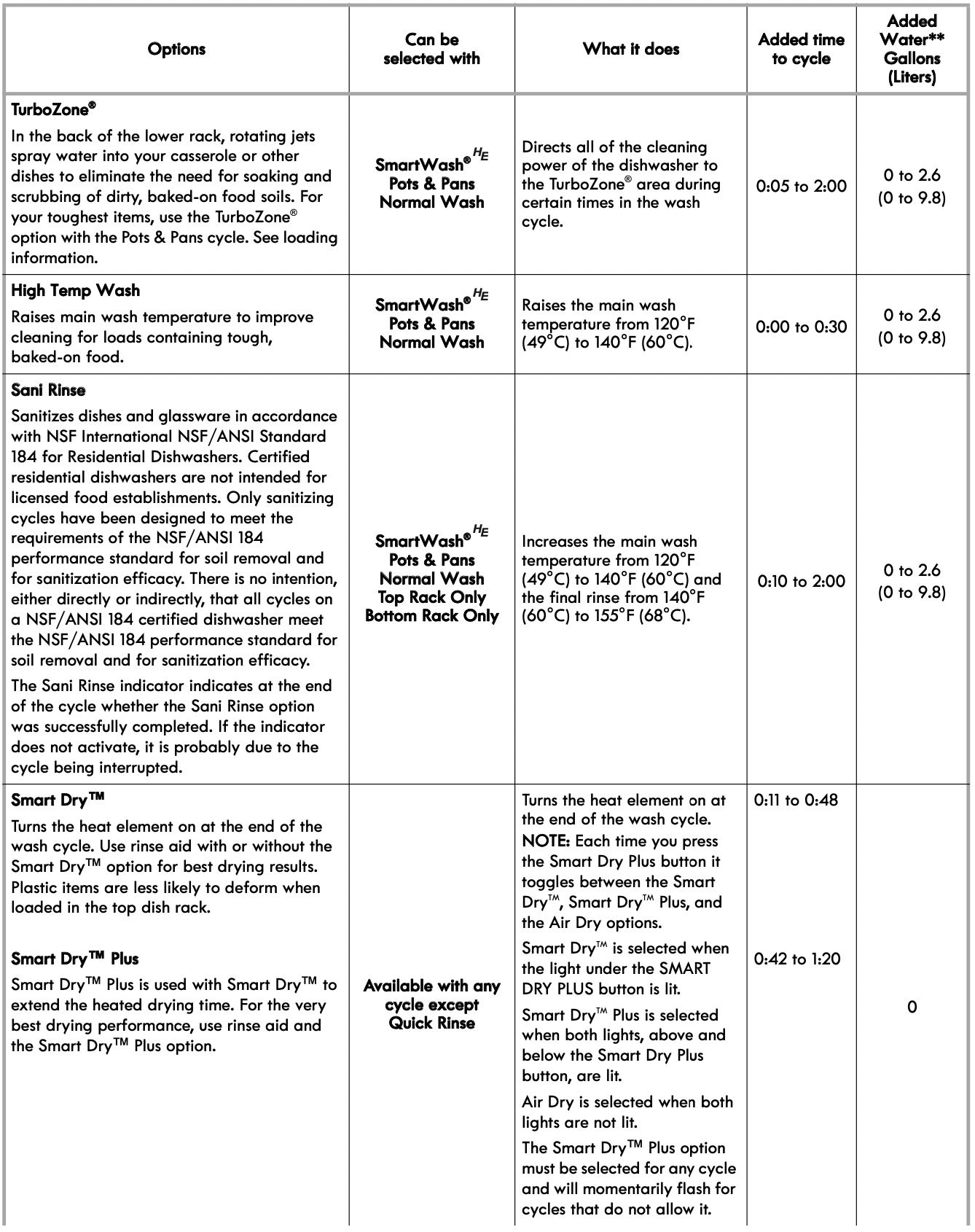
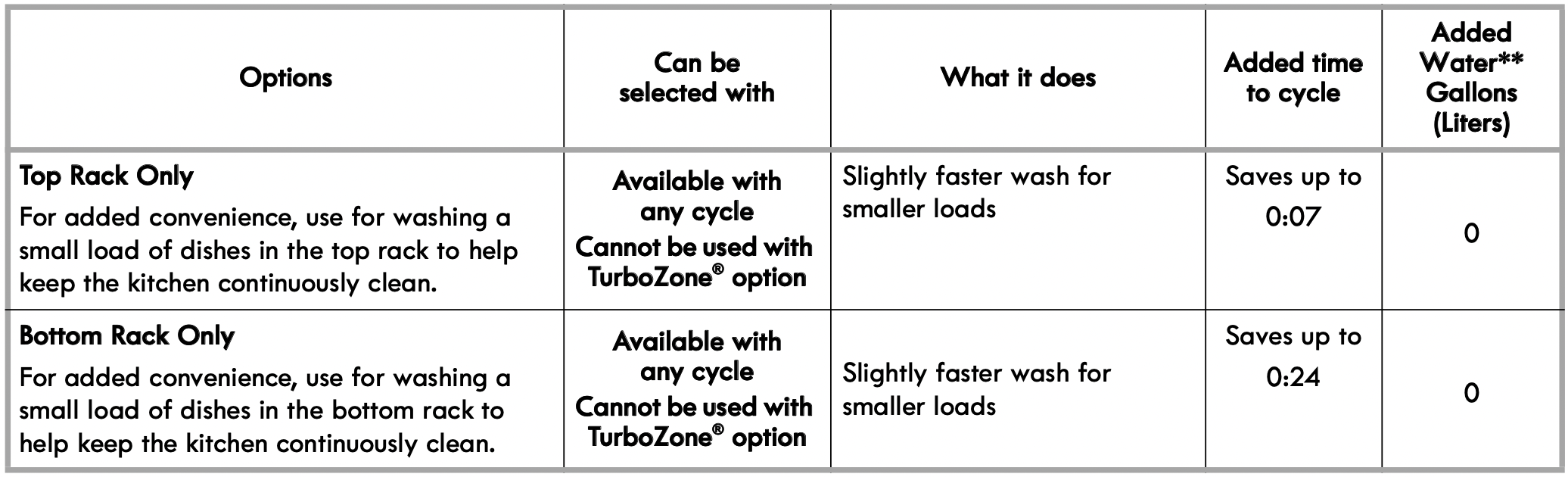
**The maximum additional water used for any combination of options is 2.6 gal. (9.8 L).
Dishwasher Control Section
Delay Hours
Use this option to run your dishwasher during off-peak hours. Local utility providers recommend using energy during off-peak hours when possible.
To delay the start:
- Select a wash cycle and options.
- Press DELAY HOURS to choose the number of hours to be delayed.
- Press START/RESUME.
NOTE: Anytime the door is opened for more than 3 seconds (such as, to add a dish), the Start/Resume button must be pressed again to resume the delay countdown.
Control Lock Option
Use the Control Lock option to avoid unintended use of the dishwasher between cycles. When Lock On is lit, all buttons are disabled. The dishwasher door can still be opened/closed while the controls are locked.
To turn on Control Lock:
Press and hold SANI RINSE for 3 seconds. A message on the LCD will confirm that the controls are locked. If you press any pad while your dishwasher is locked, the LCD will display a message indicating the controls are locked.
NOTE: The dishwasher cannot start if the control is locked.
To turn off Control Lock:
NOTE: You may need to disable Sleep mode by pressing either START/RESUME or CANCEL/DRAIN, or by opening and closing the door before you are able to turn off Control Lock.
Press and hold SANI RINSE for 3 seconds. The light turns off. A message on the LCD will confirm that the controls are unlocked.
Dishwasher Feedback Section
Cycle Indicators and Time Display

The indicators glow when the dishwasher is washing, drying, complete, and/or sanitized. They also glow when the control is locked and/or the delay option is selected.
The Status Display is used to follow the progress of the dishwasher cycle and to show other information. Estimated cycle time is displayed in hours and minutes as you make cycle and option selections. After you start the dishwasher, the display counts down the time.
When you select the Delay option, the time display will give the number of hours followed by an “H.”
Selecting Cycles and Options
- To repeat the same cycle/options used on previous cycle, press START/RESUME once to show which selections you used.
To change cycle, select desired cycle. - Select the desired options, then press START/RESUME to start the cycle. Not all options are available for every cycle. If an invalid option is selected for a given cycle, the lights will flash.
Turning the Sound On and Off
Press and hold HIGH TEMP WASH for 3 seconds to toggle sound on and off. The sound will not deactivate for cycle interruption or service required messages. A screen on the Text LCD will confirm when the sound has been turned off or on.
Canceling a Cycle
- Open the door slightly to stop the cycle. Wait for the spraying action to stop before completely opening the door.
- Press and hold CANCEL/DRAIN until the Cancel/Drain light turns on.
- Close the door. The dishwasher starts a drain cycle if water remains in bottom of dishwasher. Let the dishwasher drain completely. The Cancel/Drain light turns off after 2 minutes.
Changing a Cycle After Dishwasher Is Started
You can interrupt a cycle and restart your dishwasher from the beginning using the following procedure.
- Open the door slightly to stop the cycle. Wait for the spraying action to stop, then open the door completely.
- Check whether the detergent dispenser cover is still closed. If it is open, you will need to refill the detergent dispenser before restarting your new cycle.
- Press and hold CANCEL/DRAIN twice to reset the control.
- Select new cycles and options.
- Press START/RESUME.
Adding a Dish After Dishwasher Is Started
You may add a dish during the first few minutes of the cycle.
- Open the door slightly to stop the cycle. Wait for the spraying action to stop, and then open the door completely.
- Add the dish or other items to the load.
- Press START/RESUME.
- Close the door (the door must be closed within 3 seconds of pressing Start/Resume or the cycle will not resume). After a cycle is started (even if Delay Hours has been selected), if the door is opened longer than 3 seconds, the LEDs will flash and an audible tone will sound to signal that you must press Start/Resume again to resume the cycle.
WASHING SPECIAL ITEMS
If you have doubts about washing a particular item, check with the manufacturer to see if it is dishwasher safe.
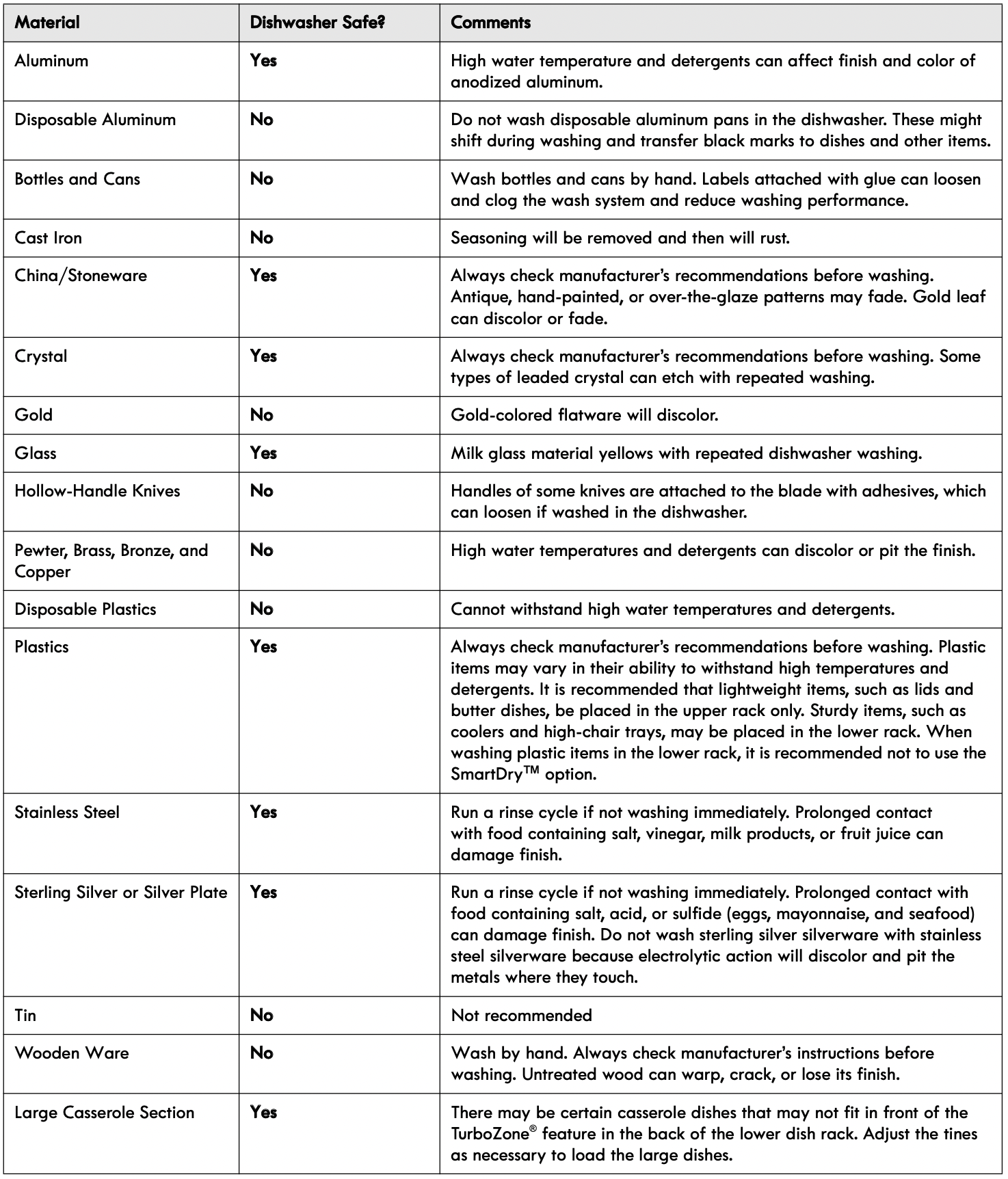
DISHWASHER CARE
Cleaning
Cleaning the exterior
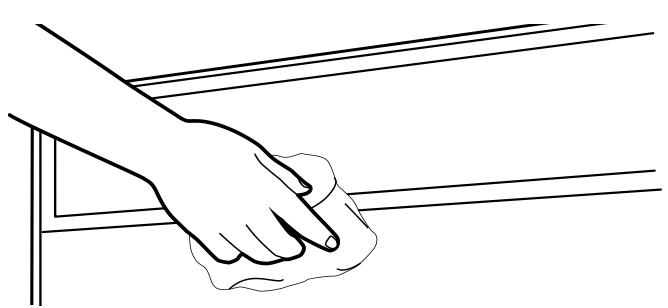
In most cases, regular use of a soft, damp cloth or sponge and a mild detergent is all that is necessary to keep the outside of your dishwasher looking nice and clean. If your dishwasher has a stainless steel exterior, a stainless steel cleaner is recommended. Avoid using abrasive cleaning products on the exterior of the dishwasher.
Cleaning the interior
Hard water minerals can cause a white film to build up on the inside surfaces, especially just beneath the door area.
Do not clean the dishwasher interior until it has cooled. You may want to wear rubber gloves. Do not use any type of cleanser other than dishwasher detergent because it may cause foaming or sudsing.
To clean interior:
Make a paste with powdered dishwasher detergent on a damp sponge and clean.
OR
Use liquid automatic dishwasher detergent and clean with a damp sponge.
OR
See the vinegar rinse procedure in “Cloudy or spotted dishware” in “Troubleshooting” section.
NOTE: Run a normal cycle with dishwasher detergent after cleaning the interior.
Dishwasher Maintenance Procedure
To help avoid hard water residue in your dishwasher, use affresh ®† Dishwasher Cleaner (recommended) once a month as part of routine maintenance. affresh ® Dishwasher Cleaner is effective in all dishwasher brands.
IMPORTANT:
- Read these instructions and the instructions found on the affresh ® product package completely before beginning the cleaning process.
- Load your dishwasher (preferably with dishes affected by filming/hard water).
- Place tablet in main wash compartment of detergent dispenser.
- Select the cycle/option best for heavily soiled dishes and start dishwasher.
NOTE: Recommended to use a premeasured detergent tablet or pack for regular daily use.
Drain Air Gap

Some state or local plumbing codes require the addition of a drain air gap between a built-in dishwasher and the home drain system. Check the drain air gap when your dishwasher is not draining well.
The drain air gap is usually located on top of the sink or counter top near the dishwasher.
NOTE: The drain air gap is an external plumbing device that is not part of your dishwasher. The warranty provided with your dishwasher does not cover service costs directly associated with the cleaning or repair of the external drain air gap.
To clean the drain air gap
Clean the drain air gap periodically to ensure proper drainage of your dishwasher. With most types, you lift off the chrome cover, unscrew the plastic cap, then check for any soil buildup. Clean if necessary.
Vacation or Extended Time Without Use
To reduce the risk of property damage
- If you will not be using the dishwasher during the summer months, turn off the water and power supply to the dishwasher.
- Make sure the water supply lines are protected against freezing conditions. Ice formations in the supply lines can increase water pressure and damage your dishwasher or home. Damage from freezing is not covered by the warranty.
- When storing your dishwasher in the winter, avoid water damage by having your dishwasher winterized by authorized service personnel.
TROUBLESHOOTING
CHECK THESE POINTS TO HELP SAVE YOU TIME AND MONEY.
|
PROBLEM |
SOLUTION |
|
DISHWASHER DOES NOT RUN |
NOTE: It is normal for the dishwasher to repeatedly pause several times during a cycle. If the Start/Resume light is blinking, push START/RESUME and close the door within 3 seconds. Be sure the door is closed and latched. If the upper rack is uneven, lift the rack on the side tilted down. An uneven rack can keep the door from closing. Check that there is not an interference with large casse role dishes and the wash system at the back of the dishwasher. Adjust loading as necessary to ensure door is closed and latched. Be sure you have selected a cycle. See “Cycles and Options Information” section. Be sure there is power to the dishwasher. A circuit breaker or fuse may have tripped. If lights other than Start/Resume blink and the unit will not run, you will need to call for service. |
|
DETERGENT REMAINS IN THE DISPENSER OR TABLET IS ON BOTTOM OF TUB |
Check for dishware such as cookie sheets, cutting boards, or large containers, etc., that may be blocking the detergent dispenser from opening properly. Be sure your detergent is fresh and lump free. Be sure the cycle has completed (COMPLETE light is on). If it has not completed, you will need to resume the cycle by pressing Start/Resume and closing the door within 3 seconds. |
|
CYCLE RUNS TOO LONG |
NOTES:
The SmartDry™ and SmartDry™ Plus options together add a total of 45 minutes. Try the Express Wash cycle. Run the hot water at a faucet close to the dishwasher before selecting and starting the cycle. |
|
DISHWASHER NOT DRYING |
NOTE: Plastic and items with nonstick surfaces are difficult to dry because they have a porous surface which tends to collect water droplets. Towel drying may be necessary. Use of rinse aid along with the SmartDry™ Plus option will provide the best drying. Proper loading of items can affect drying. (See specific loading instructions within this guide). Glasses and cups with concave bottoms hold water. This water may spill onto other items when unloading.
|
|
WILL NOT FILL |
Be sure the water is turned on to the dishwasher. Check that the float is free from obstructions. See “Parts and Features.” section. Check for suds in the dishwasher. If foam or suds are detected, the dishwasher may not operate properly or may not fill with water. |
|
WATER REMAINS IN THE TUB/WILL NOT DRAIN |
Be sure the cycle has completed (the COMPLETE light is on). If it has not, you will need to resume the cycle by pressing Start/Resume and closing the door within 3 seconds. If dishwasher is connected to a food waste disposer, be sure the knockout plug has been removed from the disposer inlet. Check for kinks in the drain hose. Check for food obstructions in the drain or disposer. Check your house fuse or circuit breaker. |
|
HARD WATER (WHITE RESIDUE ON DISHWASHER INTERIOR OR GLASSWARE) |
NOTE: Extremely hard water mineral deposits can cause damage to your dishwasher and make it difficult to achieve good cleaning. You may bring water samples to Sears to check your water hardness level. A water softener is strongly recommended if your hardness is 15 grains or more. If a water softener is not installed, the following steps may help: Use a cleaner designed for dishwashers once per month. See the “Dishwasher Maintenance Procedure” section. Always use a rinse aid. Always use a high-quality, fresh detergent. Use a detergent booster/water softener additive designed for dishwashers. |
|
ODORS |
NOTE: If the dishwasher is not used daily, you can run a rinse cycle with the partial load until a full load is ready to run, or use the Top Rack Only option for partial loads. Run a vinegar rinse through the dishwasher by putting 2 cups (500 mL) of white vinegar in an upright glass measuring cup in the lower rack. Run a normal cycle with the SmartDry™ option turned off. Do not use detergent. The dishwasher may not be draining properly, see “Water remains in the tub/will not drain” in “Troubleshooting.” |
|
NOISY |
NOTES:
A thumping sound may be heard if items extend beyond the racks and interfere with the wash arms. Readjust the dishware and resume the cycle. |
|
FOOD SOILS REMAIN ON DISHES |
Be sure the dishwasher is loaded correctly. Improper loading can greatly decrease the washing performance. See “Loading for Best Performance”. Select the proper cycle and option for the type of soils. The Pots & Pans cycle with the TurboZone® optioncan be used for tougher loads. Be sure the incoming water temperature is at least 120°F (49ºC). Use the proper amount of fresh detergent. More detergent is needed for heavier-soiled loads and hard water conditions. Scrape food from dishes prior to loading (do not prerinse). |
|
DID NOT SANITIZE |
If the Sani Rinse indicator light is blinking, the load is NOT sanitized. The cycle was interrupted in the finalrinse, or your water heater is set too low. Set your water heater to 120ºF (49ºC). |
|
DAMAGE TO DISHWARE |
Improper loading can cause dishes to become chipped or damaged. (See specific loading instructions withinthis guide.) |
|
BLINKING LIGHTS |
If Start/Resume or any status lights are blinking and the dishwasher will not run, push START/ RESUMEand close the door within 3 seconds. If the dishwasher still will not run, call service at 1-844-553-6667. |
|
CLOUDY OR SPOTTED DISHWARE (AND HARDWATER SOLUTION) |
NOTES:
Confirm that the cloudiness is removable by soaking the item in white vinegar for 5 minutes. If the cloudiness disappears, it is due to hard water. Adjust the amount of detergent and rinse aid. See “HARD WATER (WHITE RESIDUE ON DISHWASHER INTERIOR OR GLASSWARE)” in “Troubleshooting”. If the cloudiness does not come clear, it is due to etching (see below). Be sure the incoming water temperature is set at 120°F (49ºC). Try using the High Temp Wash and Sani Rinse options. To remove spotting, run a vinegar rinse through the dishwasher.
|
|
ETCHING (PERMANENT CLOUDINESS) |
This is an erosion of the surface of the glassware and can be caused by a combination of: water that is too hot, from using too much detergent with soft water, or by pre-washing. Detergent needs food soil to act upon. If etching has occurred, the glassware is permanently damaged. To avoid further etching, adjust the detergent amount to match the water hardness, stop pre-washing, and use water heating options only when incoming water temperature is below 120°F (49ºC). |
|
LEAKING WATER |
Be sure dishwasher has been installed properly and is level. Suds can cause the dishwasher to overflow. Measure the detergent accurately and use only detergents designed for usein a dishwasher. Less detergent is needed in soft water. Try another brand of detergent if sudsing continues. To avoid rinse aid leaking from the dispenser, be sure the lid is securely attached and avoid overfilling. |
|
TUB IS DISCOLORED |
NOTES:
|
