Loading ...
Loading ...
Loading ...
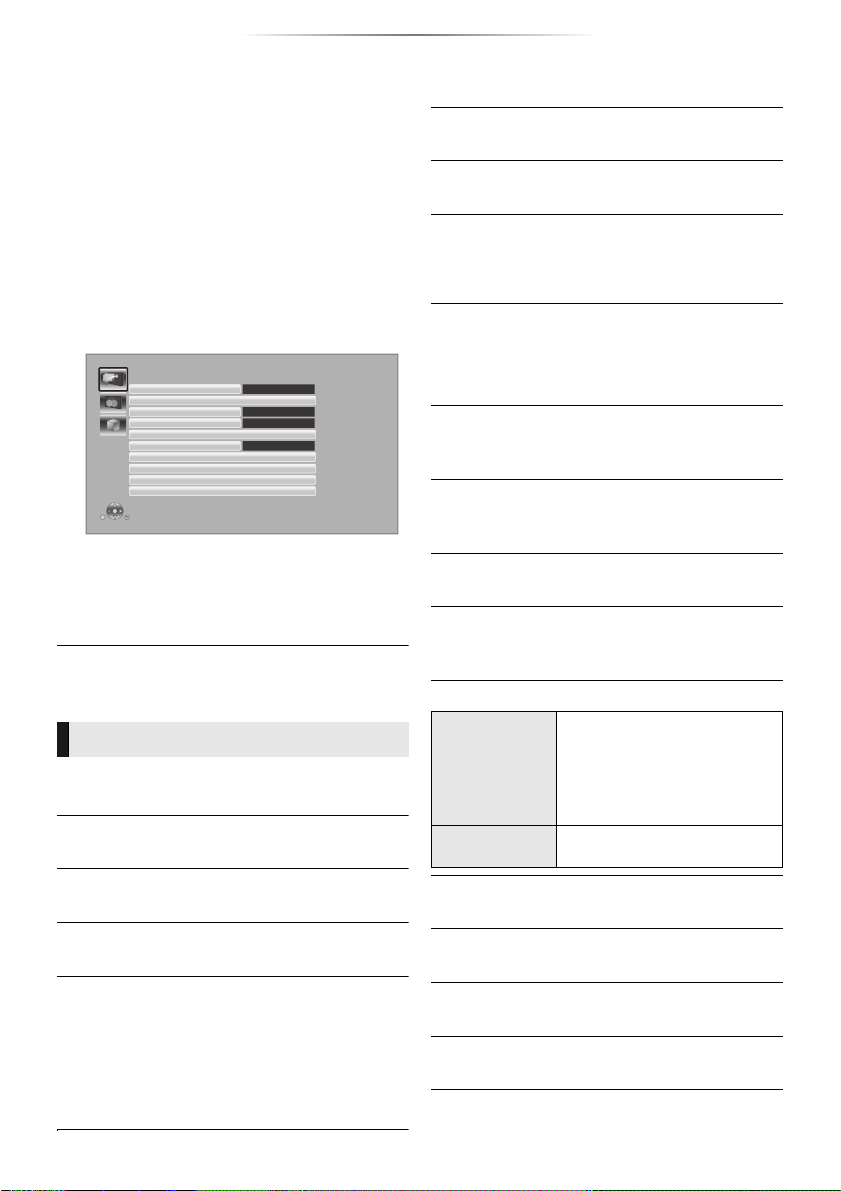
- 23 -
Settings
Settings
Option menu
A variety of playback operations and settings can
be performed from this menu.
Available options differ depending on the playing
contents and the condition of the unit.
1 Press [OPTION].
≥ When playing music, select “Playback
Settings” and press [OK].
[BDT280] [BDT180] [BDT167]
e.g., BD-Video
2 Select an item and change the settings.
To exit the screen
Press [OPTION].
Regarding Language : (> 36)
∫ Soundtrack
Show or change the soundtrack.
∫ Audio channel
Select the audio channel number.
∫ Subtitle
Change the subtitle settings.
∫ Angle
Select the number of the angle.
∫ Repeat Play
Select the item that you want to repeat.
≥ You can repeat the playback of a chapter,
playlist, the entire disc, etc., but the items
displayed will differ depending on the type of
the media.
≥ Select “Off” to cancel.
∫ Random
Select whether or not to play random.
∫ Start Slideshow
Start the slideshow.
∫ Status
Show the status messages.
[BDT280] [BDT180]
∫ Sound
Select the soundtrack and audio channel number
during the playback of DLNA.
[BDT280]
∫ Reception
The radio wave status during the playback of
DLNA is displayed. (Only when a wireless
connection is used)
∫ Rotate RIGHT
∫ Rotate LEFT
Rotate the still picture.
∫ Wallpaper
Set the still picture to the wallpaper of HOME
menu. (> 16)
∫ Video
The recording method of original video appears.
∫ Primary Video
The recording method of original primary video
appears.
∫ Secondary Video
∫ Zoom
Videos and pictures are magnified.
∫ Top Menu
Display Top Menu.
∫ Pop-up Menu
Display Pop-up Menu.
∫ Menu
Display Menu.
Operation Menu
Operation Menu
Zoom
Pop-up Menu
Top Menu
Secondary Video
Primary Video
Status
Repeat Play
Angle
Subtitle
Soundtrack
Off
1MPEG-4 AVC
–
1 ENG Dolby TrueHD 3/...
Video
Select on/off for images. The
recording method of original
video appears.
≥ During search/slow motion,
only the primary video is
displayed.
Soundtrack
Select on/off for audio and the
language.
DMP-BDT280&180_EBGNGAGH-SQW0349.book 23 ページ 2015年12月10日 木曜日 午前11時33分
Loading ...
Loading ...
Loading ...