Loading ...
Loading ...
Loading ...
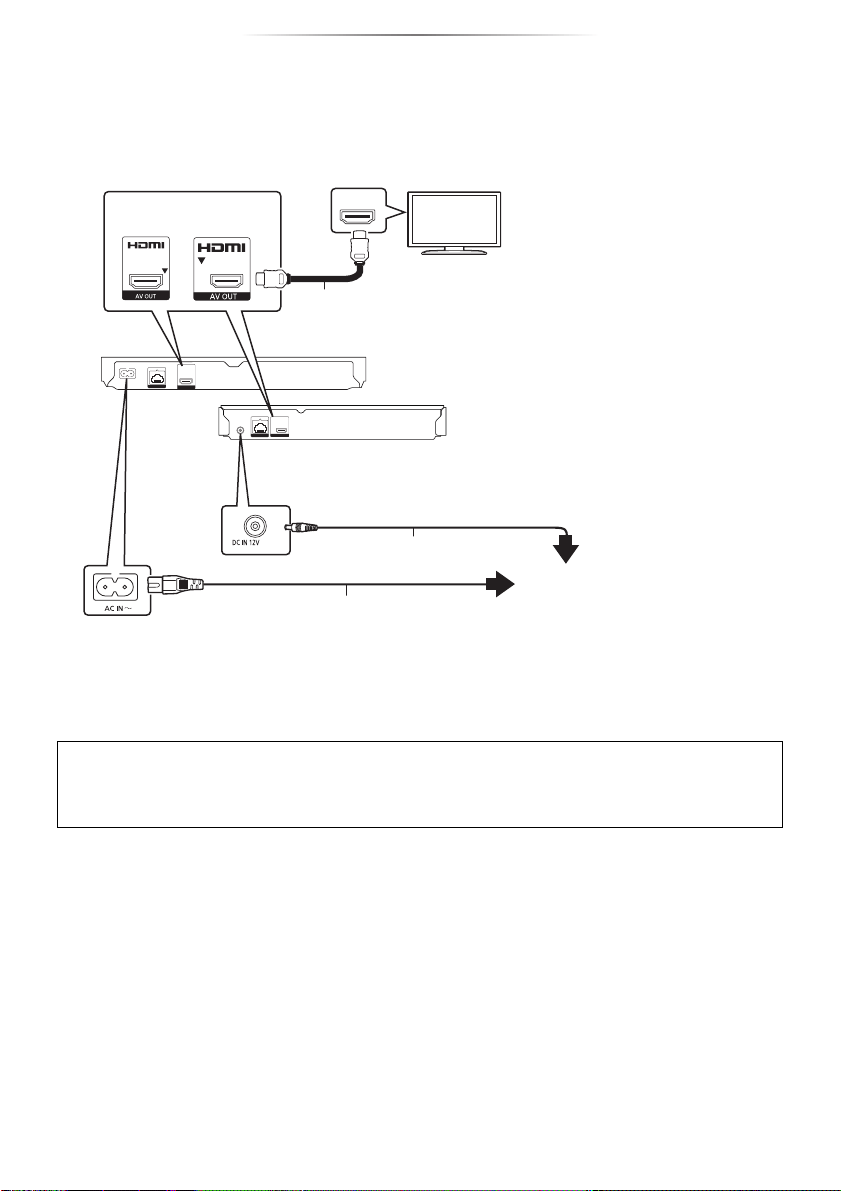
- 11 -
Connections and settings
Connections and settings
Connecting to a TV
Connect the AC mains lead after making all connections.
≥ Before making any connections, we recommend that you temporarily disconnect all the units from AC
power.
≥ Use the High Speed HDMI cables. Non-HDMI-compliant cables cannot be utilized.
It is recommended that you use Panasonic’s HDMI cable. When outputting 1080p or
[BDT280] [BDT180]
24p (4K) signal, please use HDMI cables 5.0 meters or less.
[Except_the_United_Kingdom_and_Ireland ] The HDMI-compliant cable is supplied with this unit.
≥ This unit consumes a small amount of AC power (> 34) even when turned off in standby mode. For
the purpose of energy conservation, the unit should be disconnected if you will not be using it for
extended period of time.
≥
[BDT167] [BD84] The unit is in the standby condition when the AC adaptor is connected. The primary
circuit is always “live” as long as the AC adaptor is connected to an electrical outlet.
HDMI IN
[BDT280]
[BDT180]
[BDT167]
[BD84]
AC mains lead (supplied)
HDMI cable
([Except_the_United_Kingdom_and_Ireland] supplied)
[BDT167]
[BD84]
[BDT280]
[BDT180]
AC adaptor (supplied)
To a household mains socket
[BDT180]
[For_t he_So uth _ East_ A sia_an d_H ong Ko ng ]
2 AC mains leads are supplied.
Use the AC mains lead that matches the socket for the area you live in.
≥ Thailand: With a label
DMP-BDT280&180_EBGNGAGH-SQW0349.book 11 ページ 2015年12月10日 木曜日 午前11時33分
Loading ...
Loading ...
Loading ...