Loading ...
Loading ...
Loading ...
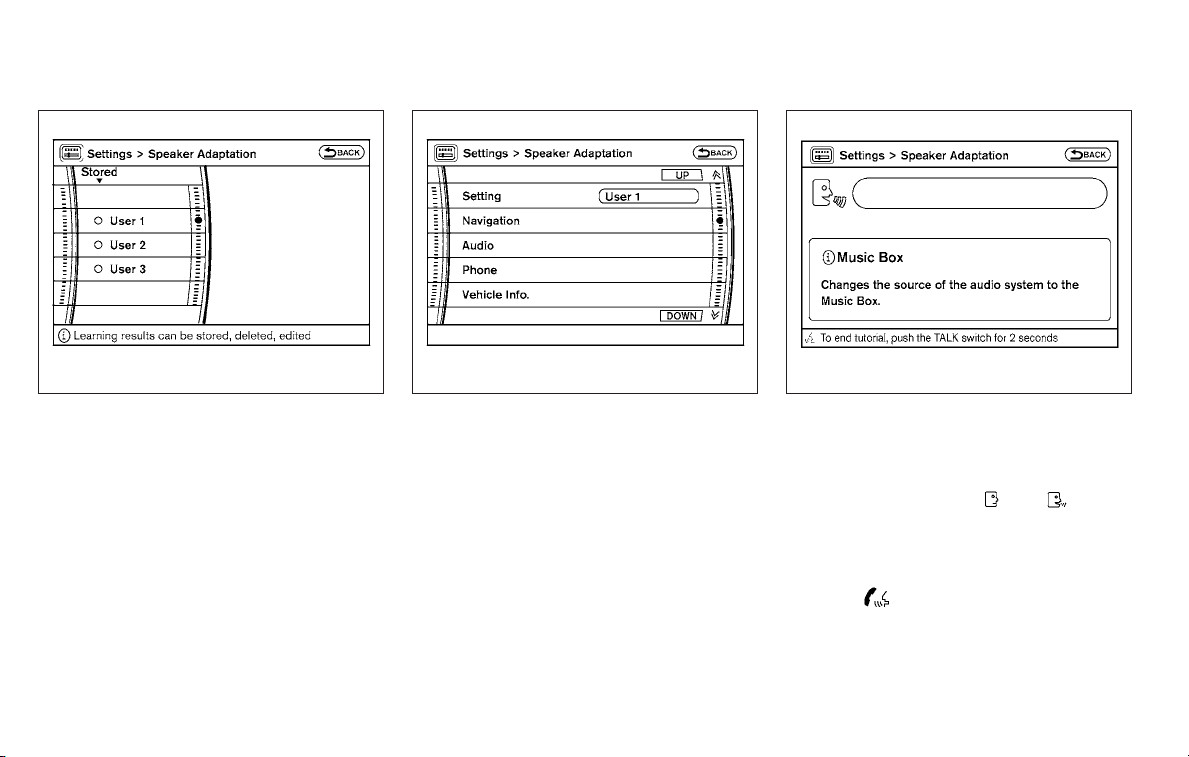
4. Select the user whose voice is to be memo-
rized by the system and press the ENTER
button.
5. Select a category to be learned by the sys-
tem from the following list and then press the
ENTER button.
● Navigation
● Audio
● Phone
● Vehicle Info.
● Others
The voice commands in the category are
displayed.
6. Select a voice command to train and then
press the ENTER button.
The Voice Recognition system starts.
7. The system requests that you repeat a com-
mand after a tone. This command is also
displayed on the screen.
8. After the tone sounds and the icon on the
screen changes from
to , speak
the command that the system requested.
9. When the system has recognized the voice
command, the voice of the user is learned.
Press the
switch or the BACK button to
return to the previous screen.
If the system has learned the command correctly,
the voice command indicator on the screen turns
on.
LSU0034 LSU0082 LSU0036
4-140 Monitor, climate, audio, phone and voice recognition systems
墌 REVIEW COPY—
2010 Armada (wzw)
Owners Manual (owners)—USA_English (nna)
02/17/09—debbie
墍
Loading ...
Loading ...
Loading ...