Loading ...
Loading ...
Loading ...
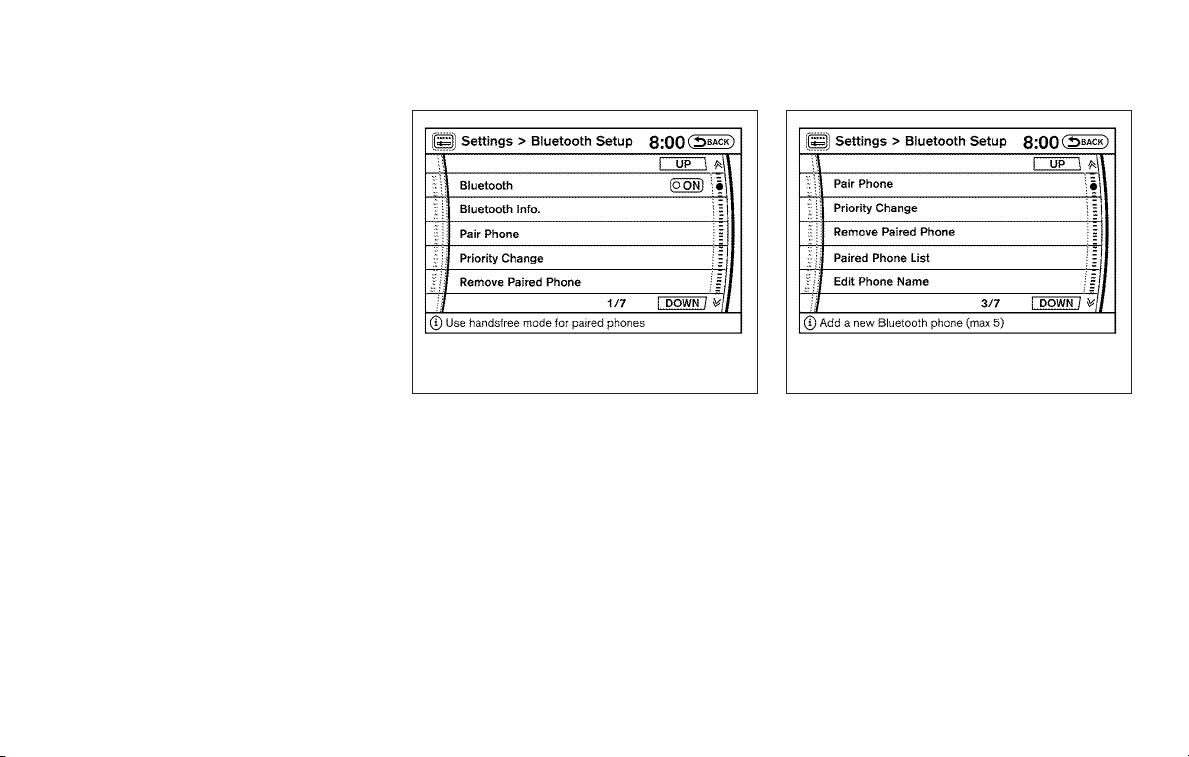
● Delete an Entry of Downloaded Phone-
book:
Delete a single entry from the downloaded
phonebook. Touch the corresponding letter
key, then touch the name key you wish to
delete. Touch the “Yes” key to delete the
entry.
Automatic Hold:
If this item is turned on, an incoming call will be
placed on hold automatically after several rings.
Use Vehicle Ringtone:
If this item is turned on, a specific ringtone that is
different from the cellular phone’s will sound
when receiving a call.
Delete Call Logs:
Delete all the outgoing or incoming call logs from
the list.
Bluetooth Setup:
See the following information for each item.
● Bluetooth:
If this item is turned off, the connection be-
tween the cellular phone and the in-vehicle
phone module will be canceled.
● Bluetooth Info.:
Check information about the device name,
vehicle name, device address, device PIN
and connection status.
● Pair Phone:
See “Pairing Procedure” in this section.
● Priority Change
If multiple phones are registered to the sys-
tem, you can change the priority of the
phones on the shown list. The system shows
the priority level of each phone. Select
phone to change priority. Then, select an-
other phone to swap priority levels.
● Remove Paired Phone:
Delete a registered cellular phone from the
paired list.
LHA0980 LHA0989
4-116 Monitor, climate, audio, phone and voice recognition systems
墌 REVIEW COPY—
2010 Armada (wzw)
Owners Manual (owners)—USA_English (nna)
02/17/09—debbie
墍
Loading ...
Loading ...
Loading ...