Loading ...
Loading ...
Loading ...
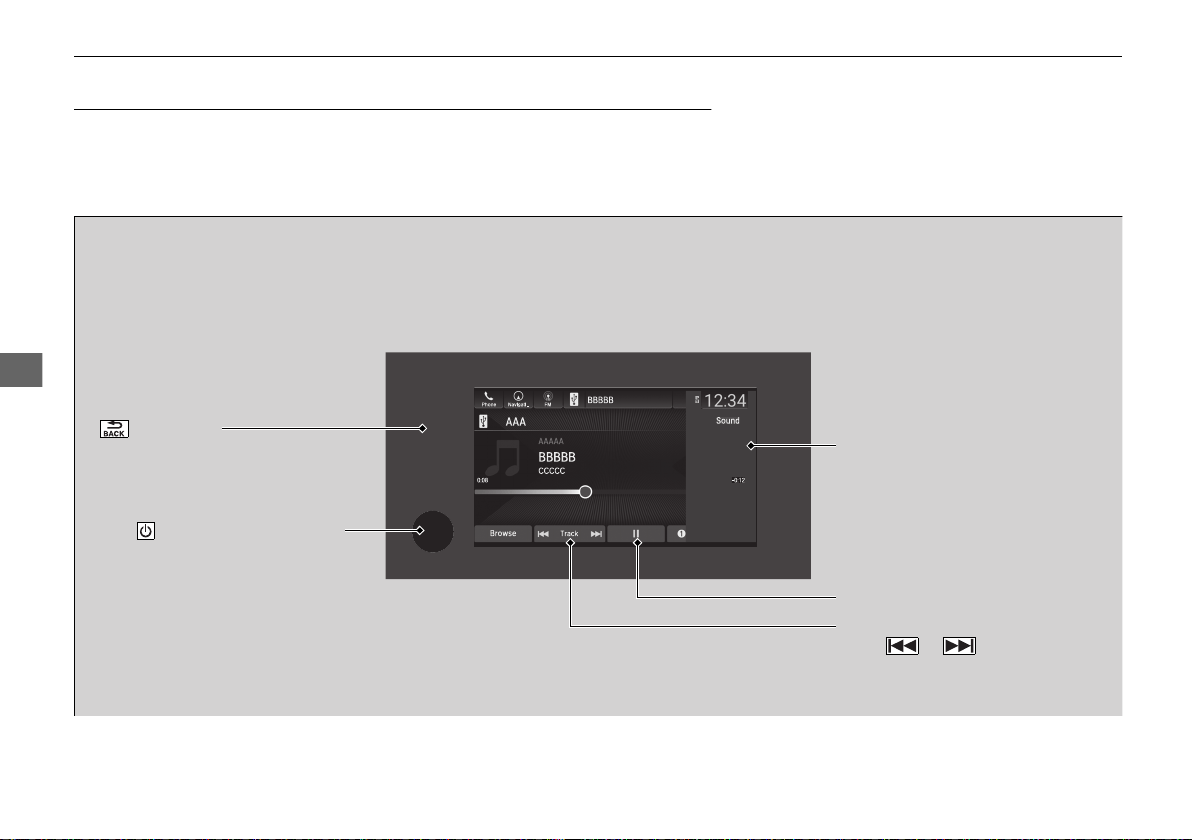
338
uuAudio System Basic OperationuPlaying a USB Flash Drive
Features
Playing a USB Flash Drive
Your audio system reads and plays audio files on a USB flash drive in either MP3,
WMA, or AAC
*1
format.
Connect your USB flash drive to the USB port, then select the USB mode.
2 USB Ports P. 261
*1:Only AAC format files recorded with iTunes are playable on this unit.
AAA
AAAAA
CCCCC
BBBBB
BBBBB
Browse
Track
Phone Navigati.. FM
Sound
0:08 -0:12
AAAAAA
AAAAA
CCC
CCCCC
BBB
B
BB
BBBBB
BBBBB
BBBBB
B
r
o
w
se
T
rac
k
Phone
Navigati..
FM
Sound
0
:
0
8
-0:12
1
(Back) Icon
Select to go back to the previous
display.
Track Icons
Select or to change files.
Select and hold to move rapidly
within a track.
VOL/ AUDIO (Volume/Power)
Knob
Push to turn the audio system on
and off.
Turn to adjust the volume.
Audio/Information Screen
Play/Pause Icon
19 ODYSSEY-31THR6120.book 338 ページ 2018年12月6日 木曜日 午後4時35分
Loading ...
Loading ...
Loading ...