Loading ...
Loading ...
Loading ...
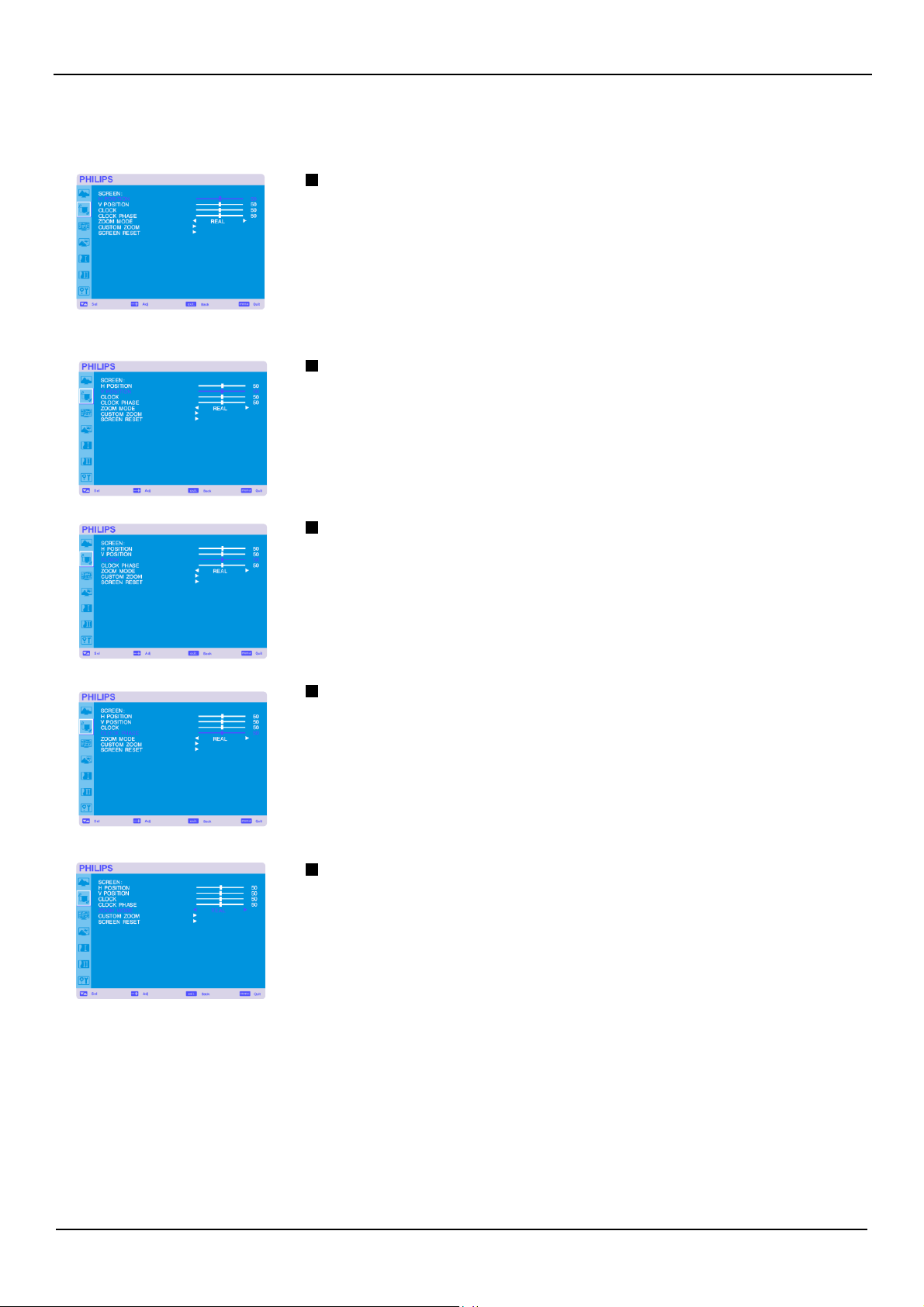
User Manual BDL4631V/00
29
Main-Menu
SCREEN
H POSITION
Controls Horizontal
Image
position within the display
area
of the
LCD.
Press
+ button to move scr
een
to right.
Press
-
button to move scr
een
to left.
V
POSITION
Controls
Vertical
Image
position within the display
area
of the
LCD.
Press
+ button to move
screen
to
UP.
Press
-
button to move scr
een
to
DOWN.
CLOCK
*
:
INPUT
PC-A
only
Press
+ button to expand the width of the image on the scr
een
the right.
Press
-
button to
narr
ow the width of the image on the scr
een
the left.
CLOCK
PHASE
*
:
INPUT
PC-A
only
Impr
oves
focus, clarity and image stability by incr
easing
or decr
easing
this setting.
ZOOM MODE
Y
ou can select “FULL”, “NORMAL” and “CUSTOM” and “REAL”.
(INPUT
HDMI1,HDMI2,PC-A
only)
Y
ou can
also
select “FULL”,“NORMAL” “DYNAMIC” and “CUSTOM” and “REAL”.
(INPUT
CVI,
VIDEO<S>,
VIDEO
only)
Selecting “DYNAMIC” will make the scr
een
display panoramic with the expansion of the middle and
outside of the scr
een
changed.
(The
upper and the bottom of the image will be cut by
expansion.)
Dynamic image is the
same
as
FULL
size
image when
HDTV
signal
is input.
Selecting “REAL” image will be displayed 1 by 1 pixel.
Loading ...
Loading ...
Loading ...