Loading ...
Loading ...
Loading ...
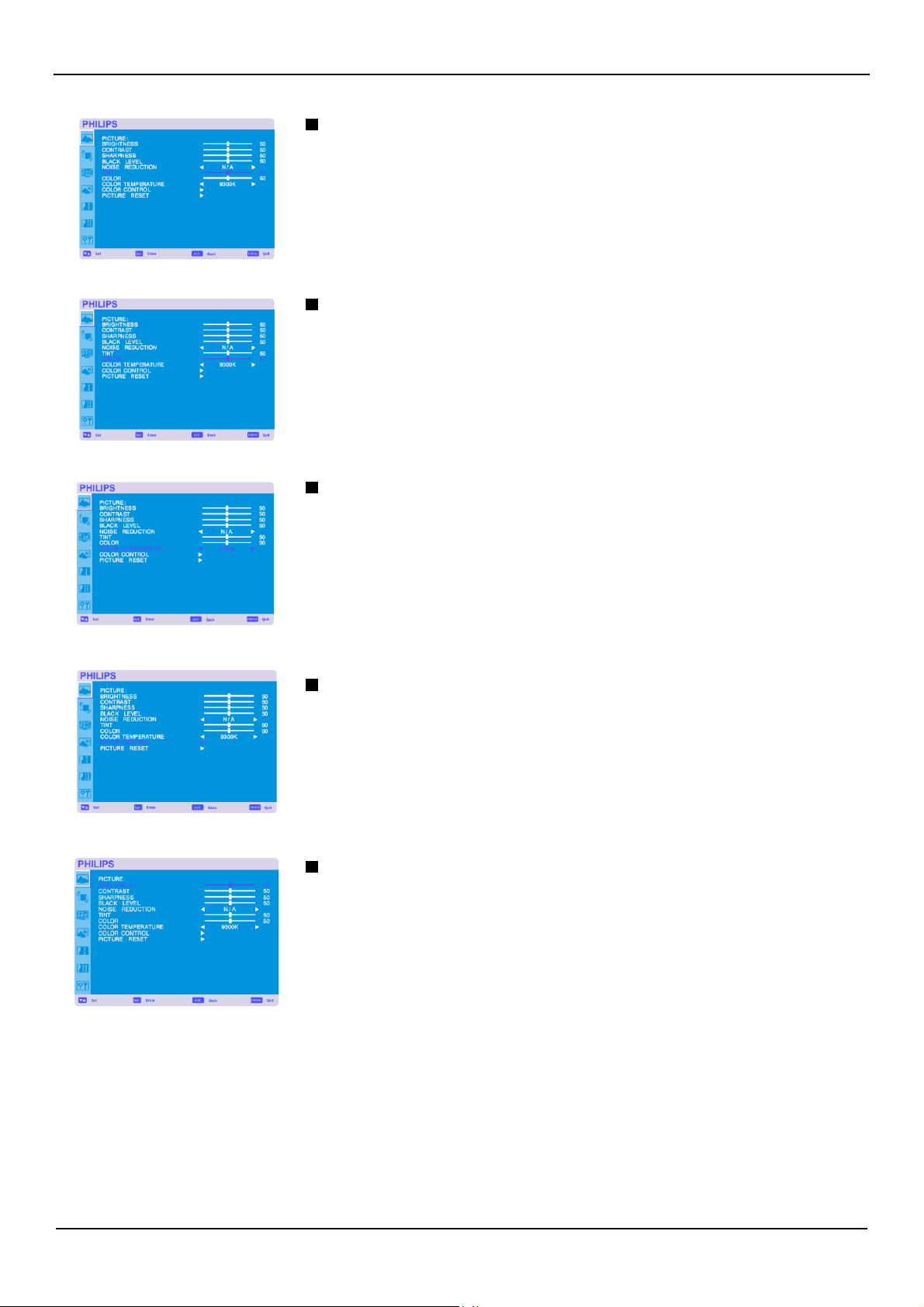
User Manual BDL4631V/00
28
TINT
*
:
INPUT
HDMI1,
2(HDMI
INPUT
MODE-HD),
CVI,
VIDEO<S>,
VIDEO
only
Adjusts the tint of the scr
een.
Press
+ button the flesh tone color becomes gr
eenish.
Press
-
button the flesh tone color becomes purplish.
COLOR
*
:
INPUT
HDMI1,
2(HDMI
INPUT
MODE-HD),
CVI,
VIDEO<S>,
VIDEO
only
Adjusts the color of the scr
een.
Press
+ button to incr
ease
color depth.
Press
-
button to decr
ease
color depth.
COLOR TEMPERATURE
Is used
to adjust the color temperatur
e.
The
image becomes reddish
as
the color temperatur
e
decr
eases,
and becomes bluish
as
the color
temperatur
e
incr
eases.
COLOR CONTROL
The
color
levels
of red, gr
een,
and blue
are
adjusted by the color bars.
R:
Red,
G:
Green,
B: Blue
PICTURE
RESET
Selecting Pictur
e
r
e
set allows you to r
eset
all
OSD
settings about
PICTURE
setting.
Select “Yes” and pr
ess
“SET” button to restor
e
to factory pr
eset
data.
Press
“EXIT” button to cancel and then return to the pr
evious
menu.
Loading ...
Loading ...
Loading ...