Loading ...
Loading ...
Loading ...
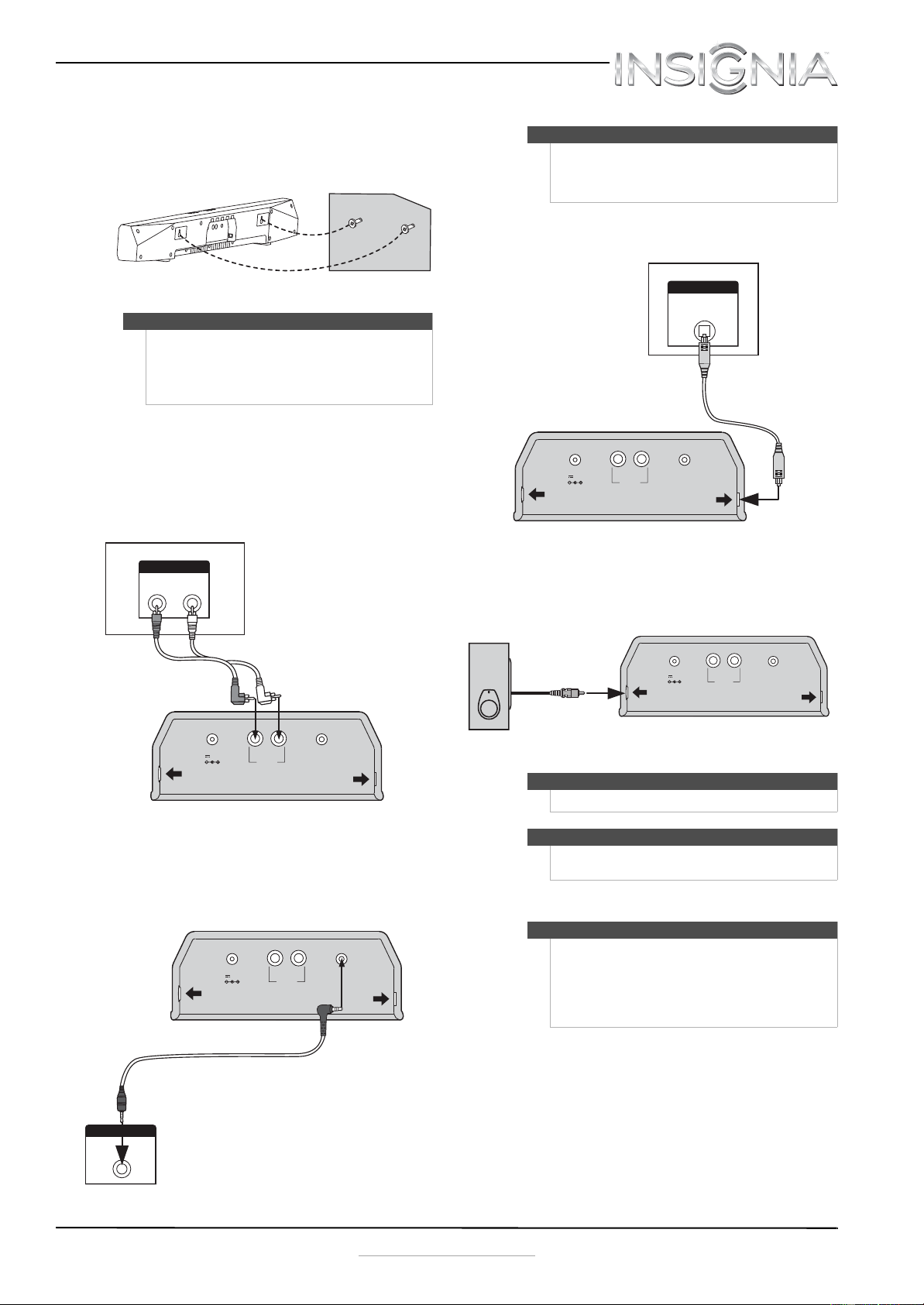
5
NS-SB212 Soundbar Home Theater Speaker
www.insigniaproducts.com
You must use suitable wall anchors if you are
mounting on drywall, concrete, or other wall
types.
5 Align the speaker hanging brackets with the
screws, then hang the soundbar on the screws.
Connections
Use the connection options that fit your needs.
RCA Audio Analog connections
For an RCA audio analog connection, make the
following connections with the included RCA cable.
AUX IN connections
For connecting auxiliary devices, make the
following connections with the included 3.5 mm
audio cable.
Digital connections
For a digital connection, make the following
connections (cable not included).
Subwoofer connection
If connecting a subwoofer, make the following
connections (cable not included).
Connecting the AC adapter
T
To connect the AC adapter:
1 Connect the AC adapter to the DC IN jack on the
back of the soundbar.
Caution
• Turn off or unplug all components while you are
making connections.
• If you plan to mount your soundbar on a wall,
you must use right-angle connectors for the
AUX IN or RCA cable connections.
SUBWOOFER OUT
OPTICAL IN
DC IN
AUX IN
R
L
RCA IN
OUTPUT
AUDIO
LR
18V
RCA cable (provided)
TV, projector, or DVD/Blu-ray player
Backpanel of the soundbar
SUBWOOFER OUT
OPTICAL IN
DC IN
AUX IN
R
L
RCA IN
OUTPUT
AUDIO
18V
3.5 mm audio cable (provided)
TV, CD, MP3 player, smartphone, etc.
Backpanel of the soundbar
Note: Some TVs may only have this type of
connection available.
Note
If you use the OPTICAL IN connection, change the
device’s audio output to “PCM” format. Refer to the
manual you received with the output device for
additional information.
Note
A subwoofer is optional.
Note
Make sure that the soundbar and all components are
connected correctly and securely.
Cautions
• Make sure that the electrical outlet matches the
AC adapter’s input requirements of 100-240 V,
50/60 Hz before connecting.
• Use only the AC adapter provided.
• Plug in the AC adapter only after all other
connections have been made.
SUBWOOFER OUT
OPTICAL IN
DC IN
AUX IN
R
L
RCA IN
OUTPUT
DIGITAL
OPTICAL
18V
Digital optical cable (not provided)
Backpanel of the soundbar
SUBWOOFER OUT
OPTICAL IN
DC IN
AUX IN
R
L
RCA IN
18V
Subwoofer speaker cable
(not provided)
Backpanel of the soundbar
NS-SB212_12-0388_MAN_EN_V2.book Page 5 Tuesday, April 17, 2012 1:07 PM
Loading ...
Loading ...
Loading ...