Loading ...
Loading ...
Loading ...
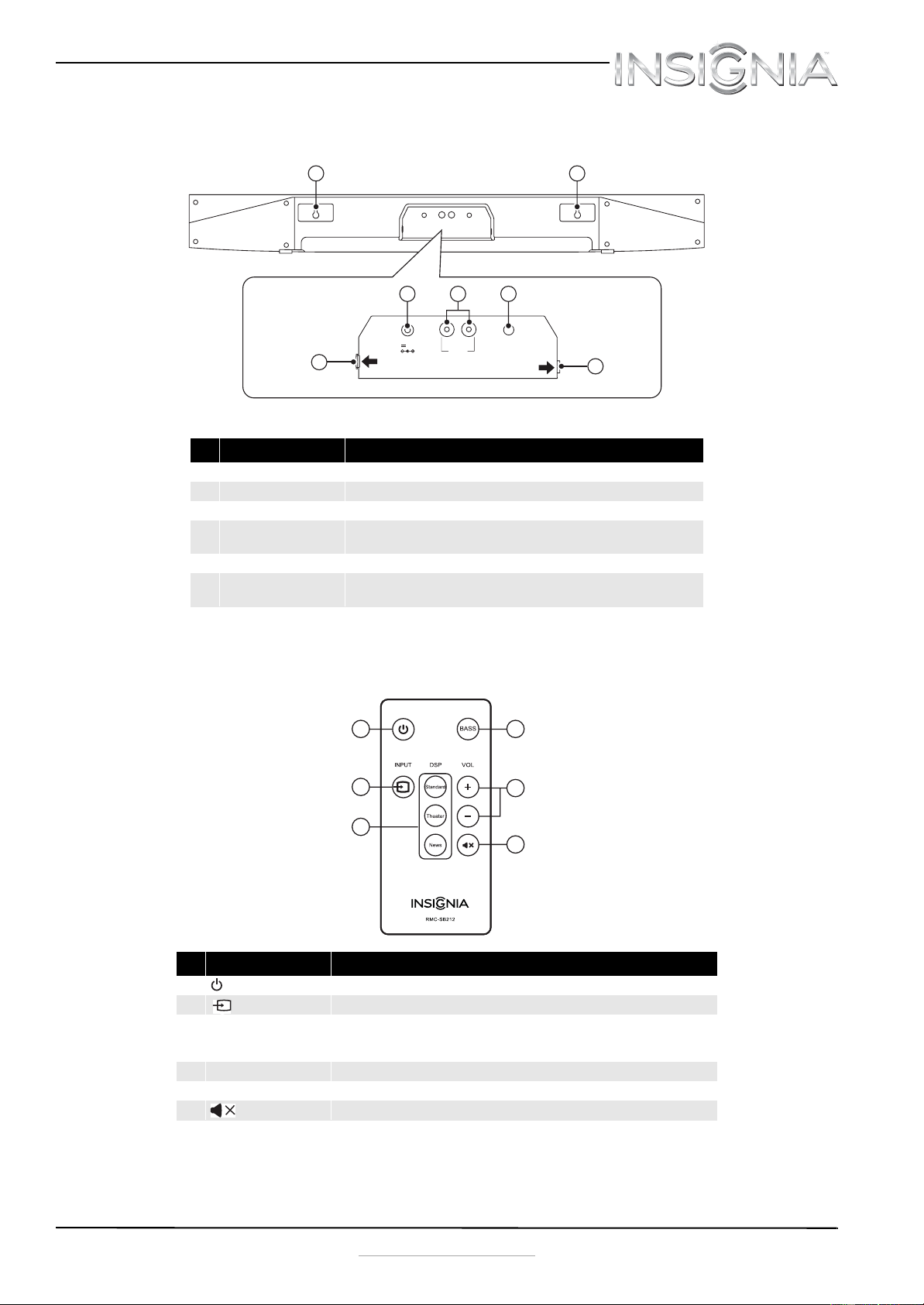
3
NS-SB212 Soundbar Home Theater Speaker
www.insigniaproducts.com
Back View
Remote Control
1
1
5
SUBWOOFER OUT
OPTICAL IN
DC IN
AUX IN
R
L
RCA IN
6
4
2
3
18V
# Component Description
1 Hanging brackets Use to hang the soundbar on a wall.
2 SUBWOOFER OUT jack Connect this jack to a powered subwoofer.
3 DC IN jack Connect the AC adapter to this jack to power the soundbar.
4 RCA IN (R and L) jacks Connect the sound output from your TV or DVD player to these jacks. If your TV only
has a 3.5 mm jack, use the AUX IN jack on the soundbar.
5 AUX IN jack Connect the sound output from your external audio device to this jack.
6 OPTICAL IN jack Connect the digital sound output from a digital optical device, such as a TV or DVD
player, to this jack.
41
5
6
2
3
# Component Description
1 (Power) button Press to turn on the soundbar. Press again to return the soundbar to standby mode.
2 INPUT button Press repeatedly to cycle through the available sound sources (RCA>AUX IN>OPTICAL IN).
3 DSP buttons Press repeatedly to cycle through the available Digital Signal Processor (DSP) sound
modes (Standard>Theater >News ). The corresponding indicator on the soundbar top
panel lights to indicate the sound mode selected.
4 BASS button Press to activate the bass frequency enhancement.
5 VOL +/– buttons Press to increase or decrease the volume of the soundbar.
6 (Mute) button Press to mute the sound from the soundbar. Press again to restore the sound.
NS-SB212_12-0388_MAN_EN_V2.book Page 3 Tuesday, April 17, 2012 1:07 PM
Loading ...
Loading ...
Loading ...