Loading ...
Loading ...
Loading ...
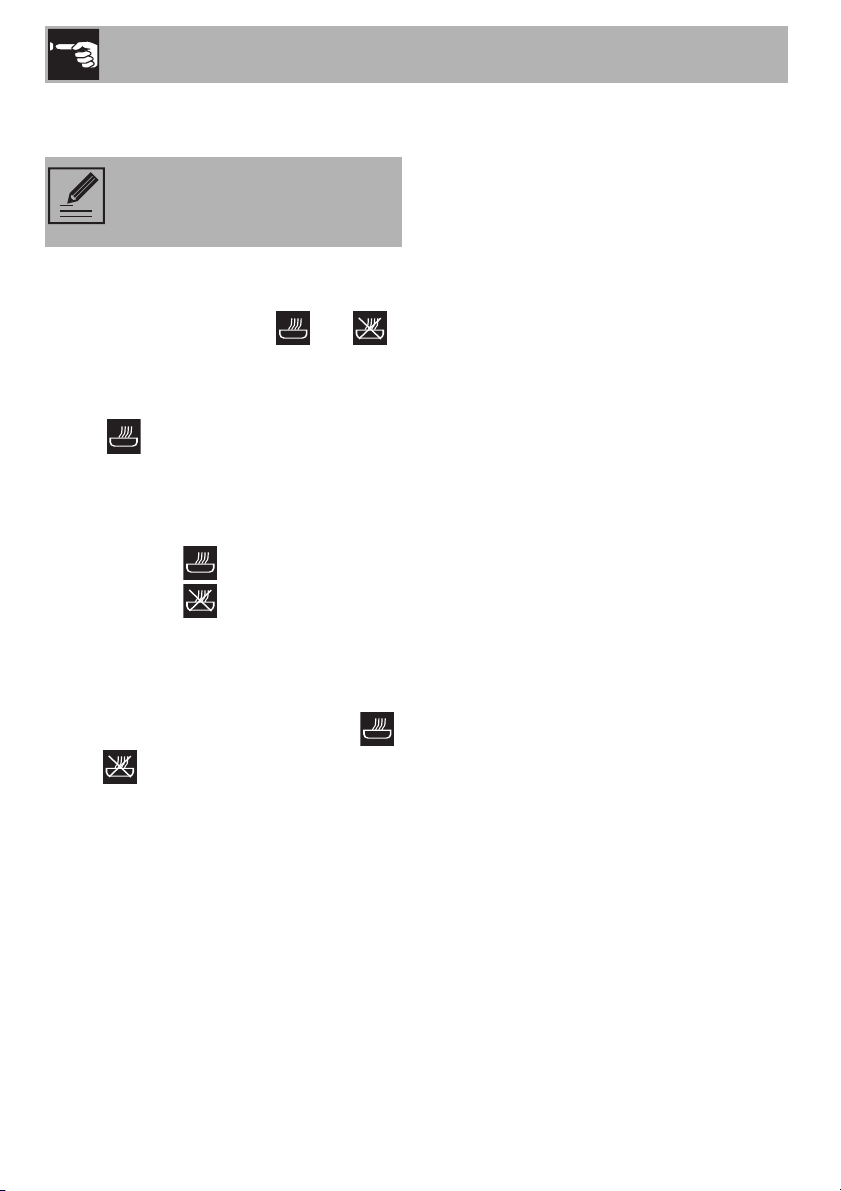
Use
102
Modifying the data set during
programmed cooking
During operation, it is possible to modify
programmed cooking duration:
1. When the indicator lights and
are lit steadily and the appliance is
waiting for cooking to start, press the
temperature knob twice. The indicator
light starts flashing.
2. Turn the temperature knob right or left to
alter the pre-set cooking time.
3. Press the temperature knob again. The
indicator light switches off and the
indicator light starts flashing. The
display shows the cooking end time.
4. Turn the temperature knob right or left to
delay the cooking end time.
5. After a few seconds the indicator lights
and stop flashing and programmed
cooking resumes its operation with the
new settings.
3.6 Cooking advice
General advice
• Use a fan assisted function to achieve
consistent cooking at several levels.
• It is not possible to shorten cooking times
by increasing the temperature (the food
could be overcooked on the outside and
undercooked on the inside).
• The weight being equal, the cooking
time for cut pieces is lower than the
cooking time for whole pieces.
Advice for cooking meat
• Cooking times vary according to the
thickness and quality of the food and to
consumer taste.
• Use a meat thermometer when roasting
meat, or simply press on the roast with a
spoon. If it is hard, it is ready; If not, it
needs another few minutes cooking.
Advice for cooking with the Grill
• Meat can be grilled even when it is put
into the cold oven or into the preheated
oven if you wish to change the effect of
the cooking.
• With the Fan with grill function, we
recommend that you preheat the oven
before grilling.
• We recommend placing the food at the
centre of the rack.
After modifying the cooking
duration, the end of cooking time
must be re-set.
Loading ...
Loading ...
Loading ...