Loading ...
Loading ...
Loading ...
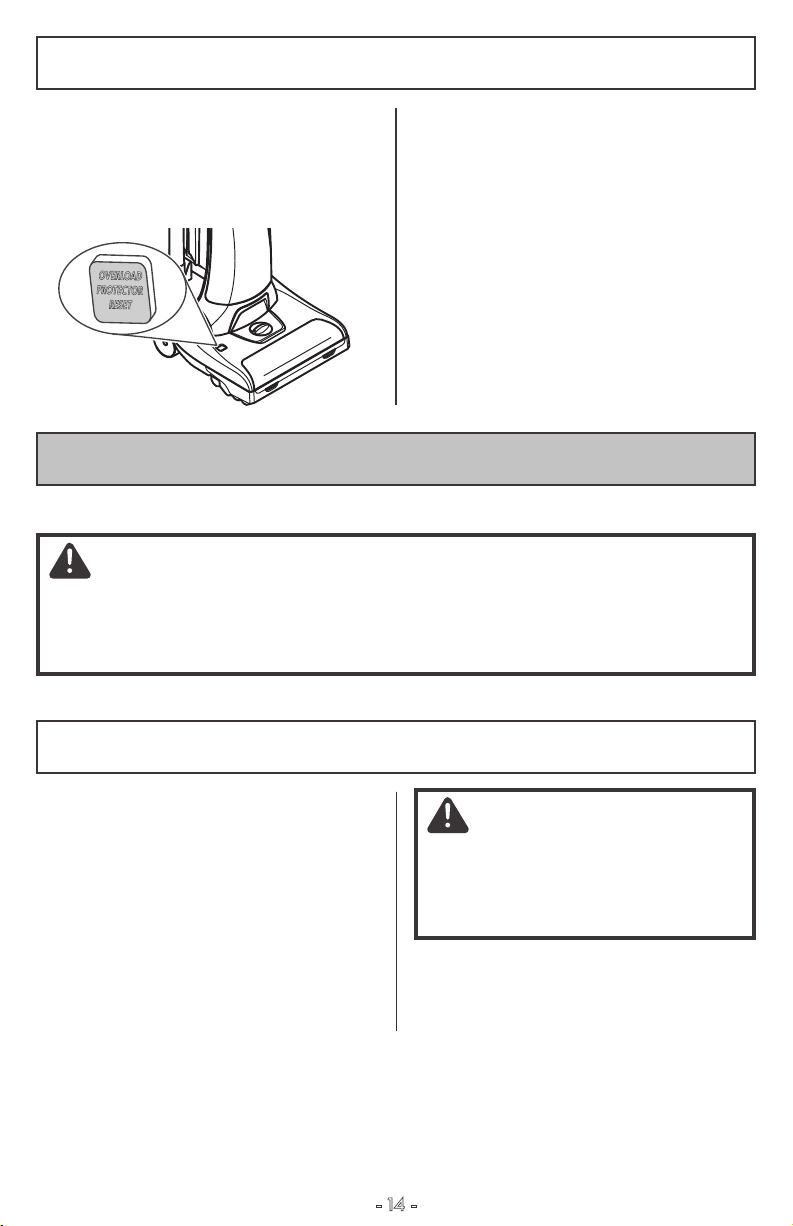
The agitator has built-in protection
against motor damage should the
agitator jam. If the agitator slows down
or stops, the agitator overload protector
shuts off the agitator motors. The vacuum
cleaner suction motor will continue to run.
To correct problem: Turn off and unplug
vacuum cleaner, remove obstruction, then
press OVERLOAD PROTECTOR RESET.
NOTE: Once the agitator motor shuts
down, clear jam from agitator and
wait a minimum of 20 seconds before
resetting overload protector.
If the problem persists, have the vacuum
cleaner serviced by a Sears or other
qualified technician.
OVERLOAD
PROTECTOR
RESET
- 14 -
Always follow all safety precautions when performing maintenance to the vacuum cleaner.
VACUUM CLEANER CARE
WARNING
Electrical Shock And Personal Injury Hazard
Disconnect electrical supply before servicing or cleaning the vacuum cleaner. Failure to do
so could result in electrical shock or personal injury from vacuum cleaner suddenly
starting.
CAUTION
Do not use attachments if they are wet.
Attachments used in dirty areas, such
as under a refrigerator, should not be
used on other surfaces until they are
washed. They could leave marks.
CLEANING EXTERIOR AND ATTACHMENTS
1. Turn off and unplug vacuum cleaner. DO
NOT drip water on vacuum cleaner.
2. To clean exterior, or to reduce static elec-
tricity and dust build-up, wipe outer surface
with a clean, soft cloth that has been
dipped in a solution of mild liquid detergent
and water, then wrung dry. Wipe dry after
cleaning.
Wash attachments in warm soapy water,
rinse and air dry. Do not clean in
dishwasher.
AGITATOR OVERLOAD PROTECTOR
Loading ...
Loading ...
Loading ...