Loading ...
Loading ...
Loading ...
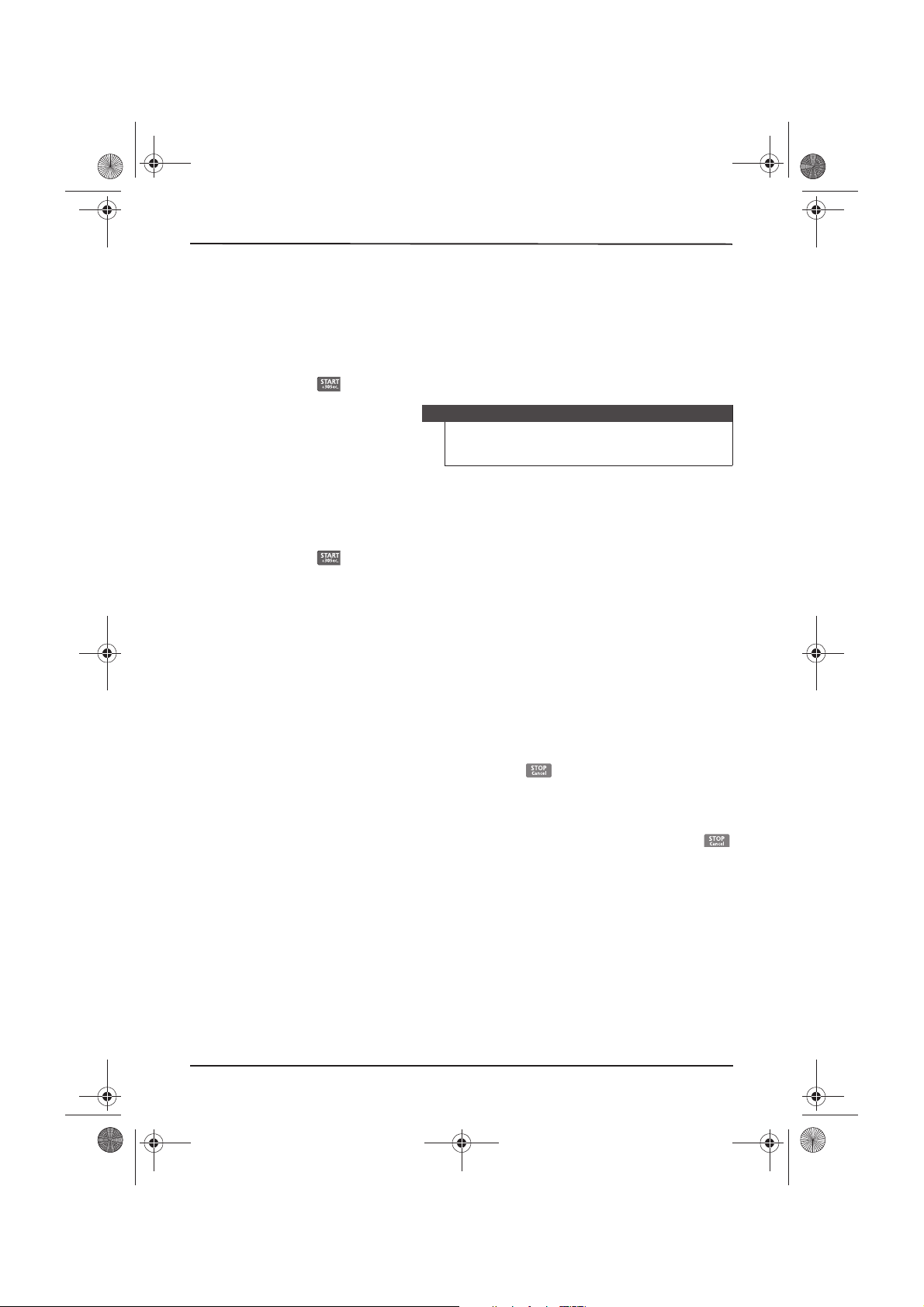
19
1.6 Cu. Ft. Microwave Oven
www.insigniaproducts.com
4 Press Power once, then press 8 to set the power level for 80% power.
5 Press Time Cook again, then press 1, 0, 0, and 0 to set the second
cooking time to10 minutes.
6 Press Power again, then press 6 to set the second power level to 60%
power.
7 Press to begin cooking.
To cook food using favorite #3
1 Put the food to be cooked into the oven.
2 Press Favorite three times. The screen displays “3”.
3 Press to begin cooking.
Checking the time and power level while cooking
• To check the time while cooking a meal, press CLOCK. The display
shows the current time for three seconds, then returns to the
cooking time remaining.
• To check the power level while cooking a meal, press POWER. The
display shows the power level being used for three seconds, then
returns to the cooking time remaining.
Using the child-lock
• To lock the oven — Press and hold for three seconds. The oven
sounds a long beep and the display shows “LOCKED”, i n d i c a t i n g
that the lock is active. Thereafter, the display will show “L” along
with the current time.
• To unlock the oven — When the oven is locked, press and hold
for three seconds. The oven sounds a long beep, indicating that the
lock is released.
Note
If you don’t want to save a particular multi-stage
program as a favorite procedure, don’t press
Favorite as the first step.
NS-MW16SS8_17-0351_MAN_V1_ENG.fm Page 19 Wednesday, July 5, 2017 10:55 PM
Loading ...
Loading ...
Loading ...