Loading ...
Loading ...
Loading ...
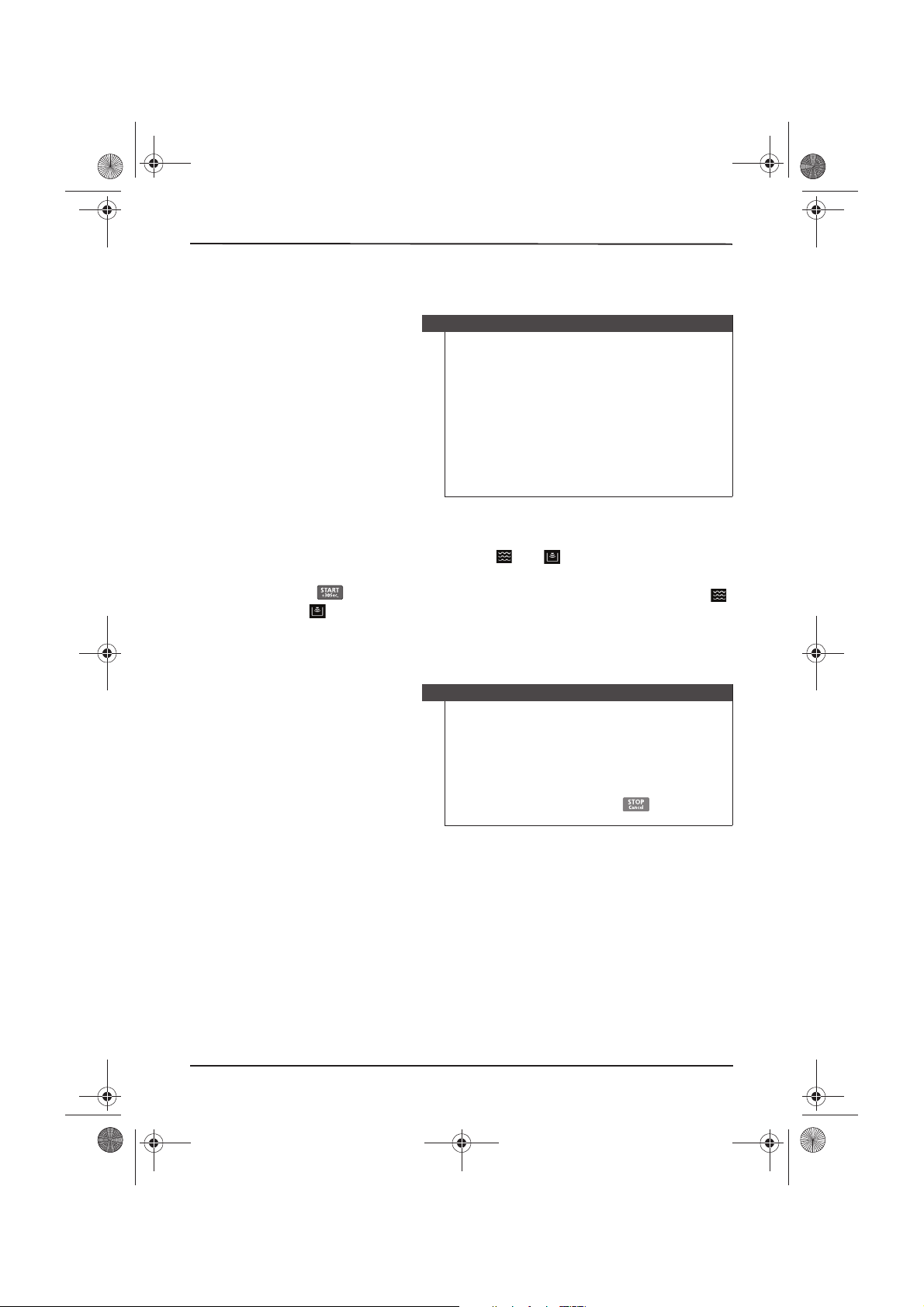
15
1.6 Cu. Ft. Microwave Oven
www.insigniaproducts.com
Using Sensor cooking
1 Put the food in the oven.
2 Press one of the sensor options: Sensor Reheat, Frozen Pizza, Fresh
Vegetable, Potato, or Meat. The and icons appear on the
display.
3 Press to begin cooking (no need to set the cooking time). The
and icons blink.
If the oven can sense the food’s moisture content, the buzzer sounds
twice and the remaining cook time appears on the display, along with
the sensor setting selected.
After 35 seconds the buzzer beeps once and the oven begins checking
the food. If the sensor is not working, the oven will go back to standby
after 40 seconds.
4 When finished, the oven beeps five times and returns to standby
mode. Allow the food to “rest” before removing it from the oven.
Notes
When cooking or reheating food using the sensor, for
the best results do the following:
• The room temperature should not be over 95° F
(35° C).
• The food should weigh more than 4 oz. (110 g).
• The oven interior, glass tray, and utensils must be
dry before putting the food in.
• The food can be covered with a lid, but the lid
must have vent holes in order to vent steam
during cooking. Do not use sealed containers.
• If the oven interior is too hot, the sensor will not
work.
Notes
During the cooking process:
• If the remaining time is not displayed or the
buzzer does not sound, leave the door closed.
• When the remaining time is displayed and the
buzzer sounds twice, you can open the door to
stir or turn the food over.
• If the cooking time does not count down, do not
open the oven door or press . This causes a
sensor error.
NS-MW16SS8_17-0351_MAN_V1_ENG.fm Page 15 Wednesday, July 5, 2017 10:55 PM
Loading ...
Loading ...
Loading ...