Loading ...
Loading ...
Loading ...
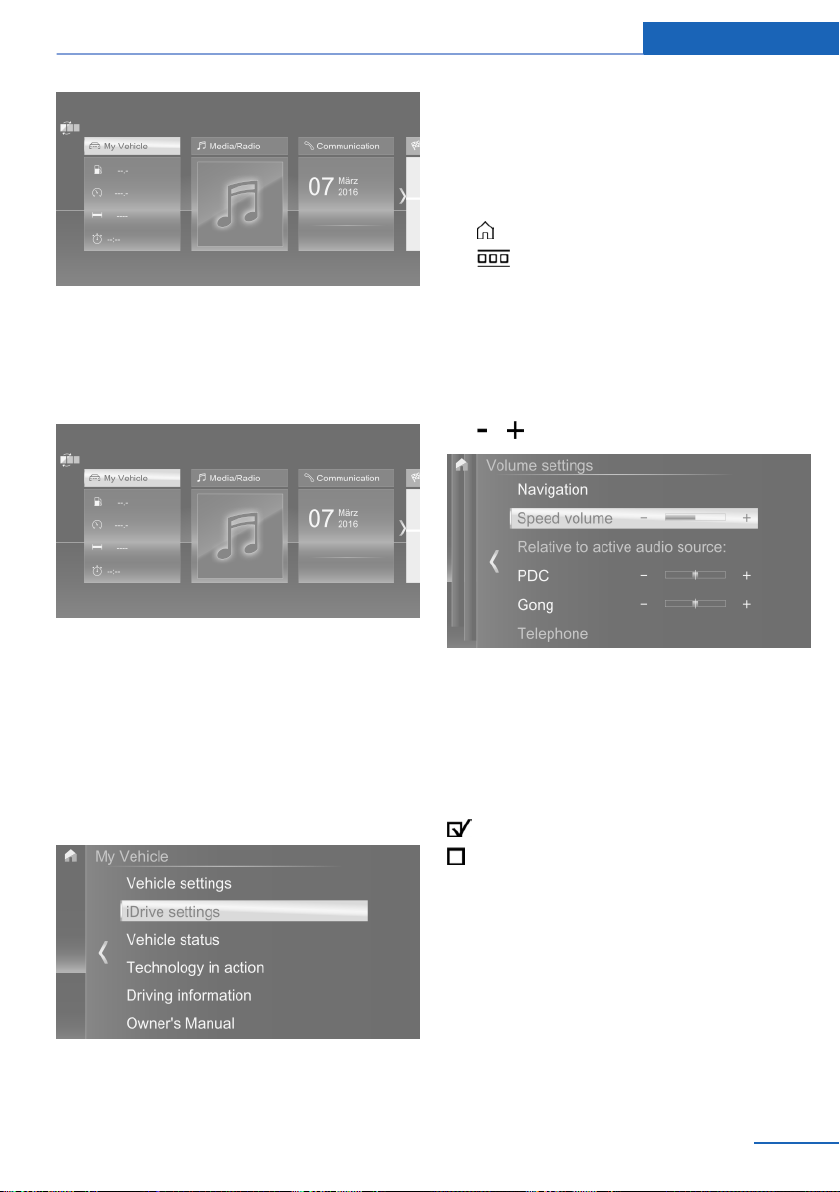
All iDrive functions can be called up via the
main menu.
Selecting menu items
Tap desired menu item.
Menu items in the Owner's Manual
In the Owner's Manual, menu items that can be
selected are set in quotation marks, for exam‐
ple "iDrive settings".
Changing between displays
After a menu item is selected, a new display
opens.
The white arrow indicates that additional dis‐
plays can be called up.
▷ Swipe to the left.
▷ Tap on symbol.
New display is opened.
Opening recently used menus
1. Tap on symbol.
2. Tap on symbol.
Changing settings
Settings such as volumes can be changed via
the touchscreen.
▷ Slide in the selected field to the right or
left, until the desired setting is displayed.
▷ , Tap on symbol.
Activating/deactivating the functions
Several menu items are preceded by a check‐
box. The checkbox indicates whether the func‐
tion is activated or deactivated. Selecting the
menu item activates or deactivates the func‐
tion.
Function is activated.
Function is deactivated.
Entering letters and numbers
General information
Letters and numbers can be entered using the
Controller or the touchscreen.
The keyboard's display changes automatically.
Seite 25
iDrive At a glance
25
Online Edition for Part no. 01402981836 - VI/17
Loading ...
Loading ...
Loading ...