Loading ...
Loading ...
Loading ...
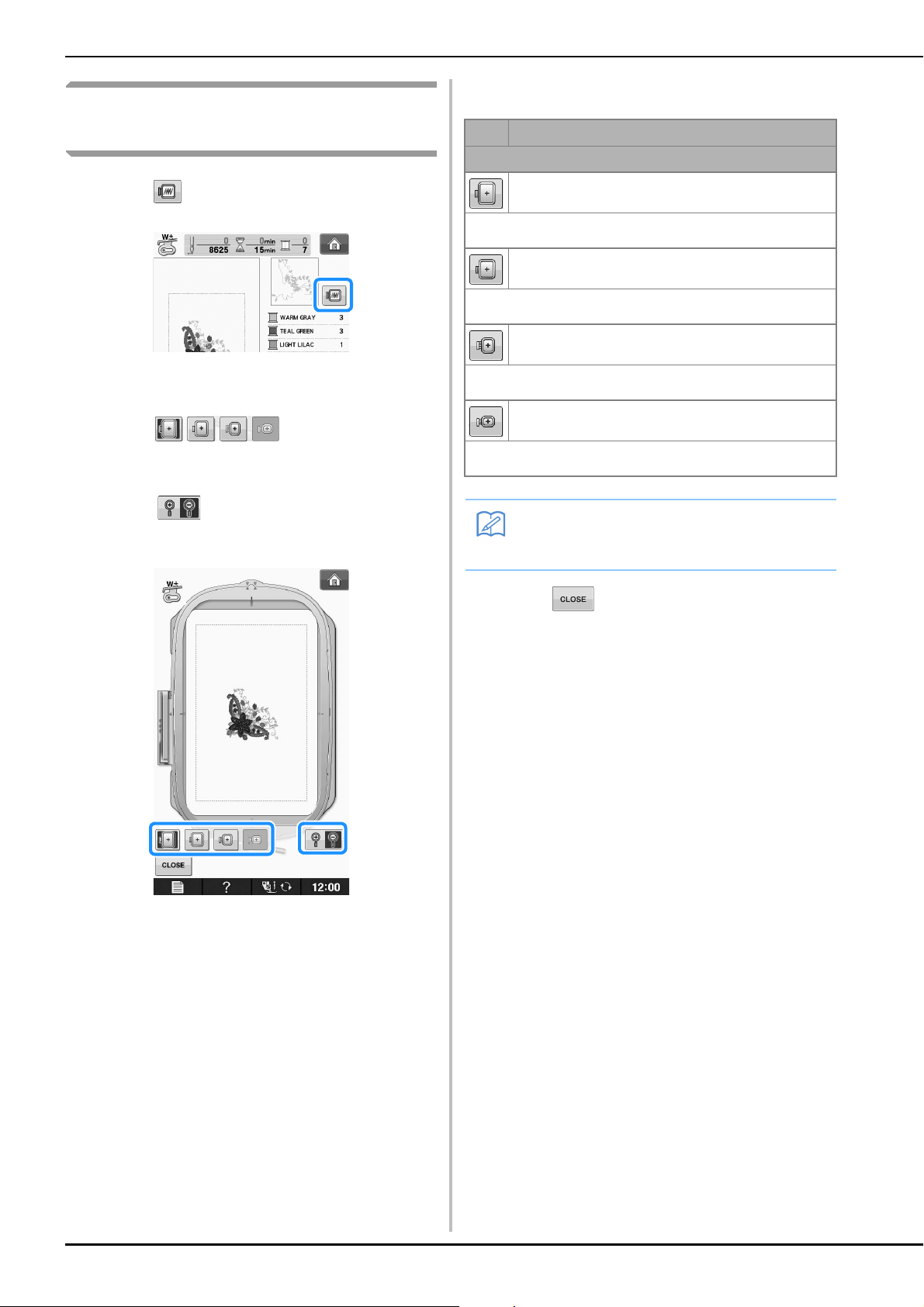
CONFIRMING THE PATTERN POSITION
E-20
Previewing the Completed
Pattern
a
Press .
An image of the pattern as it will be embroidered
appears.
b
Press to select the frame
used in the preview.
* Frames displayed in light gray cannot be selected.
* Press to enlarge the image of the pattern.
* The pattern can be sewn as it appears in the
following display.
■ Frame sizes displayed on screen
c
Press to return to the original screen.
Icon Name
Embroidering area
Extra large embroidery frame
H 30 cm × W 18 cm
(H 11-3/4 inches × W 7-1/8 inches)
Large embroidery frame (optional with some models)
H 18 cm × W 13 cm
(H 7-1/8 inches × W 5-1/8 inches)
Medium embroidery frame (optional with some
models)
H 10 cm × W 10 cm
(H 4 inches × W 4 inches)
Small embroidery frame (optional)
H 2 cm × W 6 cm
(H 3/4 inch × W 2-3/8 inches)
Memo
• You can begin sewing from this screen by
pressing the “Start/Stop” button.
Loading ...
Loading ...
Loading ...
