Documents: Go to download!
User Manual
- User Manual - (English)
- Owner’s Manual - (Spanish)
- Specification - (English)
User manual Microwave
FEATURES
MICROWAVE OVEN FEATURES
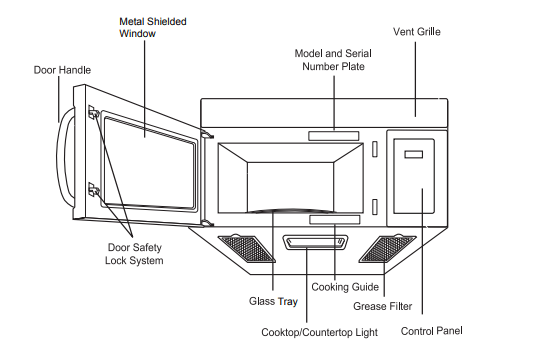
WARNING:
Do not operate the oven when empty or without the glass tray. It is best to leave a glass of water in the oven when not in use. The water will safely absorb all microwave energy, if the oven is accidentally started.
Your microwave oven is designed to make your cooking experience as enjoyable and productive as possible. To get you up and running quickly, the following is a list of the oven’s basic features:
- Metal Shielded Window. The shield prevents microwaves from escaping. It is designed as a screen to allow you to view food as it cooks.
- Model and Serial Number Plate
- Charcoal Filter (behind Vent Grille)
- Vent Grille
- Cooking Guide Label
- Glass Tray. The glass tray moves food as it cooks for more even cooking. It must be in the oven during operation for best cooking results.
- Cooktop/Countertop Light
- Control Panel. Press the buttons on this panel to perform all functions.
- Grease Filter
- Door Safety Lock System
- Door Handle
OVEN CONTROL PANEL
-884054.png)
- DISPLAY. The Display includes a clock and indicators to tell you time of day, cooking time settings and cooking functions selected.
- Popcorn. Touch this pad when popping popcorn in your microwave oven.
- Potato. Touch this pad to cook up to 4 potatoes without entering a cook time or power.
- Frozen Entree. Touch this pad to cook a 10 to 20 ounce (284 to 567 g) frozen entree without entering a cook time or power.
- Auto Cook. Touch this pad to cook microwavable foods without entering a cook time or power.
- Soften. Touch this pad to soften butter,ice cream,cream cheese, frozen juice.
- Melt. Touch this pad to melt butter or margarine, chocolate,cheese, marshmallow.
- Time. Touch this pad followed by number pads to set a cooking time.
- NUMBER, Touch number pads to enter cooking time, power level, quantities or weights.
- Less. Touch this pad to subtract ten seconds of cooking time each time you press it.
- Light On/Off. Touch this pad to turn the cooktop/countertop light on or off.
- Pizza. Touch this pad to reheat one or several slices of pizza without entering a cook time or power:
- Auto Reheat. Touch this pad to reheat microwavable foods without entering a cook time or power.
- Time Defrost. Touch this pad to set a defrost time.
- Auto Defrost. Touch this pad followed by number pads to thaw frozen meat by weight.
- Power Level. Touch this pad to select a cooking power level.
- Clock. Touch this pad to enter the time of day.
- START Enter. Touch this pad to start a function. If you open the door after oven begins to cook, retouch START Enter.
- STOP Clear. Touch this pad to stop the oven or clear all entries.
- Energy Saving. Touch this pad to save energy.
- More. Touch this pad to add ten seconds of cooking time each time you press it.
- Add 30 Sec. Touch this pad to add 30 seconds of cooking time each time you press it.
- Vent Hi/Low/Off. Touch this pad to turn the Vent on or off.
NOTE: If you try to enter incorrect instructions, you will not hear any tones. Touch STOP Clear and re-enter the instructions.
USING YOUR MICROWAVE OVEN
LEARN ABOUT YOUR MICROWAVE OVEN
This section discusses the concepts behind microwave cooking and introduces you to the basics you need to know to operate your microwave oven. Please read this information before use.
AUDIBLE SIGNALS
- Audible signals are available to guide you when setting and using your oven:
- A programming tone will sound each time you touch a pad.
- Four tones signal the end of a cooking cycle
INTERRUPTING COOKING
You can stop the oven during a cycle by opening the door. The oven stops heating and the fan stops, but the light stays on.
To restart cooking, close the door and Touch START.
If you do not want to continue cooking,
CLOCK
When your microwave oven is first plugged in or after a power failure, the Display will show “:”. If a time of day is not set, “:” will show on the Display until you touch “Clock”.
Example: To set the clock for 10:30(AM or PM).
-67700.png)
NOTES:
- If you enter in an incorrect time and touch “Clock”, you cannot set time of day. Enter the correct time.
- If you touch STOP Clear while setting the clock, the Display will show the last time of day set or “:” if no time of day has been set.
CHILD LOCK
Use this safety feature to lock the control panel when you are cleaning the oven, or so that children cannot use the oven unsupervised.
To set CHILD LOCK:
-32732.png)
TIMED COOKING
This feature lets you program a specific cook time and power. For best results, there are 10 power level settings in addition to HIGH (100%) power . Refer to the “Microwave Power Levels Table” on page 13 for more information.
NOTE: If you do not select a power level, the oven will automatically cook at HIGH (100%) power.
Example: To cook for 5 minutes, 30 seconds at 80% power.
-450590.png)
MULTI-STAGE COOKING
For best results, some recipes call for different cook powers during different stages of a cook cycle. You can program your oven to switch from one power level to another for up to 2 stages.
Example: To set a 2-stage cook cycle.
-863678.png)
MELT
Melt provides four preset categories for melt. Butter, Chocolate, Cheese, Marshmallows. Details refer to MELT TABLE
-608550.png)
SOFTEN
Soften provides four preset categories for melt. Butter, Ice Cream, Cream Cheese, Frozen Juice. Details refer to SOFTEN TABLE
-658773.png)
NOTE: After 4 seconds, the oven will start automatically. When the cook time is over, you will hear four beeps and End will display.
MELT TABLE
-454577.png)
SOFTEN TABLE
-710133.png)
Energy Saving
Energy Saving feature saves energy by turning off the display by touching the Energy Saving Button. The display will automatically turn off of idleness if the clock has not been set. If the clock has been set, then the display will not automatically turn off.
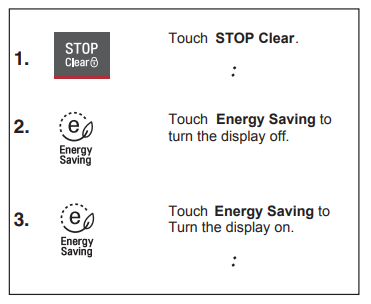
MICROWAVE POWER LEVELS
For best results, some recipes call for different cook powers. The lower the cook power, the slower the cooking. Each number from 1 to 9 stands for a different percentage of full cook power.
The following chart gives the percentage of cook power each number pad stands for, and the cook power name usually used.
It also tells you when to use each cook power. Follow recipe or food package instructions if available.
NOTE: Refer to a reliable cookbook for cooking times based on the 900 Watt cook power of your microwave oven.
100% of full power
High
• Quick heating many convenience foods and foods with high water content, such as soups and beverages.
• Cooking tender cuts of meat, ground meat,
9 = 90% of full power
• Heating cream soups
8 = 80% of full power
• Heating rice, pasta, or casseroles
7 = 70% of full power
Medium-High
• Cooking and heating foods that need a Cook Power lower than high (for example, whole fish and meat loaf) or when food is cooking too fast
• Reheating a single serving of food
6 = 60% of full power
• Cooking requiring special care, such as cheese and egg dishes, pudding, and custards
• Finishing cooking casseroles
5 = 50% of full power
Medium
• Cooking ham, whole poultry, and pot roasts
• Simmering stews
4 = 40% of full power
• Melting chocolate
• Heating pastries
3 = 30% of full power
Medium-Low,Defrost
• Manually defrosting foods, such as bread, fish, meats, poultry, and precooked foods
2 = 20% of full power
• Softening butter, cheese, and ice cream
1 = 10% of full power
Low
• Keeping food warm
0 = 0% of full power
None
• Standing time
NOTE: Once cook time has been entered, you can also use the ower Level pad as a second Kitchen Timer by entering “0” for the Cook Power. The oven will count down the cooking time you set without cooking.
AUTO DEFROST
Four defrost sequences are preset in the oven.The auto defrost feature provides you with the best defrosting method for frozen foods. The cooking guide will show you which defrost sequence is recommended for the food you are defrosting.
For added convenience, the Auto Defrost includes a built-in beep mechanism that reminds you to check, turn over, separate, or rearrange to get best defrost results. different defrosting levels are provided.
1 MEAT
2 POULTRY
3 FISH
4 BREAD
-490150.png)
NOTE: When you touch the START Enter pad, the display changes to defrost time count down. The oven will beep during the Defrost cycle. At this time, open the door and turn, separate, or rearrange the food. Remove any portions that have thawed. Return frozen portions to the oven and touch START nter to resume the defrost cycle.
OPERATING TIPS
- For best results, remove fish, shellfish, meat, and poultry from its original closed paper or plastic package (wrapper). Otherwise, the wrap will hold steam and juice close to the foods, which can cause the outer surface of the foods to cook.
- For best results, shape your ground meat into the form of a doughnut before freezing. When defrosting, scrape off thawed meat when the beep sounds and continue defrosting.
- Place foods in a shallow container.
This table shows you food type selections and the weights you can set for each type. For best results, loosen or remove covering on food.
-801732.png)
DEFROSTING TIPS
- When using Auto Defrost, the weight to be entered is the net weight in pounds and tenths of pounds (the weight of the food minus the container).
- Before starting, make sure you have removed any of the metal twist-ties which often come with frozen food bags, and replace them with strings or elastic bands.
- Open containers such as cartons before they are placed in the oven.
- Always slit or pierce plastic pouches or packaging.
- If food is foil wrapped, remove foil and place it in a suitable container.
- Slit the skins, if any, of frozen food such as sausage.
- Bend plastic pouches of food to ensure even defrosting.
- Always underestimate defrosting time. If defrosted food is still icy in the center, return it to the microwave oven for more defrosting.
- The length of defrosting time varies according to how solidly the food is frozen.
- The shape of the package affects how quickly food will defrost. Shallow packages will defrost more quickly than a deep block.
- As food begins to defrost, separate the pieces. Separated pieces defrost more easily.
- Use small pieces of aluminum foil to shield parts of food such as chicken wings, leg tips, fish tails, or areas that start to get warm. Make sure the foil does not touch the sides, top, or bottom of the oven. The foil can damage the oven lining.
- For better results, let food stand after defrosting. (For more information on standing time, see the “Microwave Cooking Tips” section.)
- Turn over food during defrosting or standing time. Break apart and remove food as required.
MAINTENANCE
CARE AND CLEANING
For best performance and safety, keep the oven clean inside and outside. Take special care to keep the inner door panel and the oven front frame free of food or grease build-up.
Never use rough powder or pads. Wipe the microwave oven inside and out, including the hood bottom cover, with a soft cloth and a warm(not hot) mild detergent solution. Then rinse and wipe dry. Use a chrome cleaner and polish on chrome, metal and aluminum surfaces. Wipe spatters immediately with a wet paper towel, especially after cooking chicken or bacon. Clean your oven weekly or more often, if needed.
CLEANING THE GREASE FILTERS
The grease filters should be removed and cleaned often, at least once a month.
1. To remove grease filters, slide each filter to the side, then pull filters downward. The filter will drop out.
-706707.png)
2. Soak grease filters in hot water and a mild detergent. Rinse well and shake to dry. Do not use ammonia or place in a dishwasher. The aluminum will darken.
-67059.png)
3. To reinstall the filters, slide it in
-526287.png)
NOTE: Do not operate the hood without the filters in place.
CHARCOAL FILTER REPLACEMENT
If your oven is vented inside, the charcoal filter should be replaced every 6 to 12 months, and more often if necessary. The charcoal filter cannot be cleaned. To order a new charcoal filter, contact the Service Center
1. Unplug the oven or turn off power at the main power supply and wear gloves.
2. Remove the two vent grille mounting screws. (2 outside screws)
3. Tip the grille forward, then lift it out
[IMAGE]
4. Open the door.
5. Remove old filter.
-410072.png)
6. Slide a new charcoal filter into place and close the door. The filter should rest at the angle shown.
-5557.png)
7. Slide the bottom of the vent cover into place. Push the top until it snaps into place. Replace the mounting screws. Turn the power back on at the main power supply and set the clock.
COOKTOP/NIGHT LIGHT REPLACEMENT
1, Unplug oven or turn off power at the main power supply.
2. Remove the bulb cover mounting screws.
-25296.png)
3. Replace bulb with 30 watt appliance bulb.
4. Replace bulb cover, and mount screw.
5. Turn the power back on at the main power supply.
OVEN LIGHT REPLACEMENT
1. Unplug the oven or turn off power at the main power supply and wear gloves.
2. Remove the vent cover mounting screws. (2 outside screws)
3. Tip the cover forward, then lift out to remove.
-389973.png)
4. Remove the cover screw,pull the cover forward and then lift up the bulb holder.
-214562.png)
5. Replace bulb with a 30 watt appliance bulb.
6. Replace the bulb holder.
7. Slide the top of the vent cover into place. Push the bottom until it snaps into place. Replace the mounting screws. Turn the power back on at the main power supply.
QUESTIONS AND ANSWERS
Q. Can I use either metal or aluminum pans in my microwave oven?
A. Usable metal includes aluminum foil for shielding (use small, flat pieces), and shallow foil trays (if tray is 3/4 inch deep and filled with food to absorb microwave energy). Never allow metal to touch walls or door.
Q. Sometimes the door of my microwave oven appears wavy. Is this normal?
A. This appearance is normal and does not affect the operation of your oven.
Q. What are the humming noises that I hear when my microwave oven is operating?
A. You hear the sound of the transformer when the magnetron tube cycles on and off.
Q. Why does the dish become hot when I microwave food in it? I thought that this should not happen.
A. As the food becomes hot it will conduct the heat to the dish. Use hot pads to remove food after cooking.
Q. What does “standing time” mean?
A. ”Standing time” means that food should be taken out of the oven and covered for additional time after cooking. This process allows the cooking to finish, saves energy and frees the oven for other purpose.
Q. Can I pop popcorn in my microwave oven? How do I get the best results?
A. Yes. Pop packaged microwave popcorn following manufacturer’s guidelines or use the preprogrammed Popcorn pad.
Do not use regular paper bags. Use the “listening test” by stopping the oven as soon as the popping slows to a “pop” every one or two seconds. Do not try to repop unpopped kernels. You can also use special microwave poppers. When using a popper, be sure to follow manufacturer’s directions. Do not pop popcorn in glass utensils.
Q. Why does steam come out of the air exhaust vent?
A. Steam is normally produced during cooking. The microwave oven has been designed to vent this steam out the top vent.
BEFORE CALLING FOR SERVICE
Check the following list to be sure a service call is really necessary. A quick reference of this manual as well as reviewing additional information on items to check, may prevent an unneeded service call.
If nothing on the oven operates:
• check for a blown circuit fuse or a tripped main circuit breaker.
• check if oven is properly connected to electric circuit in house.
• check that controls are set properly.
If the oven interior light does not works:
• the light bulb is loose or defective.
If oven will not cook:
• check that control panel was programmed correctly.
• check that door is firmly closed.
• check that Start Pad was touched.
• check that probe was inserted correctly into receptacle.
• check that timer wasn’t started instead of a cook function.
If oven takes longer than normal to cook or cooks too rapidly:
• be sure the Power Level is programmed properly.
If the time of day clock does not always keep correct time:
• check that the power cord is fully inserted into the outlet receptacle.
• be sure the oven is the only appliance on the electrical circuit.
If food cooks unevenly:
• be sure food is evenly shaped.
• be sure food is completely defrosted before cooking.
• check placement of aluminum strips used to prevent overcooking.
If food is undercooked:
• check recipe to be sure all directions (amount, time, & power levels) were correctly followed.
• be sure microwave oven is on a separate circuit.
• be sure food is completely defrosted before cooking.
If food is overcooked:
• check recipe to be sure all directions (amount, power level, time, size of dish) were followed.
If arcing (sparks) occur:
• be sure microwavable dishes were used.
• be sure wire twist ties weren’t used.
• be sure oven wasn’t operated when empty.
If the Display shows a time counting down but the oven is not cooking:
• check that door is firmly closed.
• check that Timer wasn’t started instead of a cooking function.
You can often correct operating problems yourself. If your microwave oven fails to work properly, locate the operating problem in the chart below and try the solutions marked for each problem. If the microwave oven still does not work properly, contact the nearest Service center. Service Centers are fully equipped to handle your service requirements.
| PROBLEM | SOLUTION |
| Oven will not start |
Is power cord plugged in? Is door closed? Cooking time not set. Temperature not set or probe not plugged in. |
| Arcing or Sparking | Use approved cookware only. Properly position temperature probe. Do not operate with oven empty. |
| Time of day incorrect | Reset time of day |
| Probe Light Flashes | Is temperature probe properly plugged in? |
| Unevenly Cooked Foods | Use approved cookware only. Turn or stir food. Completely defrost food. |
| Overcooked Foods | Properly position temperature probe. Use correct time. / Power level setting. Use correct temp setting. |
| Undercooked Foods | Use approved cookware only. Properly position temperature probe. See other models: LSB306 60LA6205 GBB72MCUFN 39LB580V MS450 Completely defrost food. Use correct time. / Power level setting. Use correct temp setting. Check see that oven ventilation ports are not restricted. |
| Improper Defrosting | Use approved cookware only. Turn or stir food. Use correct time. / Power level setting. |
| Oven Lamp does not Light | Is power cord plugged in? Is door closed? Cooking time not set. Is light bulb burned out? |

