Loading ...
Loading ...
Loading ...
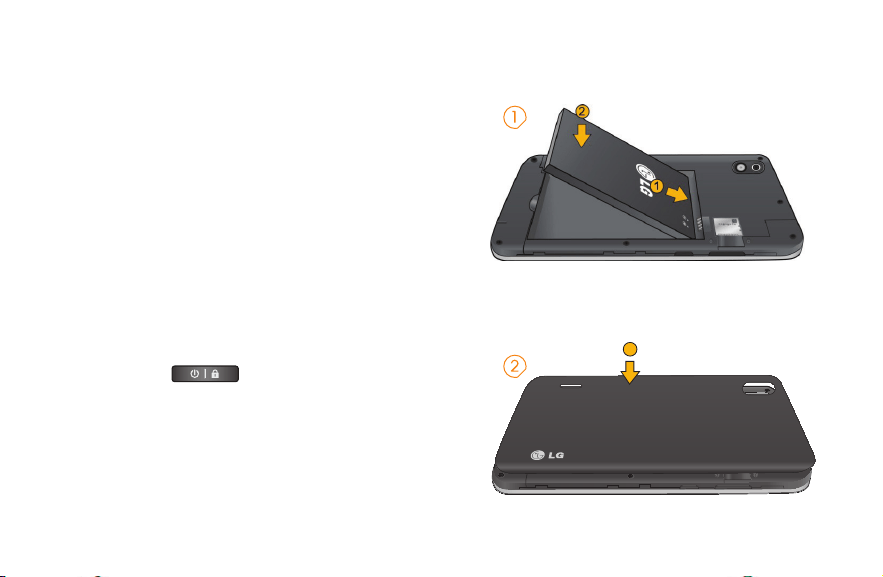
You must first install and charge the battery to
begin setting up your device.
1. Install the battery.
+ Remove the battery from its packaging.
+ Insert the battery into the opening in the back
of the device, making sure the connectors
align (see step 1 in the following illustration).
Gently press down to secure the battery (see
step 2 in the following illustration).
+ Position the back cover over the battery
compartment and press down until you hear
a click (see step 3 in the following illustration).
2. Press and hold
located on the top
right to turn the device on.
Setting Up Your Device
3
Loading ...
Loading ...
Loading ...