Loading ...
Loading ...
Loading ...
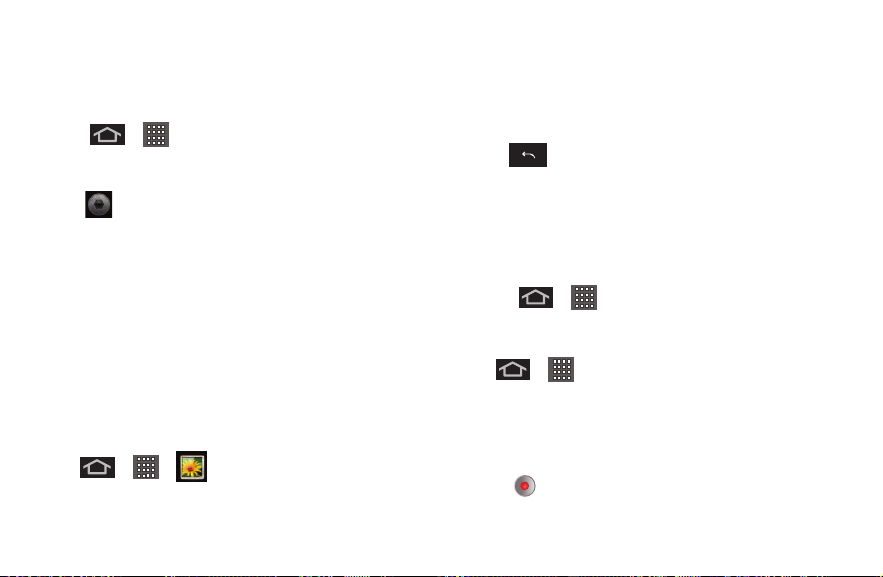
To take a picture:
1. Tap
>
> Camera to activate
camera mode.
2. Frame your subject on the screen.
3. Tap
until the shutter sounds. The camera
brings the image into focus. When the image
is in focus, the focus indicators in each corner
turn green and the camera takes a picture.
(Your device automatically saves the picture to
the microSD card.)
Viewing Your Pictures
The Gallery is where you can access the Gallery
of stored camera images. You can view them in
a slideshow, share them with your friends, and
delete and edit them.
1. Tap
>
>
(Gallery).
2. Select a location and tap an image to view
your picture.
+ Tap an image to open it, and tap Menu or tap
for options, such as Share, Delete, and More.
+ Tap
to return to the previous screen.
To record a video:
In addition to taking pictures, you can record, view,
and send videos with your device’s built-in video
camera.
1. Tap
>
> Camera and drag the camera
mode control to the Video position .
– or –
Tap
>
> Camcorder.
2. Select Video Mail to record a short video for
email or messaging or Long Video.
3. Point the lens to frame the scene where you
want to start.
4. Tap
to start recording the video. The length
of the recording is displayed on the bottom left
part of the screen.
Pictures and Videos
Loading ...
Loading ...
Loading ...