Loading ...
Loading ...
Loading ...
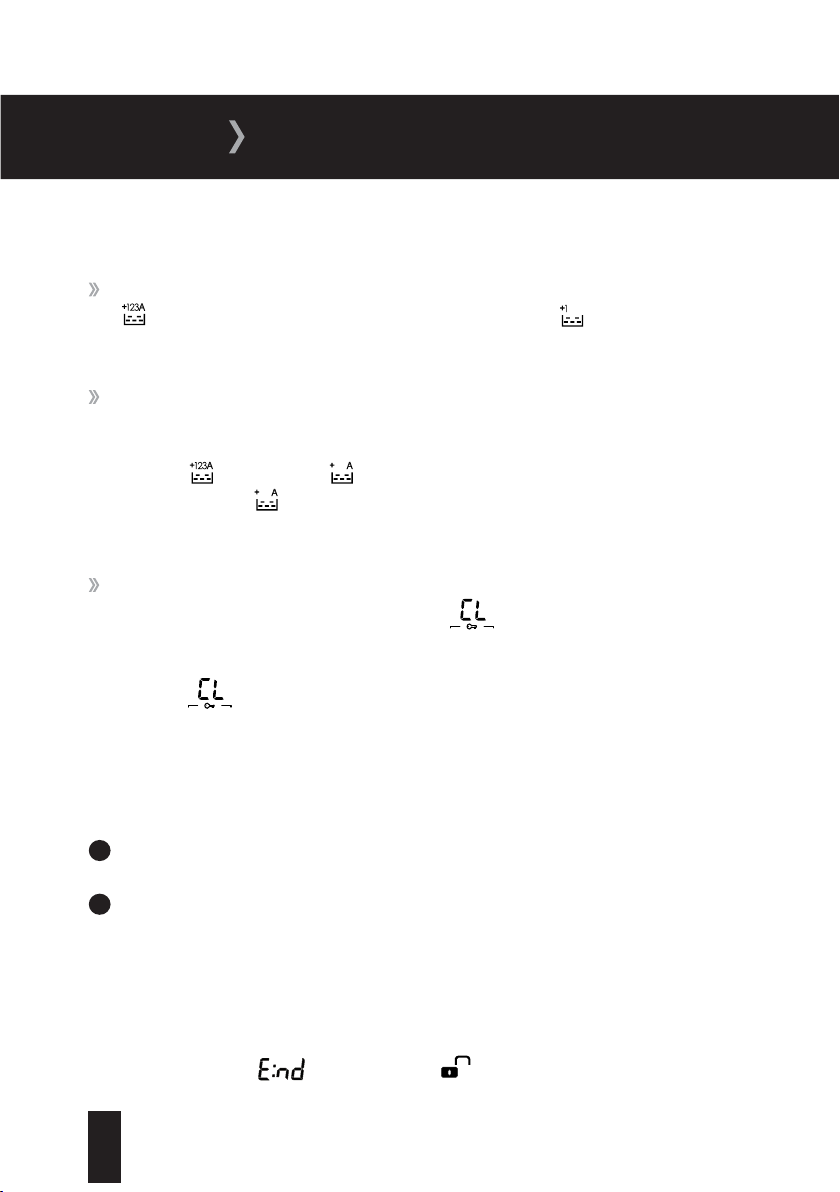
35
T: 0333 577 7230 www.sharphomeappliances.com
USAGE
Extra Rinse - This allows you to add up to 3 additional rinses to your laundry. Press the
button until the required number is shown. For example the symbol indicates that
1 additional rinse has been selected.
Anti-allergic - You can add this additional rinse operation to your laundry by using this
function. Your Washing Machine will carry out all rinsing steps with hot water. We
recommend this setting for laundry worn on delicate skin, babyclothes and underwear.
Press the
button until the symbol is shown on the electronic display.
Please Note: if the
symbol is not displayed when you try to select the anti-allergic
function, the programme selected does not use this feature.
Child Lock - Press and hold both the Options and Extra Rinse buttons simultaneously
for at least 5 seconds to activate the child lock,
will be displayed on the control
panel.
To release the child lock , simultaneously press both buttons for a minimum of 5
seconds.
will no longer be shown on the display.
Cancelling a Programme:
To cancel a programme while it is running:
1
Turn the programme dial to the top position. The programme will stop.
2
Turn the programme dial to any programme. Your Washing Machine will discharge any
w
a
t
e
r left from the cancelled programme.
Programme End:
Your Washing Machine will automatically stop once the selected programme has finished. The
digital display will show
for 2 minutes and will be shown on the electronic display.
Loading ...
Loading ...
Loading ...