Loading ...
Loading ...
Loading ...
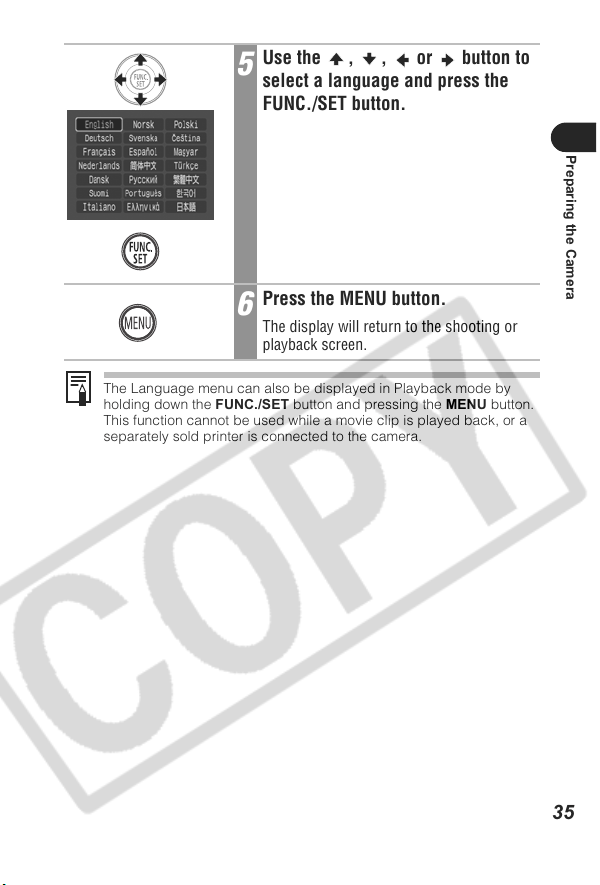
35
Preparing the Camera
The Language menu can also be displayed in Playback mode by
holding down the FUNC./SET button and pressing the MENU button.
This function cannot be used while a movie clip is played back, or a
separately sold printer is connected to the camera.
5
Use the , , or button to
select a language and press the
FUNC./SET button.
6
Press the MENU button.
The display will return to the shooting or
playback screen.
Loading ...
Loading ...
Loading ...