Loading ...
Loading ...
Loading ...
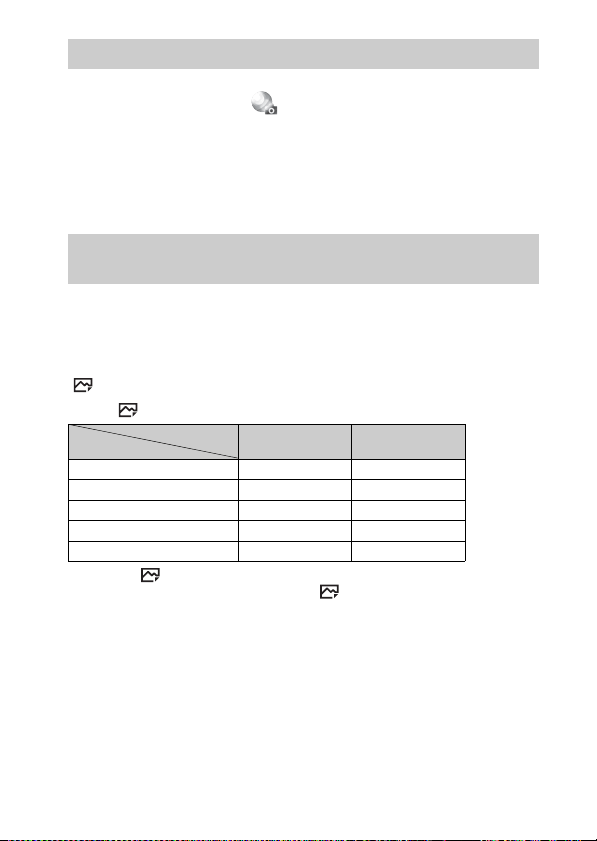
GB
33
You can add the desired functions to your camera by connecting to the
application download website (PlayMemories Camera Apps™) via the
Internet.
http://www.sony.net/pmca/
• After installing an application, you can call up the application by touching an
NFC-enabled Android smartphone to the N mark on the camera, using the
[One-touch(NFC)] function.
The number of still images and recordable time may vary depending on the
shooting conditions and the memory card.
x
Still images
[ Image Size]: L: 20M
When [ Aspect Ratio] is set to [3:2]*
* When the [ Aspect Ratio] is set to other than [3:2], you can record more
pictures than shown above. (Except when [ Quality] is set to [RAW].)
x
Movies
The table below shows the approximate total recording times using a memory
card formatted with this camera. The recording time for XAVC S and AVCHD
movies is the recording time when shooting with [Dual Video REC] set to
[Off].
Adding functions to the camera
Number of still images and recordable time of
movies
Capacity
Quality
8GB 64 GB
Standard 1150 images 9600 images
Fine 690 images 5500 images
Extra fine 510 images 4150 images
RAW & JPEG 235 images 1900 images
RAW 355 images 2850 images
Loading ...
Loading ...
Loading ...