Loading ...
Loading ...
Loading ...
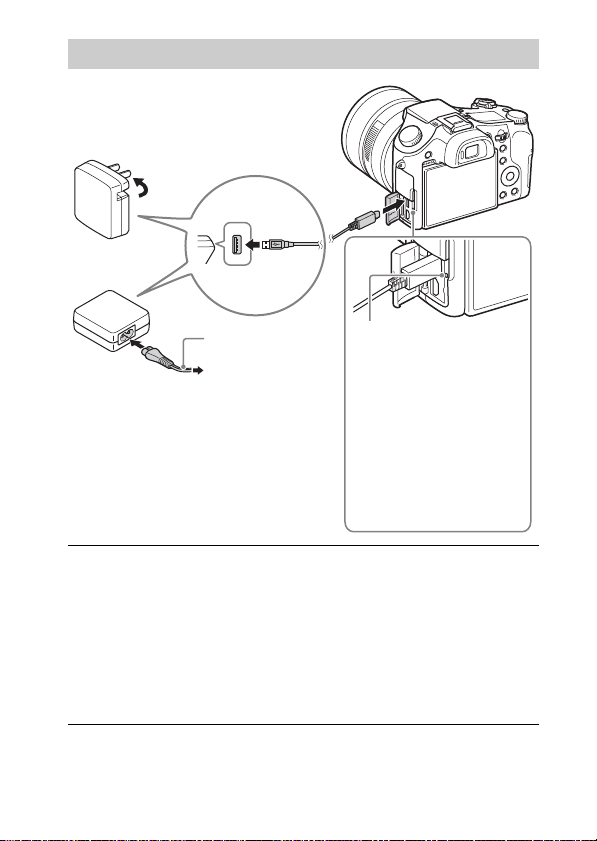
GB
13
Charging the battery pack
1
Connect the camera to the AC Adaptor (supplied),
using the micro USB cable (supplied).
2
Connect the AC Adaptor to the wall outlet (wall socket).
The charge lamp lights orange, and charging starts.
• Turn off the camera while charging the battery.
• You can charge the battery pack even when it is partially charged.
• When the charge lamp flashes and charging is not finished, remove and
re-insert the battery pack.
Power cord
(Mains lead)
For customers in the USA
and Canada
For customers in countries/regions
other than the USA and Canada
Charge lamp
Lit: Charging
Off: Charging finished
Flashing:
Charging error or charging
paused temporarily
because the camera is not
within the proper
temperature range
Loading ...
Loading ...
Loading ...