Loading ...
Loading ...
Loading ...
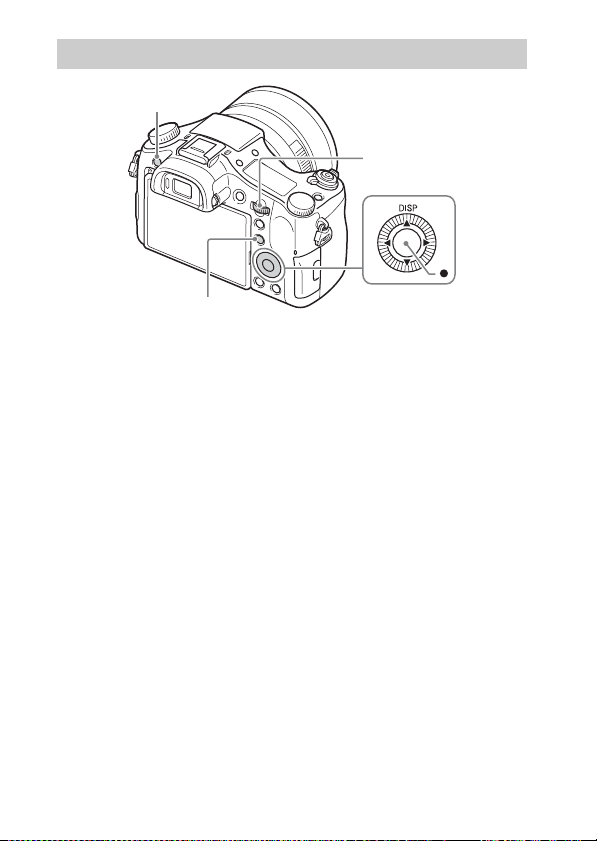
GB
22
x
Control wheel
DISP (Display Contents): Allows you to change the screen display.
z (Standard): [Lock-on AF] is assigned to this button in the default setting.
x
Fn (Function) button
Allows you to register 12 functions and recall those functions when shooting.
1 Press the Fn (Function) button.
2 Select the desired function by pressing v/V/b/B on the control wheel.
3 Select the setting value by turning the control wheel.
x
Control dial
You can instantly change the appropriate setting for each shooting mode just
by turning the control dial.
Introduction of other functions
Control dial
Control wheel
Fn (Function)
MENU
Loading ...
Loading ...
Loading ...