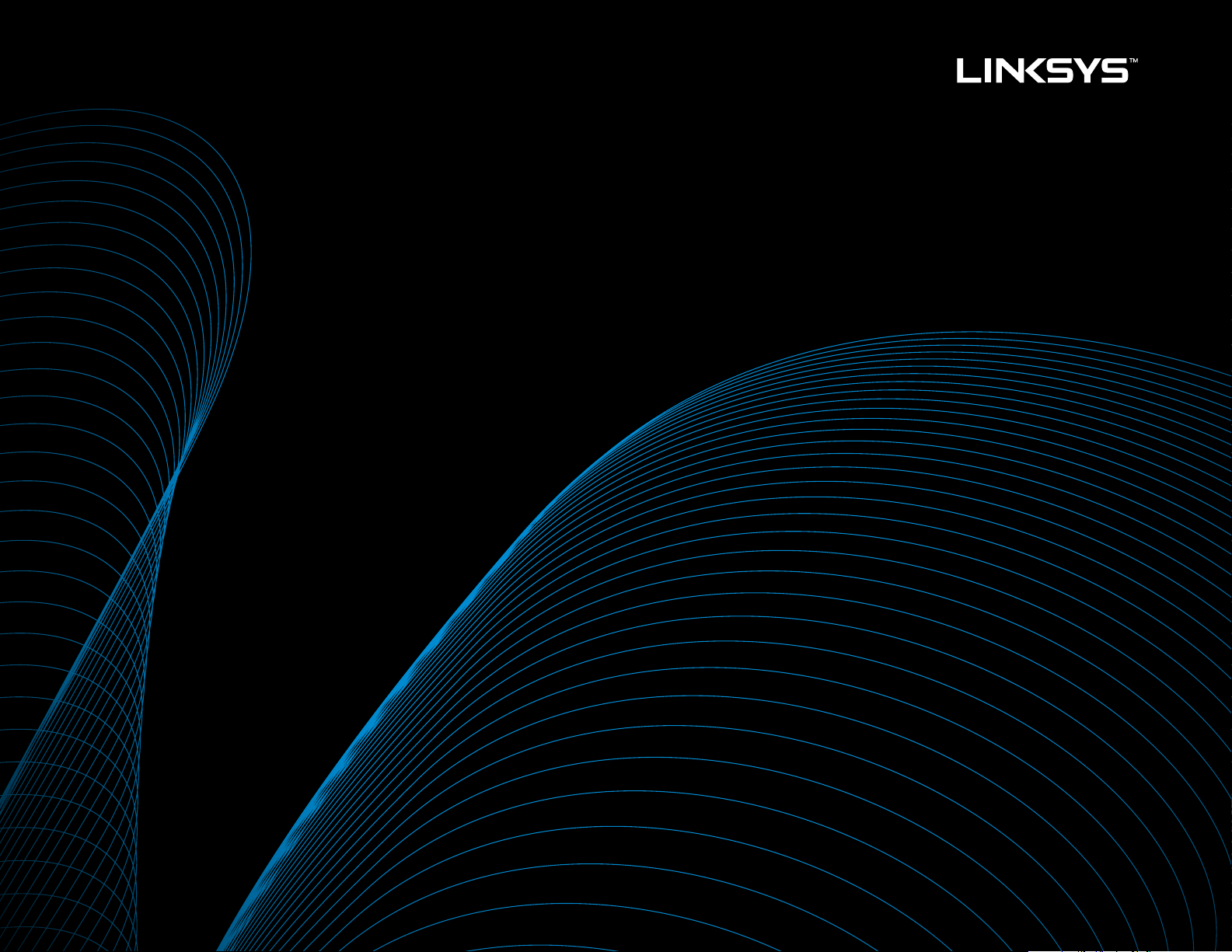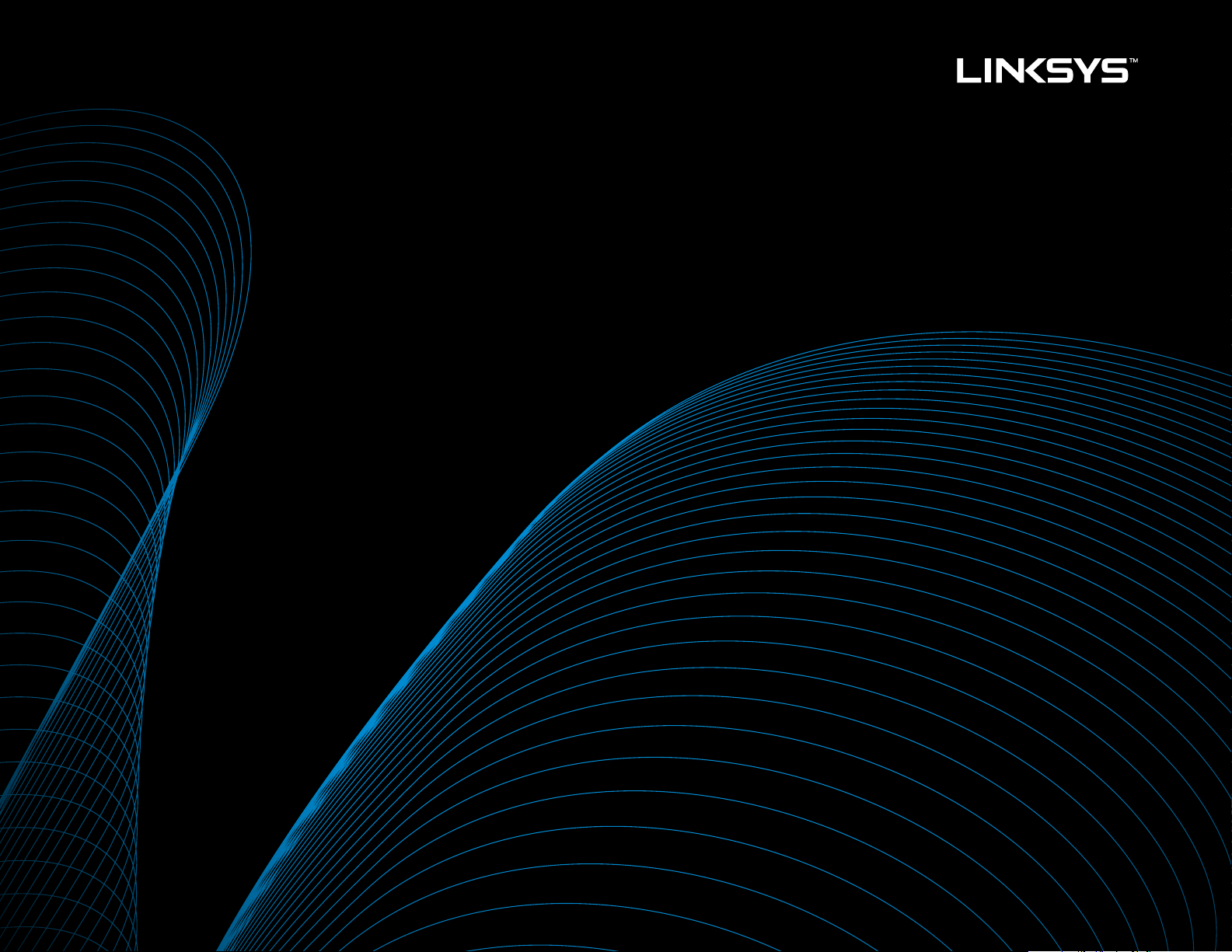#1 I upgraded to 200mbps internet speed. i alreay purchased arris surfboard sb6 as the modem. will speed test show 200mbps or trottle it down at 100mbps?
What model of modem did you buy? Usually, the model number on the surfboards look like sb6xxx. Since you are paying for 200Mbps, your modem is going to be the first chokepoint but if you bought a DOCSIS 3.0 modem, then you should be able to reach speeds of 300Mbps. This specific router states on Linksys.com that the max link rate is 867Mbps. Given that you are hard-wired with cat 6 ethernet cable installed correctly (i.e. no runs over 100ft, no kinks, etc.) then you should be able to hit your 200Mbps speed provided by your ISP. Your wireless speed is determined by the server you are pinging as well as interference in your area and other devices in use on your network. A caveat, though, is that each category of internet speeds provided by your ISP is usually "up to..." so basically they will provide speeds up to the 200Mbps but no lower than the category under the one you pay for.