Documents: Go to download!
User Manual
- User Manual - (English, French, Spanish)
- Product Spec Sheet - (English)
- Installation Instruction - (English)
- Cooking with Induction
- Getting familiar with the appliance
- Operation
- Cleaning and Maintenance
Table of contents
User manual Induction Cooktop
Cooking with Induction
Advantages of induction cooking
Induction cooking is very different from traditional cooking methods, as heat builds up directly in the item of cookware. This offers numerous advantages:
- Saves time when boiling and frying.
- Saves energy.
- Easier to care for and clean. Spilled food does not burn on as quickly.
Heat control and safety – the cooktop increases or decreases the heat supply as soon as the user changes the setting. The induction element stops the heat supply as soon as the cookware is removed from the element, without having to switch it off first
Cookware
Only use ferromagnetic cookware for induction cooking, such as:
- Cookware made from enameled steel
- Cookware made from cast iron
- Special induction-compatible cookware made from stainless steel.
To check whether your cookware is suitable for induction cooking, refer to the section on ~ "Suitability test of cookware".
To achieve a good cooking result, the ferromagnetic area on the base of the pan should match the size of the element. If an element does not detect an item of cookware, try placing it on another element with a smaller diameter.
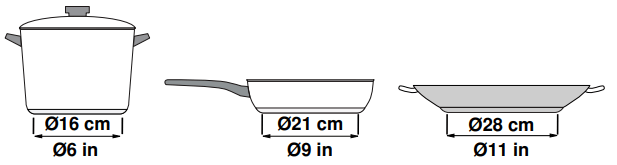
Some induction cookware does not have a fully ferromagnetic base:
- If the base of the cookware is only partially ferromagnetic, only the area that is ferromagnetic will heat up. This may mean that heat will not be distributed evenly. The non-ferromagnetic area may not heat up to a sufficient temperature for cooking.
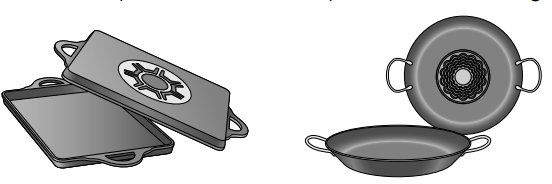
- The ferromagnetic area will also be reduced if the material of which the base of the cookware is made contains aluminum, for example. This may mean that the cookware will not become sufficiently hot or even that it will not be detected.
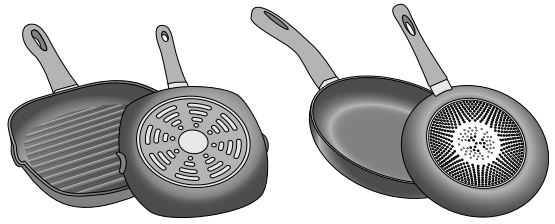
Unsuitable cookware
Do not ever use adapter plates for induction or cookware made of:
- Traditional stainless steel
- Glass
- Clay
- Copper
- Aluminum
Properties of the base of the cookware
The material(s) of which the base of the cookware is made can affect the cooking result. Using pots and pans made from materials that distribute heat evenly through them, such as stainless-steel pans with a three-layer base, saves time and energy.
Use cookware with a flat base; if the base of the cookware is uneven, this may impair the heat supply.
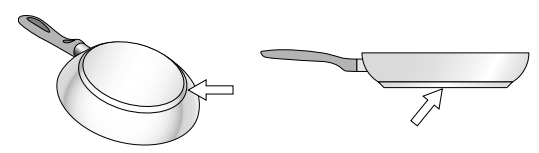
No pan or improper size
If no pan is placed on the selected element, or if it is made of unsuitable material or is not the correct size, the power level displayed on the element indicator will flash. Place a suitable pan on the element to stop the flashing. If you take longer than 90 seconds to place a suitable pan on the element, it will automatically turn off.
Empty pans or pans with a thin base
Do not heat up empty pans, or use pans with a thin base. The cooktop is equipped with an internal safety system. However, an empty pan may heat up so quickly that the "automatic shut-off" function may not have time to react, and the pan may reach very high temperatures. The pan base could melt and damage the cooktop glass. In this case, do not touch the pan and switch the cooktop off. If the cooktop fails to work after it has cooled down, please contact Customer Support.
Pan detection
Each element has a lower limit for pan detection. This depends on the diameter of the ferromagnetic area of the cookware and the material of which its base is made. For this reason, you should always use the element that best matches the diameter of the base of the pan.
Automatic detection in double and triple cooking zones
These cooking zones can detect cookware of different sizes. Depending on the material and the properties of the cookware, the cooking zone automatically activates the singe, double or triple cooking zone, supplying the proper power to obtain good cooking results.
Getting familiar with the appliance
In this section we describe the control panel, elements and displays.
These instructions apply to more than one cooktop, your appliance might vary slightly.
Page 2 contains a list of models and dimensions.
Control Panel
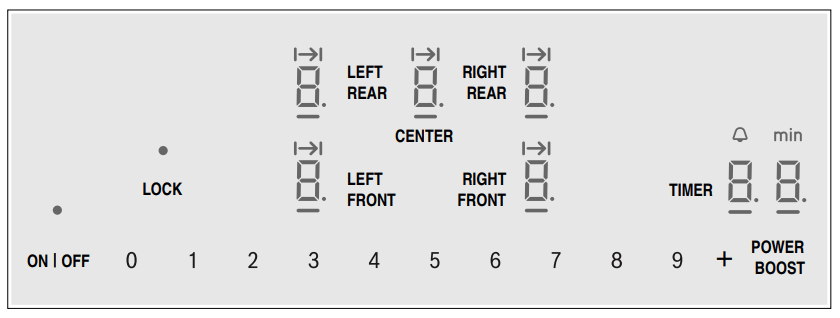
Display icons
 | Cooktop ready Indicated function active Cook time set Indicates selected element Timer value Power level Residual heat PowerBoost® function Time display Kitchen timer function |
Touch keys
ON/OFF
Main switch
LEFT FRONT
Select front left element
RIGHT FRONT
Select front right element
CENTER
Select center element
LEFT REAR
Select rear left element
RIGHT REAR
Select rear right element
POWER BOOST
Powerboost function
0 - 9
Set temperature level/timer value
+
Increase temperature level/timer value
TIMER
Set cook time/kitchen timer
LOCK
Lock/unlock child safety panel lock
Touch control zone
When you touch a symbol, the corresponding function will be activated.
Notes
- When you touch several symbols at once the settings will not change. This enables you to clean the touch contol zone when food has spilled over.
- Always keep the touch control zone clean and dry. Moisture and dirt can affect proper functioning.
The elements
Element | Turning on and off |
 Single element Single element | Always use cookware of a suitable size. |
 Triple element Triple element | This element is turned on automatically when using cookware with a base that matches the size of the outer area (  ) selected for use. ) selected for use. |
Use only cookware suitable for induction cooking; see the section on suitable cookware.
Residual heat indicator
The cooktop has a residual heat indicator for each cooking zone. This indicates that a cooking zone is still hot. Do not touch a cooking zone while the residual heat indicator is lit up.
The following indicators are shown depending on the amount of residual heat:
- Display H: High temperature
- Display h: Low temperature
If you remove the cookware from the cooking zone during cooking, the residual heat indicator and the selected heat setting will flash alternately.
When the cooking zone is switched off, the residual heat indicator will light up. Even after the cooktop has been switched off, the residual heat indicator will stay lit for as long as the cooking zone is still warm.
Operation
Main power switch
Use the main switch to turn on the electronic circuitry for the control panel. The cooktop is now ready to use.
Turning the cooktop on
Touch the ON I OFF touch key until the indicator above the main switch and the temperature level indicators ‹ next to the heating elements turn on.
Turning the cooktop off
Touch the ON I OFF touch key. The indicator above the ON l OFF key goes out. The cooktop is switched off. The residual heat indicators will remain on until the elements have cooled off sufficiently.
Notes
- The cooktop switches off automatically when all the elements have been switched off for more than
20 seconds. The residual heat indicator remains lit until the elements have cooled down sufficiently. H/h is displayed next to the corresponding element symbol.
- The settings will be stored for 4 seconds after turning off the cooktop. If you turn the cooktop back on during that time the cooktop will continue with those settings.
Setting the cooktop
This section will show you how to set the elements. The table contains details on the heat settings for a variety of dishes.
Setting the element
Select the desired heat level using the number keys 1 to 9.
Heat level 1 = minimum power Heat level 9 = maximum power
Each heat setting has an intermediate level. This level is indicated by . and is set using the + key.
Selecting the heat level
The cooktop must be turned on.
1.Select the desired element by touching the corresponding words printed on the control panel. In the element display 0 and the _ indicator light up.
2.Within the following 10 seconds, set the desired power level using the number keys.
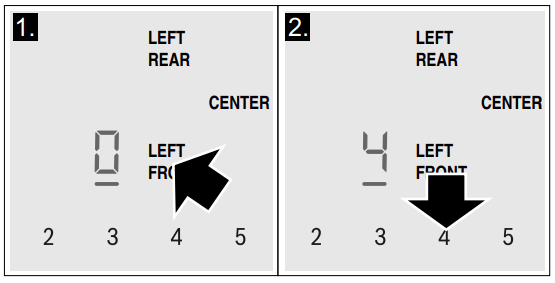
3. To change the power level, select the element and set the desired power level using the number keys. To set an intermediate level touch the + symbols next to the number key 9.
Turning off the element
Select the element and set the heat level to 0. The element is turned off and the residual heat indicator is displayed.
Notes
- If there is no cookware on the induction cooking zone, the heat setting display blinks. After a while, the cooking zone will switch itself off.
- If cookware has been placed on the cooking zone before you turn on the cooktop, it will be detected within 20 seconds after you have touched the main switch and the cooking zone will be selected automatically. Once detected, set the power level within the next 20 seconds, otherwise the cooking zone will turn off.
Even if there are several pots and pans on the cooktop when it is switched on, only one piece of cookware is detected.
Recommendations
- When heating up puree, cream soups and thick sauces, stir occasionally.
- Set heat setting 8 to 9 for preheating.
- When cooking with the lid on, turn the heat setting down as soon as steam escapes between the lid and the cookware.
- After cooking, keep the lid on the cookware until you serve the food.
- To cook with the pressure cooker, observe the manufacturer's instructions.
Settings table
The following table provides some examples. Cooking times may vary depending on the type of food, its weight and quality. Deviations are therefore possible.
- Do not cook food for too long, otherwise the nutrients will be lost. The kitchen timer can be used to set the optimum cooking time.
- For healthier cooking results, oil or grease should not be heated until it smokes.
- To brown food, fry small portions in succession.
- Cookware may reach high temperatures while the food is cooking. We recommend that you use pot holders.
- You can find recommendations for energy-efficient cooking in section ~ "Protecting the Environment"
PowerBoost® function
The PowerBoost® function can be used to heat large amounts of water faster than by using heat level Š.
Limitation on use
This function can always be activated for an element, provided the other element in the same group is not in use (see illustration). Otherwise, b and 9 will flash in the display for the selected element; heat setting 9 will then be set automatically without activating the function.
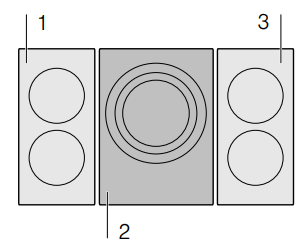
Activation
1.Select an element.
2.Touch the POWER BOOST key.
lights up on the display.
The function is activated.
Deactivation
1.Select the element on which PowerBoost® is set.
2.Touch the POWER BOOST key.
b goes out on the display and the element switched back to heat setting Š.
The function is deactivated.
Note: In certain circumstances, the function may be deactivated automatically to protect the internal electronic components of the cooktop.
Cook time
You can use the timer function to set a cook time for any element. The element will turn off automatically once the set time has elapsed.
Setting the cook time
The cooktop must be turned on.
1.Select the desired element and power level.
2.Touch the TIMER key. The indicators  and min light up and timer value 00 is indicated in the timer display.
and min light up and timer value 00 is indicated in the timer display.
3.Within the next 10 seconds set the desired cook time using the number keys.
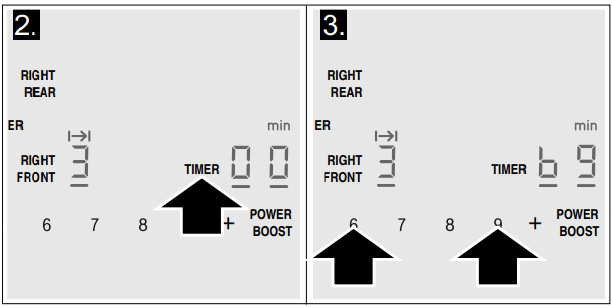
After a few seconds the timer starts to count down.
Changing or cancelling cook time
1.Select the desired element and touch the TIMER key.
2.Adjust the cook time using the number keys. To cancel cook time set the timer to 00.
Once the cook time has elapsed
The element turnes off once the set cook time has elapsed. You will hear a beep. The indicator 0 appears in the element display and the timer display shows 00 for 10 seconds. The  indicator in the element display stays on.
indicator in the element display stays on.
Touch the TIMER key, to turn the indicators and the beep off.
Notes
- To set a cooking time of under 10 minutes, always touch 0 before you select the required value.
- If a cooking time was set for several elements, the time information for the selected element is shown in the timer display.
- Select the relevant element to call up the remaining cooking time.
- You can set a cooking time of up to 99 minutes.
Automatic timer
With this function you may select a cook time for all elements. Once an element is turned on, the selected time will begin to count down. The element will automatically turn off when the cook time has elapsed.
Instructions on activating the automatic timer are found in the chapter "Basic settings".
Note: The cook time can be changed or cancelled for any element:
Select the desired element. Touch the TIMER key. Adjust the cook time using the number keys, or deactivate it by setting the timer value to 0.
Kitchen timer
The timer can be set for periods of up to 99 minutes. It is independent of the other settings. You can also use the kitchen timer when the cooktop is turned off or locked.
This function does not automatically switch off an element.
Setting the kitchen timer
1.Touch the TIMER key until the  indicator lights up. 00 appears on the timer display.
indicator lights up. 00 appears on the timer display.
2.Set the desired time using the number keys. min
appears on the timer display.
The timer start to count down after a few seconds.
Changing or deleting the time
Touch the TIMER key repeatedly until the  indicator lights up.
indicator lights up.
Change the time using number keys, or set 00 in order to delete the programmed time.
When the time has elapsed
A beep sounds. 00 appears on the timer display and the  indicator lights up. The displays go out after 10 seconds.
indicator lights up. The displays go out after 10 seconds.
Touch any key to turn off the indicators and the beep.
Panel lock
You can use the panel lock to prevent children from accidentally turning the cooktop on.
Turning the panel lock on
The cooktop must be turned off.
Touch LOCK for 4 seconds. The  indicator lights up for several seconds. The cooktop is now locked.
indicator lights up for several seconds. The cooktop is now locked.
Turning the panel lock off
Touch LOCK for 4 seconds. The cooktop is now unlocked.
CAUTION
The panel lock may be accidentally turned on and off due to:
- water spilled during cleaning
- food that has overflowed
- objects being placed on the LOCK touch key.
Automatic panel lock
With this function, the panel lock is automatically activated whenever you switch off the cooktop.
Turning on and off
See "Basic settings" section.
Wipe Protection
Cleaning the control panel while the cooktop is on may change the settings. In order to avoid this the cooktop has a wipe protection function.
To activate:
Touch the LOCK key. The  indicator above the key lights up. The control panel is locked for 35 seconds. You can now clean the surface of the control panel without risk of changing the settings.
indicator above the key lights up. The control panel is locked for 35 seconds. You can now clean the surface of the control panel without risk of changing the settings.
To deactivate:
To deactivate the function before the time has elapsed, touch the LOCK key. The  indicator above the key turns off, the function is deactivated.
indicator above the key turns off, the function is deactivated.
Notes
- An acoustic signal sounds 30 seconds after activation. This indicates that the function is about to finish.
- The wipe protection lock does not lock the main switch. The cooktop can be switched off at any time.
Automatic time limitation
If the element is used for prolonged periods of time without changes in the settings being made, the automatic time limitation function is triggered.
The element stops heating. F8 and the residual heat indicator H/h flash alternately in the display.
The indicator goes out when any symbol is pressed. The element can now be reset.
When the automatic time limitation is activated depends on the selected heat level (from 1 to 10 hours).
Cleaning and Maintenance
Daily Cleaning
Note: Recommended cleaners indicate a type of cleaner and do not constitute an endorsement of a specific brand.
Glass ceramic cooktop
CAUTION
Do not use any kind of cleaner on the glass while the surface is hot; use only the razor blade scraper. The resulting fumes can be hazardous to your health. Heating the cleaner can chemically attack and damage the surface.
Clean the surface when it is completely cool, with the following exception: remove dry sugar, sugar syrup, tomato products and milk immediately with the razor blade scraper (see cleaning chart).
Wipe off spatters with a clean, damp sponge or a paper towel. Rinse and dry. Use white vinegar if smudge remains; rinse.
Apply a small amount of the glass ceramic cooktop cleaner. When dry, buff surface with a clean paper towel or cloth.
Stainless steel side trim
Wipe with the grain when cleaning. For moderate/heavy soil, use BonAmi® or Soft Scrub® (no bleach).
Wipe using a damp sponge or cloth, rinse and dry.
Cleaning guidelines
When using a cleaner, use only a small amount; apply to a clean paper towel or cloth. Wipe on the surface and buff with a clean dry towel.
For best results, use cleaners such as glass ceramic cooktop cleaner, BonAmi®, Soft Scrub® (without bleach), and white vinegar.
Avoid these cleaners
- Glass cleaners which contain ammonia or chlorine bleach. These ingredients may damage or permanently stain the cooktop.
- Caustic cleaners - cleaners such as Easy Off® may stain the cooktop surface.
- Abrasive cleaners.
- Metal scouring pads and scrub sponges such as Scotch Brite® can scratch and/or leave metal marks.
- Soap-filled scouring pads such as SOS® can scratch the surface.
- Powdery cleaners containing chlorine bleach can permanently stain the cooktop.
- Flammable cleaners such as lighter fluid or WD-40.
Cleaning chart
Type of Soil | Possible Solution |
Dry sugar, sugar syrup,milk or tomato spills. Melted plastic film or foil. All these items REQUIRE IMMEDIATE REMOVAL. Failure to remove these immedi- atly can permanently damage the surface. | while the surface is hot using the razor blade scraper. Use a new, sharp razor in the scraper. Remove pan and turn off the element. Wearing an oven mitt, hold scraper at 30° angle, using care not to gouge or scratch the glass. Push soil off the heated area. After the surface has cooled, remove the residue and apply the glass ceramic cooktop cleaner. Warning RISK OF INJURY The blade is extremely sharp. Risk of cuts. Pro- tect the blade when not in use. Replace the blade immediately when any imperfections are found. Follow manufac- turer’s instructions. |
Burned-on food soil, dark streaks, and specks | Soften by laying a damp paper towel or sponge on top of soil for 30 minutes. Use a plastic scrubber and glass ceramic cooktop cleaner or use the razor blade scraper. Rinse and dry. Use a soapy sponge or cloth |
Greasy spatters | to remove grease; rinse thor- oughly and dry. Apply glass ceramic cooktop cleaner. |
| Metal marks: | Iridescent stain Pans with aluminum, copper or stainless steel bases may leave marks. Treat immediately after surface has cooled with glass ceramic cooktop cleaner. If this does not remove the marks, try a mild abrasive (Bon Ami®, Soft Scrub® without bleach) with a damp paper towel. Rinse and reapply glass ceramic cooktop cleaner. Failure to remove metal marks before the next heating makes removal very difficult. |
Hard water spots: Hot cooking liquids dripped on surface | Minerals in some water can be transferred onto the surface and cause stains. Use undiluted white vinegar, rinse and dry. Recondition with glass ceramic cooktop cleaner. Remove boilovers and stains before using the cooktop again. |
| Surface scratches: Small scratches are common and do not affect cooking. They become smoother and less noticeable with daily use of the glass ceramic cooktop cleaner. | Apply glass ceramic cooktop cleaner before using to remove sand-like grains and grit such as salt and seasoning. Scratches can be reduced by using pans with bases that are smooth, clean, and dry before use. Use recommended glass ceramic cooktop cleaner daily. NOTICE: Avoid contact with surface by jewelry, wrist watches and metallic utensils. These can scratch the surface. Do not stack kitchen utensils or dishware on the appliance. |
Maintenance
This appliance requires no maintenance other than daily cleaning. For best results, apply cooktop cleaning cream daily.
Service
Frequently-asked questions and answers (FAQ)
Using the appliance
Why can't I switch on the cooktop and why is the panel lock symbol lit?
The panel lock is activated.
You can find information about this function in section ~ "Panel lock"
Why are the displays flashing and why can I hear an acoustic signal?
Remove any liquid or food remains from the control panel. Remove any objects from the control panel. You can find instructions on how to deactivate the audible signal in the section on ~ “Basic settings”
Noises
Why can I hear noises while I'm cooking?
Noises may be generated while using the cooktop depending on the base material of the cookware. These noises are a normal part of induction technology. They do not indicate a problem.
Possible noises:
A low humming noise like the one a transformer makes:
Occurs when cooking at a high heat setting. The noise disappears or becomes quieter when the heat set- ting is reduced.
Low whistling noise:
Occurs when the cookware is empty. This noise disappears when water or food is added to the cookware.
Crackling:
Occurs when using cookware made from different layers of material or when using cookware of different sizes and different materials at the same time. The volume of the noise can vary depending on the quantity of food being cooked or the cooking method.
High-pitched whistling noises:
Can occur when two elements are used on the highest heat setting at the same time. The whistling noises disappear or become quieter when the heat setting is reduced.
Fan noise:
The cooktop is equipped with a fan that switches on automatically at high temperatures. The fan may con- tinue to run even after you have switched off the cooktop if the temperature detected is still too high.
Cleaning
How do I clean the cooktop?
Using a special glass-ceramic cleaning agent produces the best results. We advise against using harsh or abrasive cleaning agents, dishwater detergent (concentrated) or scouring pads.
You can find more information about cleaning and caring for your cooktop in the section on ~ "Cleaning and Maintenance"
Fixing Malfunctions
Malfunctions are usually due to something minor. Before calling Customer Support, you should consider the following advice and warnings.
Display | Possible cause | Solution |
| None | The power supply has been disconnected. The device has not been connected in accordance with the connection diagram. Electronics error. | Use other electrical devices to check whether a short-circuit has occurred in the power supply. Ensure that the device has been connected in accordance with the connection diagram. If the error cannot be eliminated, inform Customer Support. |
The displays flash | The control panel is damp or an object is covering it.
| Dry the control panel or remove the object. |
| The _ indicator flashes in the element displays | An error has occurred in the electronics. | To confirm the error, cover the control panel with your hand. |
F2 F4 | The electronics have overheated and have switched off the corresponding element. The electronics have overheated and have switched off all elements. | Wait until the electronics have cooled down sufficiently. Then touch any symbol on the cooktop. If the warning persists, call Customer Support.
|
| F5 + heat setting and acoustic signal | There is a hot pan in the area of the control panel. There is a risk that the electronics will overheat. | Remove the pan. The error display goes out shortly afterwards. You can continue to cook. |
| F5 and acoustic signal | There is a hot pan in the area of the control panel. To protect the electronics, the element has been switched off. | Remove the pan. Wait for a few seconds. Touch any control. If the error display goes out, you can continue to cook. |
| F1/F6 | There is a hot pan in the area of the switched itself off to protect the work surface. | Wait until the electronics have cooled down suffi- ciently and switch the element on again. |
| F8 | The element was operating for an extended period without interruption. | The automatic safety switch-off function has been activated. See section “Automatic time limitation” |
E9000 E9010 | The supply voltage is incorrect; outside of the normal operating range. | Contact your electrical utility provider. |
| E9011 | The cooktop is not connected properly. | Disconnect the cooktop from the power supply. Ensure that it has been connected in accordance with the connection diagram. |
| Do not place hot pans on the control panel. | ||
Notes
- If E appears on the display, the sensor for the element in question must be held down in order to be able to read the fault code.
- If the fault code is not listed in the table, disconnect the cooktop from the power supply, wait 30 seconds, and then reconnect it again. If the display appears again, contact Customer Support and tell them the precise fault code.
- If a fault occurs, the appliance will not switch to standby mode.
Suitability test of cookware
This function can be used to check the speed and quality of the cooking process depending on the cookware.
The result is a reference value and depends on the properties of the cookware and the element being used.
1.With the cookware still cold, fill it with approx. 8 oz. (200 ml) of water and place it on the center of the cooking zone with the diameter that most closely matches the base of the cookware.
2.Go to the basic settings and select the c12 setting.
3.Touch the settings range. – will flash on the cooking zone display.
The function has now been activated.
After 10 seconds, the result for the quality and speed of the cooking process will appear on the cooking zone display.
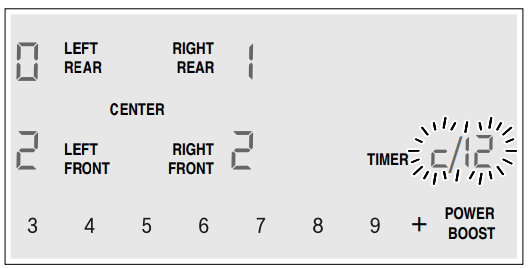
Check the result using the table below:
Result
0 The cookware is not suitable for the element and will therefore not heat up.*
1 The cookware is taking longer to heat up than expected and the cooking process is not going as well as it ought to.*
2 The cookware is heating up correctly and cooking is progressing well.
* If there is a smaller element available, try the cook- ware again on the smaller element.
To reactivate this function, touch the settings range.
Notes
- If the diameter of the used cooking zone is much smaller than the diameter of the cookware, only the middle of the cookware can be expected to heat up. This may result in the cooking results not being as good as expected or being less than satisfactory.
- You can find information on this function in the section ~ "Basic settings"
- You can find information on the type, size and positioning of the cookware in the section ~ "Cooking with Induction"
How to Obtain Warranty Service
To obtain warranty service for your Product, you should contact the nearest THERMADOR® authorized servicer. E number and FD number:
When you contact Service, please have the Model (E) number and the FD number for your appliance available. You can find the identification plate with these numbers on the underside of the appliance and in the appliance pass. To avoid having to search for this information when you need it, you can enter your appliance data and the customer support telephone number here.
See other models: T30IR902SP PRD606WCSG HPIN54WS POD302W MEDMC301WS
