Documents: Go to download!
- Owner's manual - (English)
- PART NAMES
- PREPARATION
- OPERATION
- USEFUL FUNCTION
- CARE AND MAINTENANCE
- TROUBLESHOOTING
- SPECIFICATIONS
Table of contents
User Manual Air Purifier
PART NAMES
FRONT
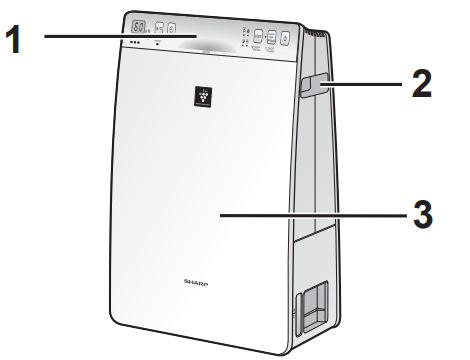
BACK
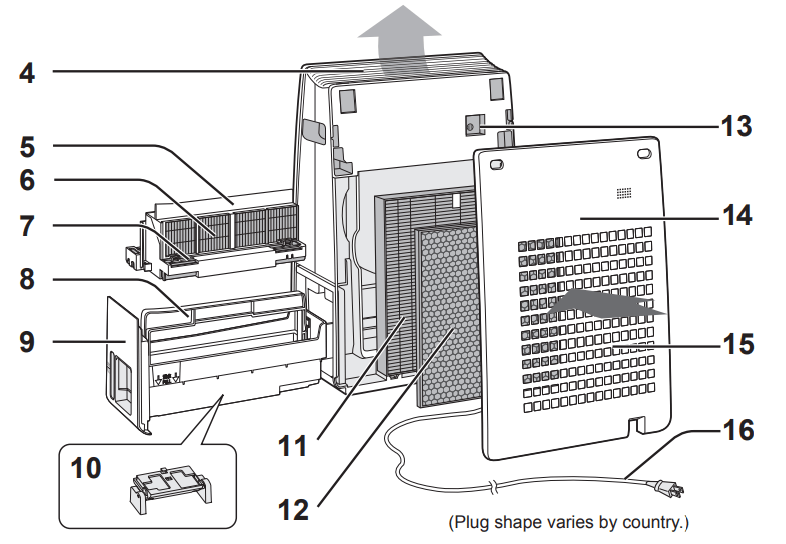
1. Operation Panel / Display (Ref.E-5)
2. Handle (2 Locations)
3. Main Unit
4. Air Outlet
5. Filter Frame
6. Humidifying Filter
7. Float (in Filter Frame)
8. Tray Handle
9. Humidifying Tray
10. Float
11. HEPA Filter
12. Deodorizing Fiter
13. Sensor (internal)
14. Back Panel (Pre-Filter)
15. Air lnlet
16. Power Cord / Plug
OPERATION PANEL / DISPLAY
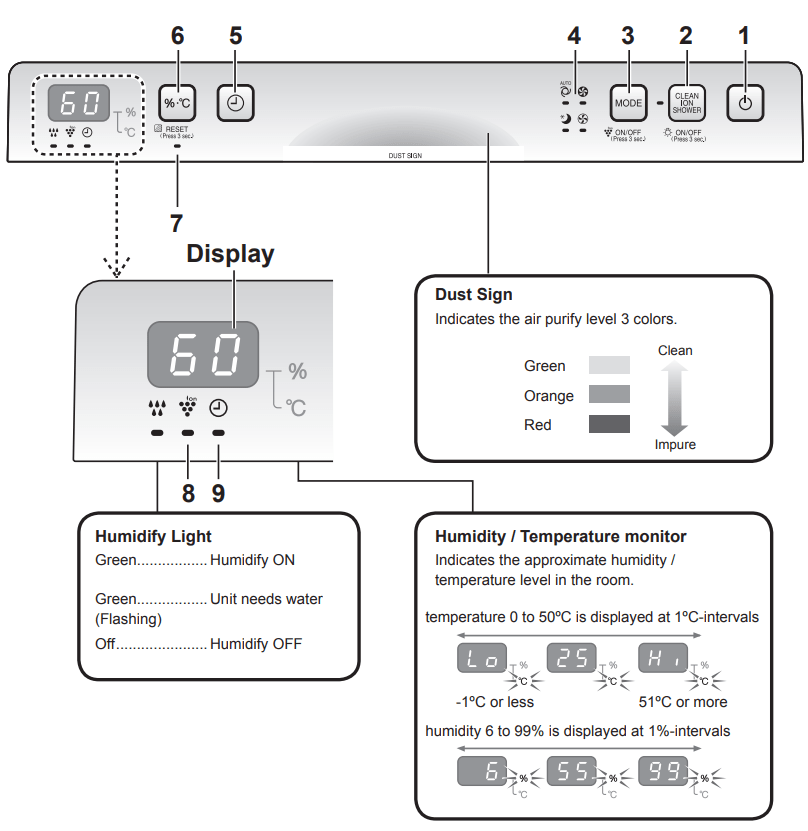
1. POWER ON/OFF Button
2. CLEAN ION SHOWER Button / Indicator Light (green)
3. MODE Button
4. Fan Speed Indicator Lights (green)
5. OFF Timer Button
6. Display Select Button (Press 3 sec.) LIGHT ON/OFF Button (Press 3 sec.) FILTER RESET Button
7. Filter Indicator Light (Orange) (Press 3 sec.) Plasmacluster Ion ON/OFF Button
8. Plasmacluster Ion Indicator Light (blue)
9. OFF Timer Indicator Light (green)
PREPARATION
FILTER INSTALLATION
- Remove the Back Panel.
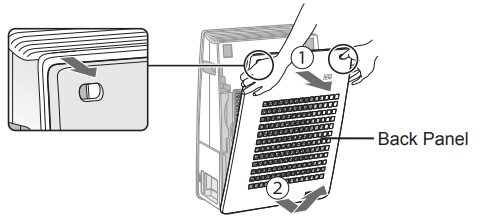
- Remove the Filters from the plastic bag.
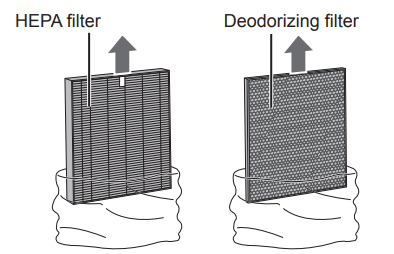
- Install the Filters in the correct order as shown.
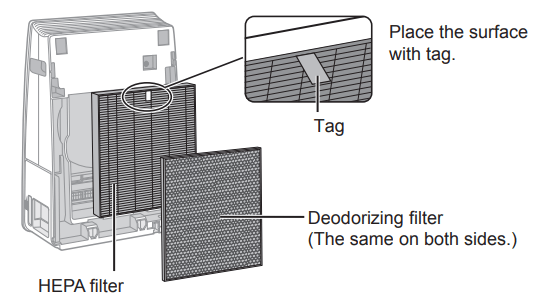
- Install the Back Panel.
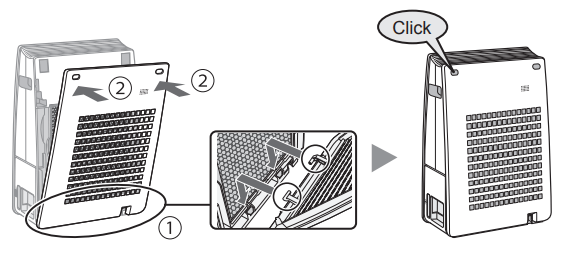
REFILLING THE HUMIDIFYING TRAY
Humidify air passed through by vaporizing water pumped up from Humidifying Tray. The unit can be used even without water in the Humidifying Tray.
- Pull out the Humidifying Tray.
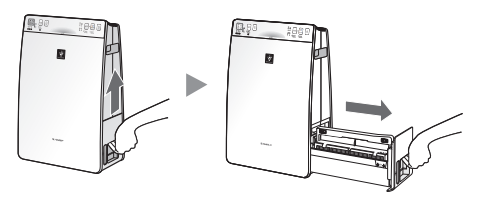
- Fill the Humidifying Tray with tap water by method A or B.
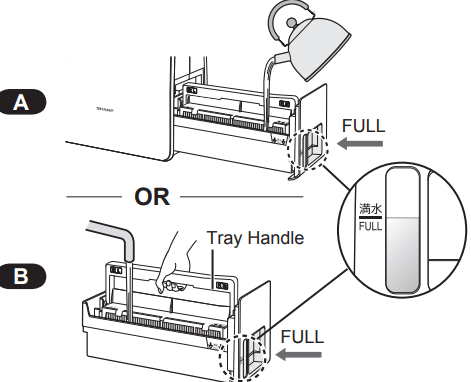
- Install the Humidifying Tray.
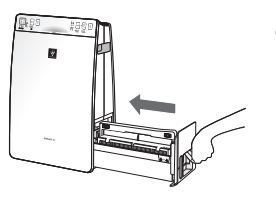
• Return the Tray Handle to its original position before installing.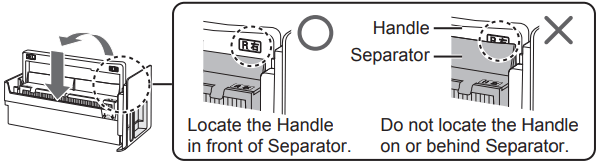
OPERATION
Power ON / OFF
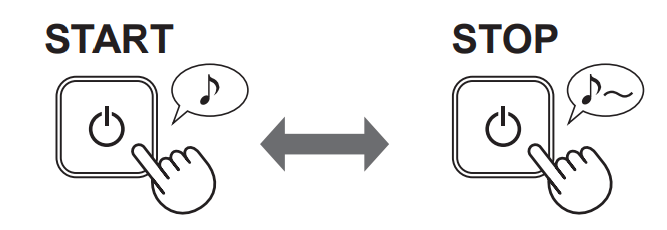
• Select the desired fan speed by .
.
• Unless the power cord has been unplugged, the operation starts in the previous mode it was operated in.
CLEAN ION SHOWER
Releases high-density Plasmacluster ions and discharges strong air flow for 60 minutes.
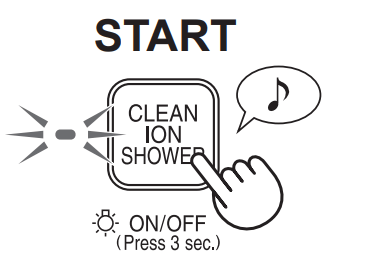
FAN SPEED
Select the desired fan speed.
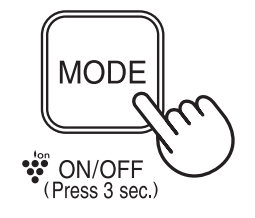
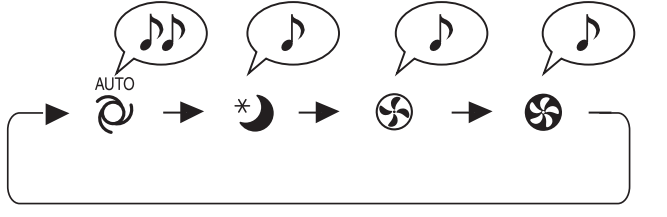
SLEEP
• Front surface Indicators go off automatically.
AUTO
• The fan speed is automatically switched between HIGH and LOW depending on the humidity and the amount of impurities in the room.
USEFUL FUNCTION
LIGHT CONTROL
You can set the front surface Indicators to OFF when the Indicator is too bright.
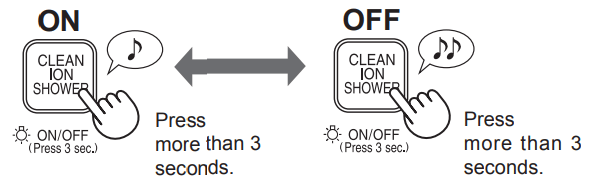
Plasmacluster Ion ON/OFF
When Plasmacluster Ion is ON, the Plasmacluster Ion Indicator Light is on. (blue)
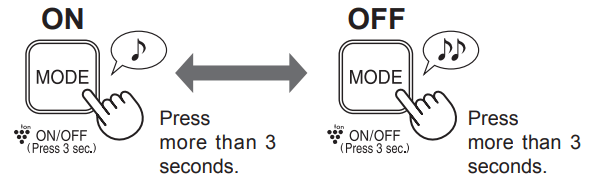
Changing display (humidity / temperature)
You can select either humidity or temperature at the time to be displayed.
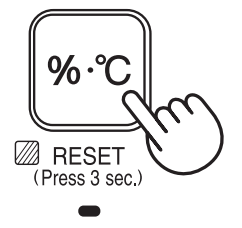

Off TIMER
Select the length of time you want. The unit automatically stops once the selected time is reached.
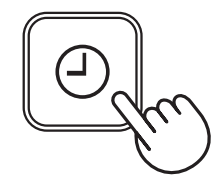
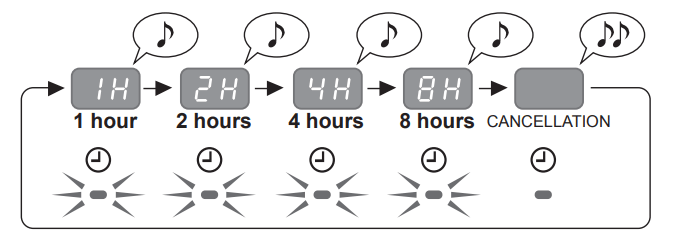
Auto RESTART
If the unit is unplugged or if there is a power failure, the unit will resume operation with the previous settings after power is restored. The default setting is ON.
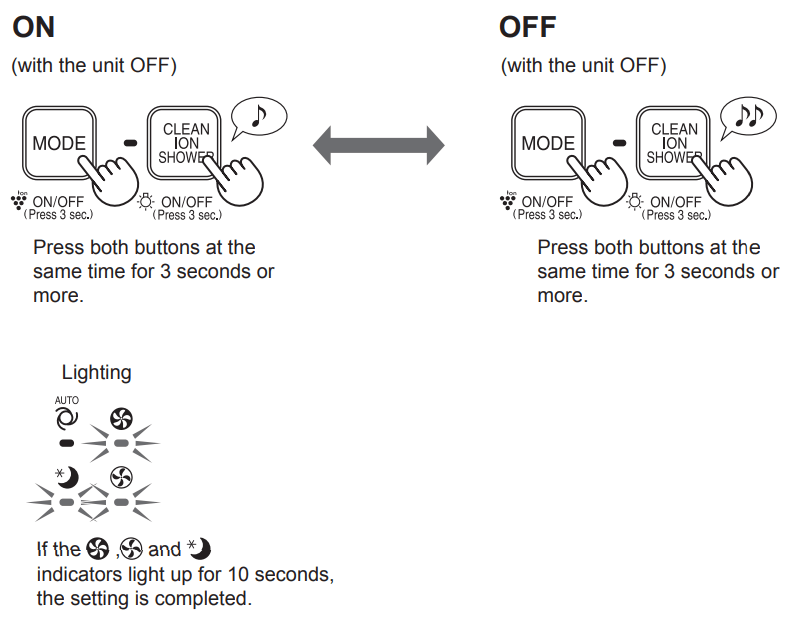
CARE AND MAINTENANCE
FILTER INDICATOR
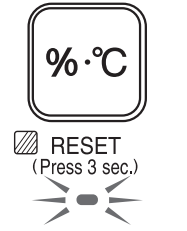
The filter Indicator Light will turn on after approximately 720 hours. (30 days × 24 hours =720 hours)
This is a reminder to perform the maintenance described below. (Ref.E-11,E-12,E-13,E-14)

After performing maintenance, reset the Filter Indicator.
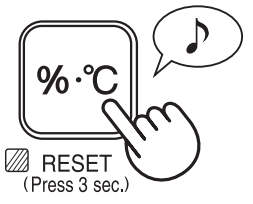
Press more than 3 seconds.
CARE INDEX
In case of using at the location where air pollution and odor are significant, maintain frequently even if Filter Indicator Light is not ON.
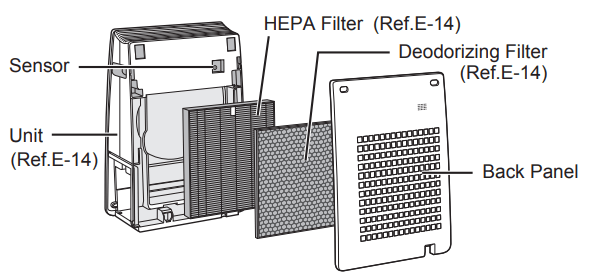
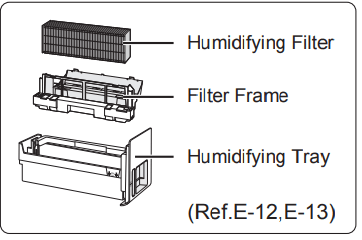
BACK PANEL
Gently remove dust with an appropriate cleaning tool, such as a vacuum cleaner with the proper attachment.
SENSOR
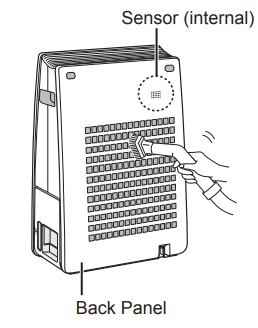
How to clean when overly dirty
BACK PANEL
1. Add a small amount of kitchen detergent to water and soak for about 10 minutes.
Cause
• DO NOT apply excessive pressure when scrubbing the back panel.
2.Rinse off the kitchen detergent with clean water.
3.Completely dry the filter in a well-ventilated area.
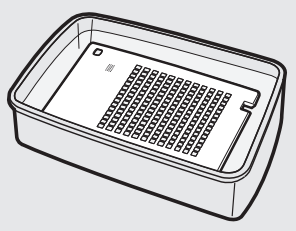
SENSOR
1. Remove the Back Panel and remove the Sensor Filter.
2. Gently remove dust from the Sensor with an appropriate cleaning tool, such as a vacuum cleaner with the proper attachment.
3. If the Sensor Filter is overly dirty, wash it with water and dry it thoroughly.
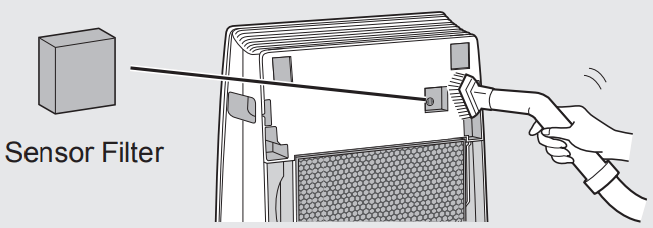
HUMIDIFYING FILTER / TRAY
Odor occurrence may be suppressed when washing Humidifying Filter and Humidifying Tray with water carefully even if the Filter Indicator Light is not ON.
Remove the Humidifying Filter from the Tray.
- Remove the Humidifying Filter from the Tray
Turn the handle down on the reverse side.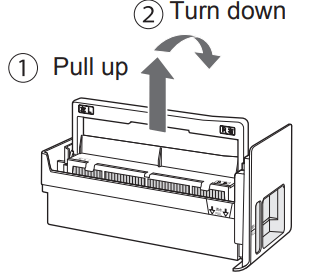
Remove the Filter Frame.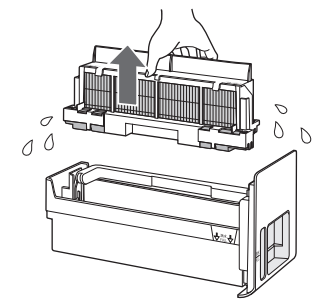
Remove the Humidifying Filter.
Rinse the Humidifying Tray, the Filter Frame and the Humidifying Filter.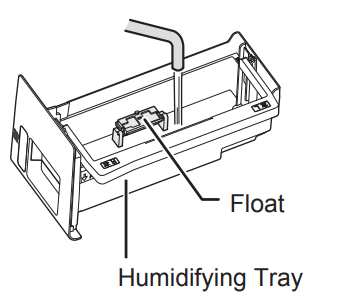
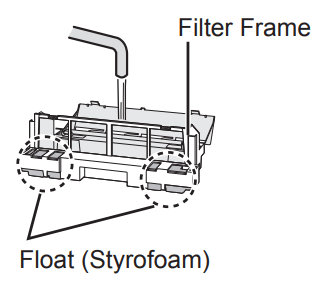
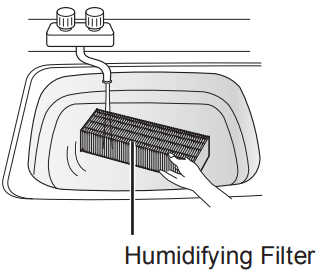
• Do not remove the Floats.
• If the Float comes off from the Humidifying Tray, install it in the order shown below.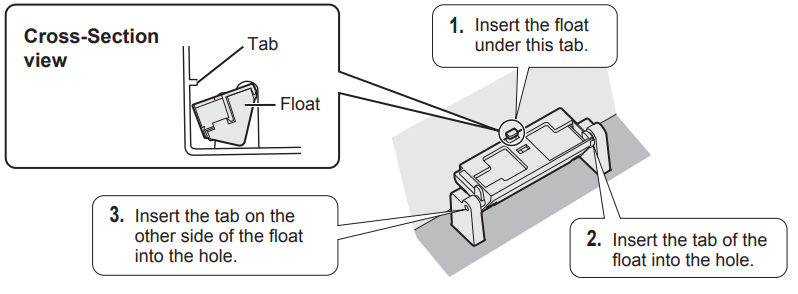
Always be sure to remove the power plug from the wall outlet.
2. How to remove the water scale
Recommended descaling solutions
• Citric acid (available at some drugstores)
• 100% bottled lemon juice with no pulp.
<with citric acid>
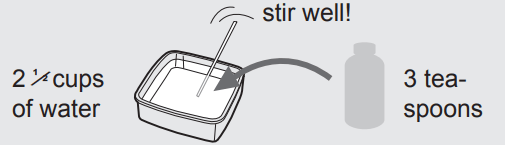
<with lemon juice>
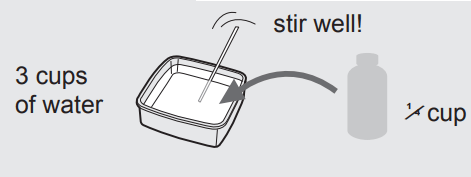
1. Soak in water with a descaling solution for about 30 minutes.
2. Rinse off the descaling solution with plenty of water.
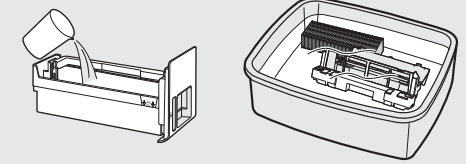
3. After maintenance, correctly reattach the parts.
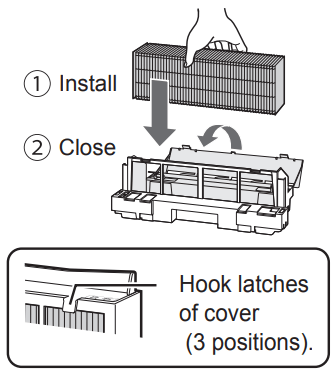
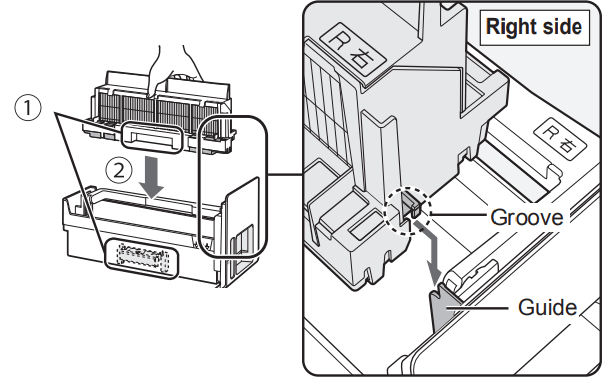
Also in the same left side.
- Align the directions.
- Install Close Install the Humidifying Filter by fitting the grooves at left and right side to the guides on the Humidifying Tray.
4. Return the Tray Handle to its original position.
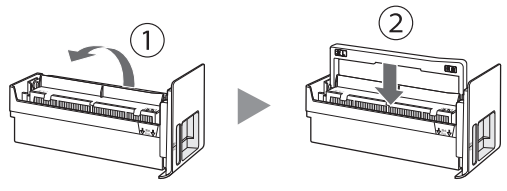
- Lift the Tray Handle.
- Return it to its original position.
UNIT
Wipe with a dry, soft cloth.
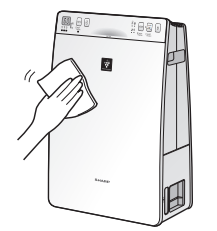
CLEANING FILTERS
Gently remove dust with an appropriate cleaning tool, such as a vacuum cleaner with the proper attachment. In case of using at the location where air pollution and odor are significant, maintain frequently even if Filter Indicator Light is not ON.
DEODORIZING FILTER
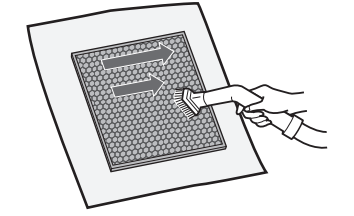
• Both surfaces can be maintained.
HEPA FILTER
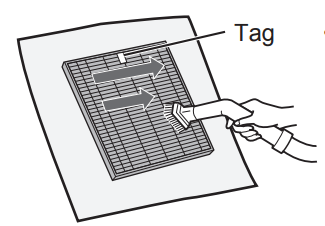
• Maintain only the tagged surface. Do not clean up the opposite surface.
Some odors absorbed by the filters will break down over time, causing additional odors. Depending on usage conditions, and especially if the product is used in environments significantly more severe than a normal household, these odors may become noticeable sooner than expected. Replace the filter in those cases or if dust is unable to be removed after maintenance.
FILTER REPLACEMENT
LIFE OF FILTERS
Filter life varies depending on the room environment, usage conditions, and location of the unit. Lifespan of HEPA filter and Deodorizing filter and replacement suggestions are based on purifying a room in which 5 cigarettes are smoked per day and the unit's dust collection and deodorizing performance has declined to half the level of a new filter.
We recommend replacing the filter more frequently if the unit is used in conditions significantly more severe (HAZE etc.,) than a normal household.
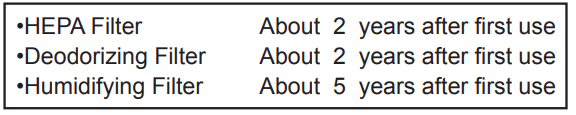
Replacement Filter Model
Consult your dealer when purchasing a replacement filter.
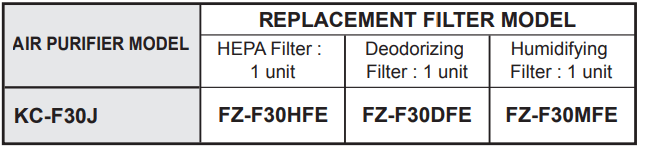
Disposing of filters
Dispose of used filters according to local laws and regulations. HEPA Filter material :
• Filter : Polypropylene
• Frame : Polyester
Deodorizing Filter material :
• Filter : Activated charcoal, Polyrthylene terephthalate, Polypropylene
• Frame : Paper
Humidifying Filter material :
• Filter : Rayon, Polyester
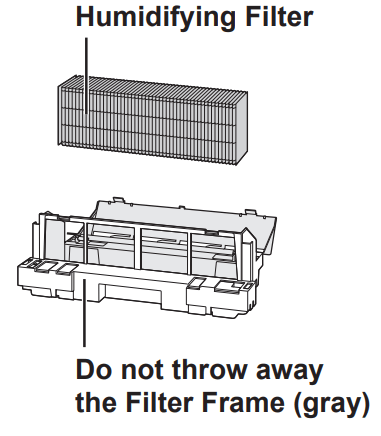
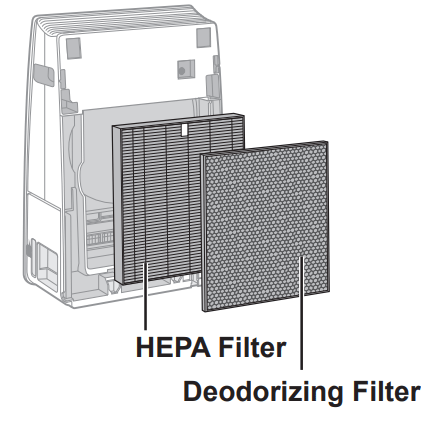
TROUBLESHOOTING
SYMPTOM | REMEDY (the following are not due to a malfunction) |
| Odor and smoke persists | • Check the filters. If they appear to be extremely dirty, clean or replace them. (Ref. E-11,E-12,E-13,E-14,E-15) |
| The Dust Sign light is green even when the air is not clean. | • The air may have been dirty when the unit was plugged in. Unplug the unit, wait one minute, and then plug the unit in again. |
| The Dust Sign light is orange or red even when the air is clean. | • Dirty or clogged dust sensor openings interfere with sensor operation. Gently clean the back panel. (Ref. E-11). |
| The unit makes a clicking or ticking sound. | • The unit may make clicking or ticking sounds when it is generating ions. |
| Air discharged from the unit has an odor. | • Check to see if the filters are extremely dirty. • Clean or replace the filters. • Plasmacluster Air Purifiers emit small traces of ozone that can produce an odor. |
| The unit does not operate when cigarette smoke is in the air. | • Check to see if the unit is installed in a location that makes it difficult for the sensors to detect cigarette smoke. • Check to see if the dust sensor openings are blocked or clogged. If they are blocked or clogged, clean the back panel. (Ref. E-11) |
| The Filter Indicator Light is on. | • Whenever replacing the filters, connect the power cord to an outlet and then press the Filter Reset Button. |
| The Dust Sign lights are turned off. | • Check to see if the Lights OFF Mode is selected. If it is selected, press the Light ON/OFF Button to turn the indicator lights on. (Ref. E-9) ・Check to see if the SLEEP mode is selected. (Ref. E-8) |
| The Humidify Light does not light off when the Humidifying Tray is empty. | • Clean the Humidifying Tray. Make sure that the unit is on a level surface. |
| The water level in the Humidifying Tray does not decrease or decreases slowly. | • Check to see if the Humidifying Tray is correctly installed. Check the Humidifying Filter. • If the Humidifying Filter is extremely dirty, clean or replace it. (Ref. E-12, E-13, E-15). • Humidification amount gets lower when humidity reaches to the proper amount (55 ~ 65%) by the actuation of humidity sensor in the case of fan speed automatic. |
| The Dust Sign lights change color frequently. | • The Dust Sign lights change color frequently. |
| There is a discrepancy between the unit’s Humidity Monitor and another hygrometer in the room. | • There is a difference in the humidity level within the same room. • The sensor have different measurement parameters. • If the monitor indicates TEMPERATURE, press the Display Select Button. (Ref. E-9) |
ERROR DISPLAY
DIGITAL INDICATION | ERROR DETAILS | REMEDY |
 | Fan motor error | Unplug the unit, wait one minute, then plug he unit in again |
 | Temperature-humidity sensor error. |
SPECIFICATIONS
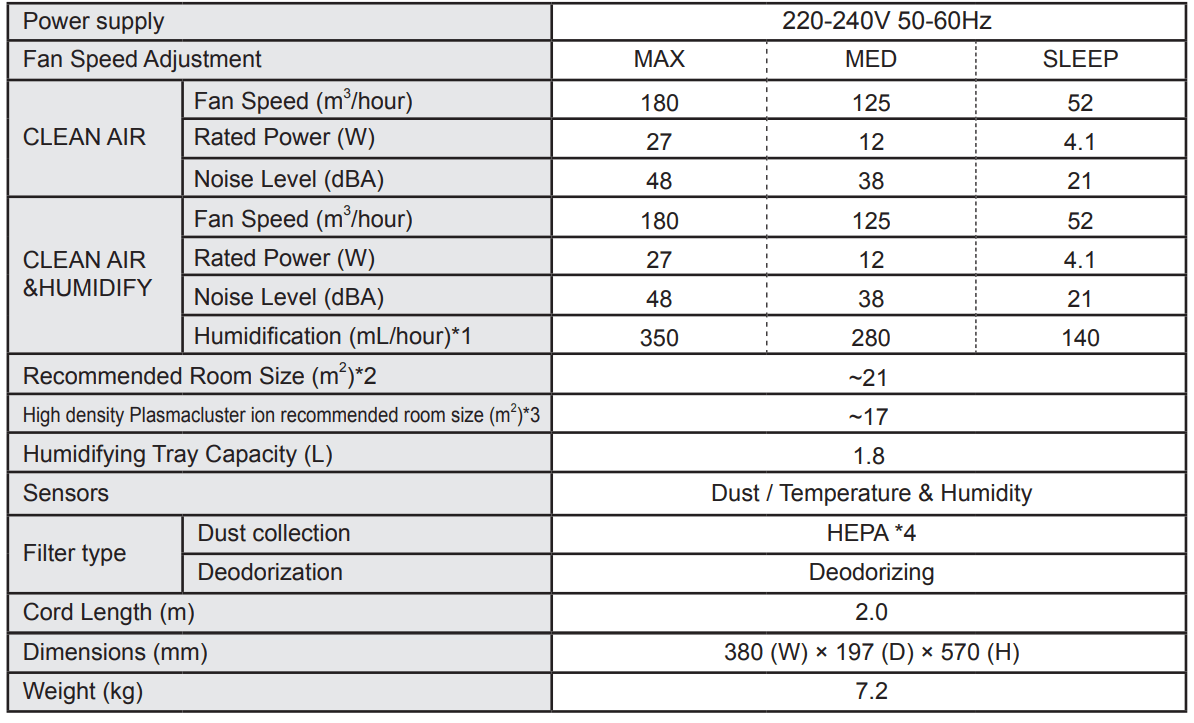
*1 • The amount of humidification changes in accordance with indoor and outdoor temperature and humidity. The amount of humidification increases as temperatures rises or humidity decreases. The amount of humidification decreases as temperatures decrease or humidity rises.
• Measurement Conditions : 20 ºC, 30 % humidity (JEM1426)
*2 • The recommended room size is appropriate for operating the unit of maximum fan speed.
• The recommended room size is an area in which a given amount of dust particles can be removed in 30 minutes.
*3 • Room size in which approximately 7000 ions per cubic centimeter can be measured in the center of the room when the unit is placed next to a wall, is running at maximum settings, and is at a height of approximately 1.2 meters from the floor.
*4 • The filter removes more than 99.97% of particles at least 0.3-microns in size. (JEM1467)
Standby Power
When the unit’s power plug is inserted in a wall outlet it consumes about 0.9 watts of standby power in order to operate electrical circuits. To conserve energy, unplug the power cord when the unit is not in use.
Information on Disposal
This product should not be disposed of in a general waste bin as it contains materials that should be recycled, which is good for the environment. If you are in doubt about the correct disposal method, contact your local counsil.
See other models: SJXP580GSL SJXP580GBK SJXE624FSL SJXE676FSL SJFJ676VWH

