Loading ...
Loading ...
Loading ...
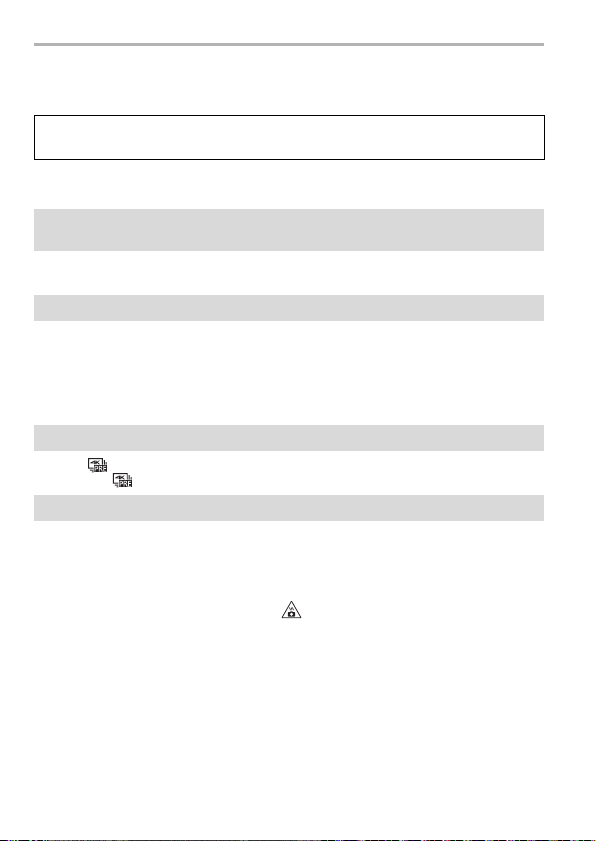
72
DVQX1111 (ENG)
Others
Troubleshooting
First, try out the following procedures.
• Please also refer to the “Owner’s Manual for advanced features (PDF format)”, which
describes more detailed information.
• The battery is exhausted.
> Charge the battery. (P12)
• This phenomenon occurs when charging in a location where the temperature is very
high or very low.
> Reconnect the USB connection cable (supplied) in a location where the ambient
temperature (and the temperature of battery) is in a 10 oC to 30 oC (50 oF to 86 oF)
range, and try charging again.
• If your PC is not capable of supplying sufficient power, charging is not possible.
• When [ ] ([4K Pre-Burst]) is selected, the battery drains faster.
> Select [ ] ([4K Pre-Burst]) only when recording.
• The camera stops operating for self-protection in the manner described below when
overheated due to, for example, high ambient temperature or continuous 4K photo or
motion picture recording. Wait until the camera cools down.
> Continuous recording, motion picture recording, and the Wi-Fi connection will be
temporarily disabled.
> If you continue recording even when [ ] is flashing on the screen, a message will
be displayed and the camera will turn off automatically.
If the problem is not resolved, it may be improved by selecting [Reset] on
the [Setup] menu.
The camera cannot be operated even when it is turned on.
The camera turns off immediately after it is turned on.
The charging lamp blinks.
The battery becomes flat too quickly.
This unit suddenly turns off during recording.
DC-GX850KPPP-DVQX1111_eng.book 72 ページ 2016年12月1日 木曜日 午後5時19分
Loading ...
Loading ...
Loading ...