Loading ...
Loading ...
Loading ...
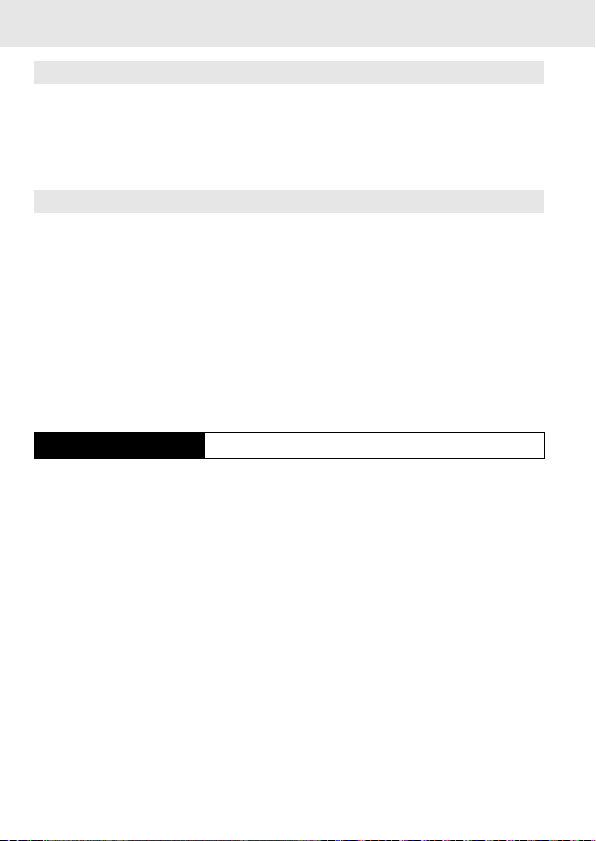
Preparation/Basic “Quick Start Guide”
14
DVQX1111 (ENG)
∫ About the charging lamp
∫ Charging time
When using the AC adaptor (supplied)
• The indicated charging time is for when the battery has been discharged
completely.
The charging time may vary depending on how the battery has been used.
The charging time for the battery in hot/cold environments or a battery that has
not been used for a long time may be longer than normal.
Charging from the power outlet
Connect the AC adaptor (supplied) and this camera with the USB
connection cable (supplied), and insert the AC adaptor (supplied) into the
power outlet.
• The camera consumes a small amount of power even after it is turned off by setting
the camera on/off switch to [OFF]. When leaving the product unused for a long time,
disconnect the AC adaptor (supplied) from the power outlet for power saving.
Charging from a computer
Connect the computer and this camera with the USB connection cable
(supplied).
Lit red: Charging.
Off: Charging has completed.
(When charging is complete, disconnect the camera from
the power outlet or computer.)
Blinking red: Charging error. (P72)
Charging time Approx. 130 min
DC-GX850KPPP-DVQX1111_eng.book 14 ページ 2016年12月1日 木曜日 午後5時19分
Loading ...
Loading ...
Loading ...