Loading ...
Loading ...
Loading ...
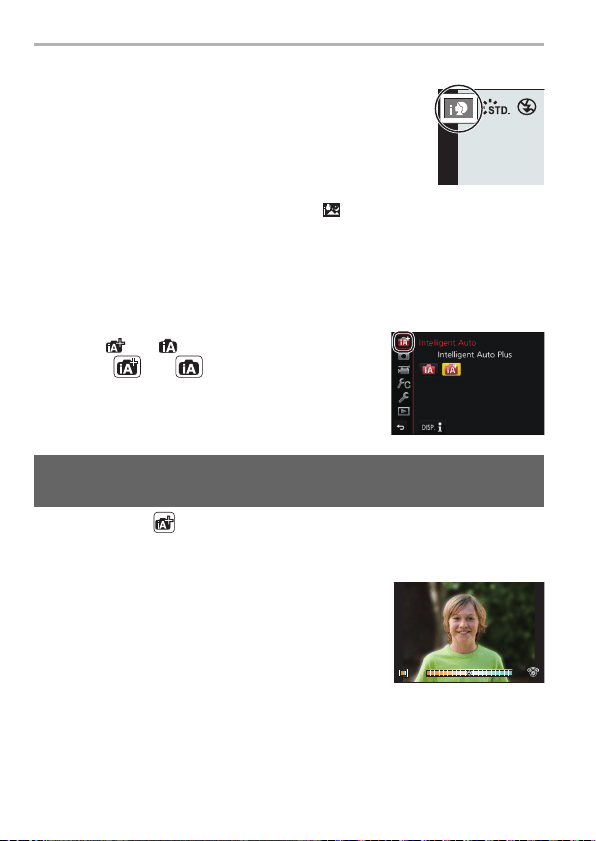
30
DVQX1111 (ENG)
Recording
2
Align the screen with the subject.
• When the camera identifies the optimum scene, the icon
of the scene concerned is displayed in blue for
2 seconds, after which its color changes to the usual red.
(Automatic scene detection)
• When [iHandheld Night Shot] is set to [ON] and [ ] is detected while taking handheld
night shots, pictures of the night scenery will be taken at a high burst speed and
composed into a single picture.
• When [iHDR] is set to [ON] and there is, for example, strong contrast between the
background and the subject, multiple still pictures are recorded with differing exposures
and combined to create a single still picture rich in gradation.
∫ Switching between Intelligent Auto Plus Mode and Intelligent Auto Mode
Select the [ ] or [ ] tab on the menu screen, press
1 to select [ ] or [ ], and press [MENU/SET].
Recording Mode:
∫ Setting color
1 Press 1 to display the setting screen.
2 Rotate the control dial to adjust color.
• Press [MENU/SET] to return to the recording
screen.
∫ Taking a picture with a blurred background (Defocus Control)
1 Press 3 to display the brightness setting screen.
2 Press [Fn1] to display the blurriness setting screen.
Taking pictures with customized color, defocus control,
and brightness settings
AABBB
DC-GX850KPPP-DVQX1111_eng.book 30 ページ 2016年12月1日 木曜日 午後5時19分
Loading ...
Loading ...
Loading ...