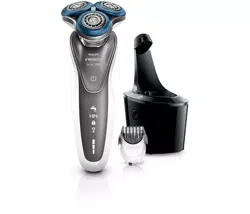Loading ...
Loading ...
Loading ...

ENGLISH
36
Replacing the SmartClean System
Cleaning Cartridge
C ◗ For optimal cleaning results, replace the
cleaning cartridge when the replacement
indicator blinks orange or every 3 months.
C 1 While holding the SmartClean System
with one hand, press the cartridge release
button on the side of the SmartClean
System (1) and lift the SmartClean System
(2).
C 2 Remove the empty cleaning cartridge and
pour any remaining cleaning fluid out of
the cleaning cartridge.
You can safely pour the cleaning fluid down the
sink.
3 Discard the empty cleaning cartridge.
Contact your local town or city officials for
recycling information.
4 Remove the seal off the new cleaning
cartridge.
C 5 Place the new cleaning cartridge in the
SmartClean System.
ENGLISH
37
ENGLISH
C 4 Place new shaving head in the holder.
Make sure the notches on both sides of the
shaving heads fit exactly onto the projections in
the shaving head holder.
C 5 Hold the shaving head holder in your hand
and place the retaining ring on the shaving
head holder (1). Turn clockwise (2) to
reattach the retaining ring.
Do not place the shaving head holder on a
surface, as damage may occur.
C NOTE: Each retaining ring has two recesses that
fit exactly into the projections of the shaving
head holder. Turn the ring clockwise until you
hear a click to indicate the ring is fixed into
place.
6 Repeat this process for the other two
cutters and combs.
7 Reattach the shaving head holder to the
bottom part of the shaving unit.
C 8 To reset the shaver, press and hold the
On/Off button for approximately
7 seconds.
36
1
2
1
2
7 sec.
Loading ...
Loading ...
Loading ...