Loading ...
Loading ...
Loading ...
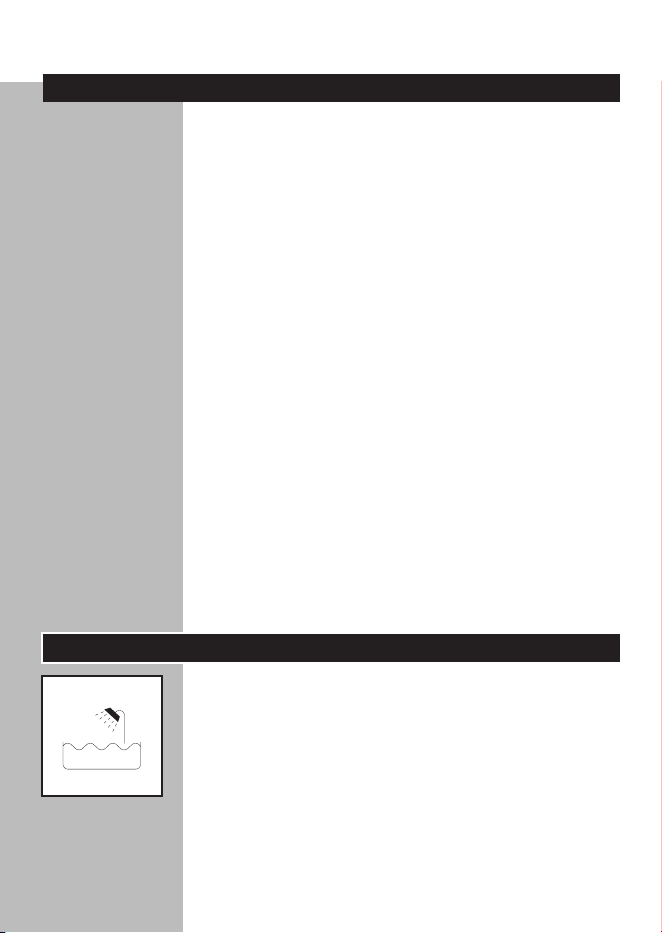
1918
ENGLISH
Shaving
◗ For best results on skin comfort, pre-trim
your beard if you have not shaved for 3 days
or longer.
C 1 Turn shaver ON by pressing the on/off
button once. Shave against the direction
of beard growth using only circular
movements.
The shaver display shows the remaining battery
capacity.
2 Stretch your skin with your free hand so
blades can lift and cut whiskers. Gently
press shaver to skin so the floating heads
can follow the contours of your face.
DO NOT press too hard. Too much
pressure can pinch the skin into the combs.
3 Turn shaver OFF by pressing the on/off
button once.
The shaver display shows the remaining battery
capacity.
4 Clean the shaver after each use (see
chapter ‘Cleaning’).
C 5 Place the shaver in the SmartClean System
to protect shaver heads.
Wet Shaving
You can also use the shaver on a wet face with
shaving foam or gel.
ENGLISH
Put It To The Test & Shaving Tips
◗ 21 Day Trial and Conversion Process. It is a fact
that your skin and beard need time to adjust to
a new shaving system.
◗ Use your new shaver exclusively for 3 weeks to
fully enjoy the closeness of a Philips Norelco
shave.
◗ At first you may not get as close a shave as you
expect, or your face may even become slightly
irritated. This is normal since your beard and
skin will need time to adjust. Invest 3 weeks
and you’ll soon experience the full joy of your
new shaver.
◗ Stick with it! If you alternate shaving methods
during the adjustment period, it may make it
more difficult to adapt to the Philips Norelco
shaving system.
◗ If you are still not convinced after 21 days,
Philips Norelco will refund you the full
purchase price as long as the request is
received within 45 days of purchase.
How To Shave With An Electric
Shaver
C◗ This symbol on the shaver indicates that the
shaver can be used in the bath or shower.
◗ Make sure the SmartClean System does not
get wet or near water.
◗ For hygienic reasons, the shaver should only
be used by one person.
◗ Use this shaver for its intended household use
as described in this manual.
Loading ...
Loading ...
Loading ...