Loading ...
Loading ...
Loading ...
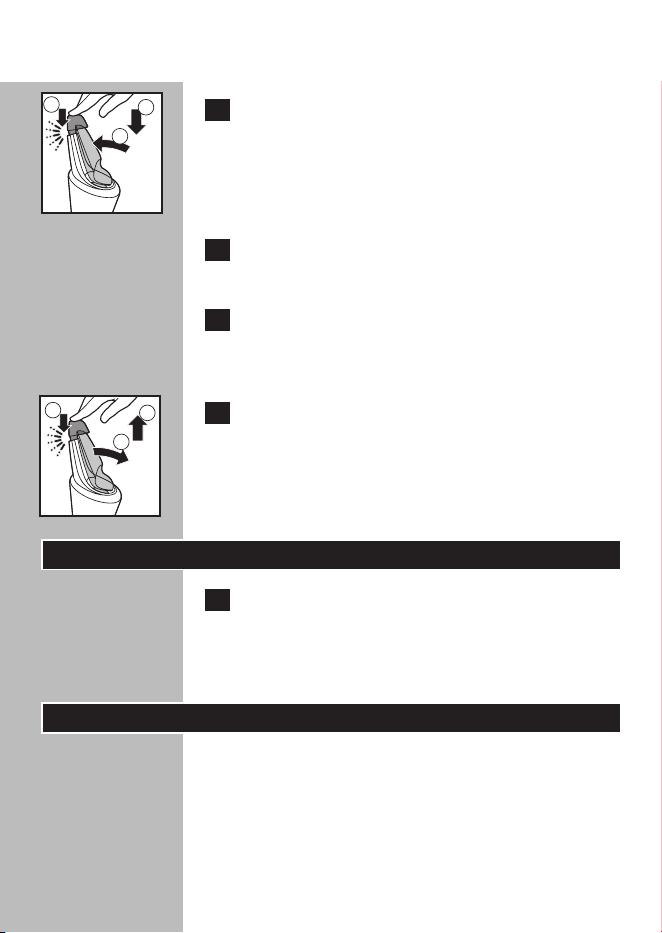
1716
ENGLISH
C
4 Place the shaver into the holder (1), push
shaver back (2) and press down the top
cap to connect the shaver (3) (click).
The shaver will only fit in the SmartClean System
in one direction.
5 The battery indicator lights up to indicate
the shaver is charging.
6 Charging requires one full hour. A fully
charged shaver has a cordless shaving time
of up to 50 minutes.
C
7 Press the top cap down (1), pull the shaver
forward (2) and lift shaver from holder (3).
Recharging
1 Recharging requires one full hour.
Recharge when the display indicates the
battery is almost empty.
Quick Charge
When batteries are empty, recharging the shaver
for 5 minutes gives enough energy for one
cordless shave.
ENGLISH
The power cord will automatically convert to
work on 100V to 240V AC systems.
2 The display on the shaver will indicate
shaver is charging.
3 Charging requires one full hour. A fully
charged shaver has a cordless shaving time
of up to 50 minutes.
Charging Shaver with SmartClean
System
1 Connect the small plug to the SmartClean
System. Connect the power plug into any
100V to 240V AC outlet. Use only the
power cord provided.
C
2 Press the top cap down to open the
SmartClean System.
C
3 Hold the shaver head side down above the
shaver holder.
1
2
3
1
2
3
Loading ...
Loading ...
Loading ...