Loading ...
Loading ...
Loading ...
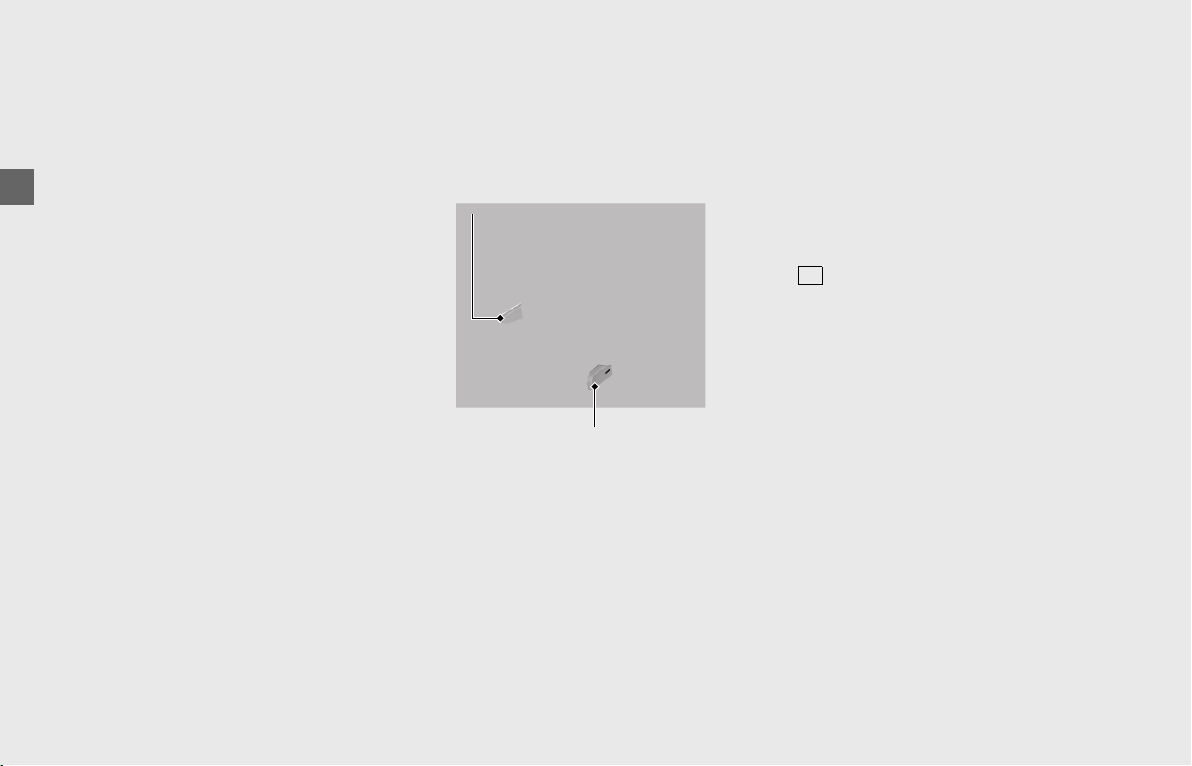
Operation Guide
118
Walking Speed Mode (Continued)
!e To move the vehicle backward, press
and hold the shift down switch (-), and
then release the brakes.
To move the vehicle forward, press and
hold the shift up switch (+), and then
release the brakes.
u The vehicle will move forward/
backward as long as you hold the
switch down.
u When the shift up switch (+)
(forward) is pressed, “F” is displayed
on the gear position indicator.
When the shift down switch (-)
(backward) is pressed, “R” is
displayed on the gear position
indicator.
u It may take a few seconds before the
vehicle starts to move.
u When operating the vehicle in
Walking Speed mode, be sure to sit
on the vehicle in your normal riding
position.
u When the engine is stopped in
Walking Speed mode, the clutch will
disengage. This will cause the vehicle
to abruptly lose traction.
u While in Walking Speed mode, do
not press the engine stop switch
except in an emergency. This will
cause the vehicle to abruptly lose
traction.
Guide the vehicle cautiously, using your
legs to maintain balance.
Use extreme care to maintain balance
while in Walking Speed mode on loose
surfaces (sand, dirt, gravel) or slick
pavement.
!fTo stop the vehicle, apply the brake
lever or pedal.
!gTo end Walking Speed mode, apply the
brake lever or pedal. After the vehicle
has stopped, press the Walking Speed
mode switch while operating the brake
lever or pedal, or press the N side of the
N-D switch. Make sure the Walking
Speed mode indicator turns off and the
indicator comes on.
Shift up switch (+)
Shift down switch (-)
N
Loading ...
Loading ...
Loading ...