Loading ...
Loading ...
Loading ...
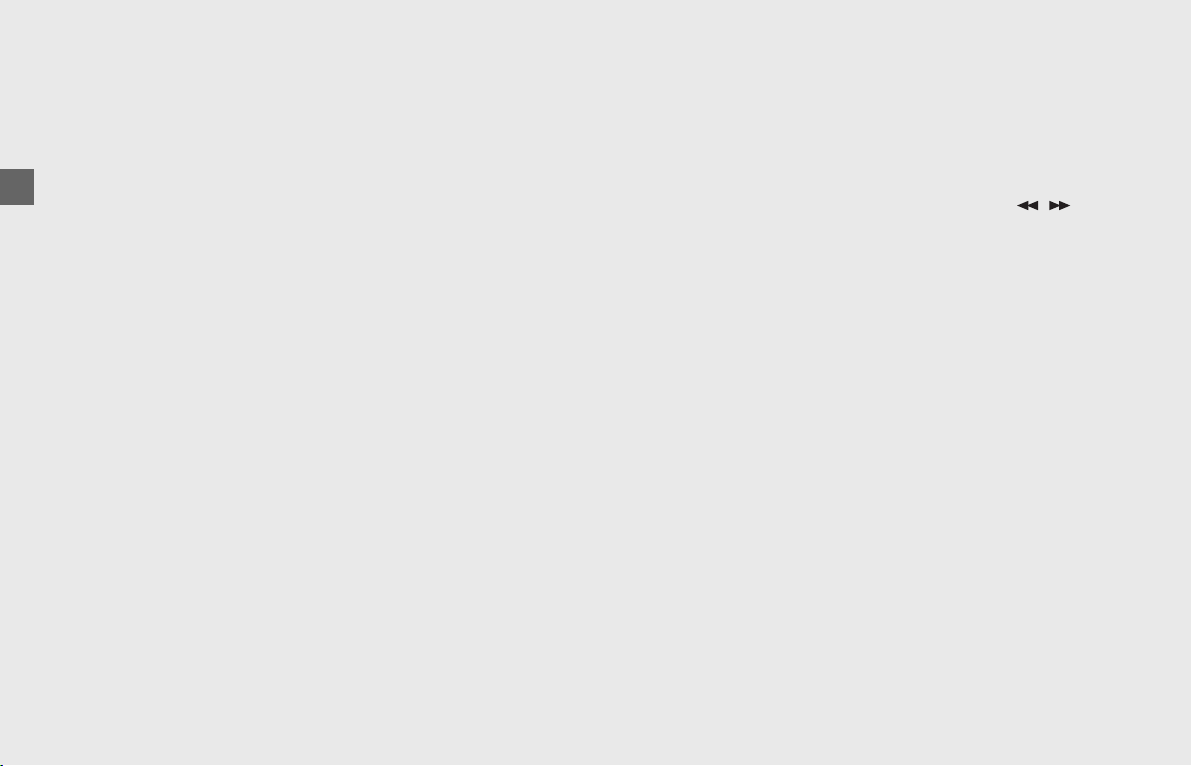
Operation Guide
104
Audio System (Continued)
Using Bluetooth
®
Handsfree Call-
ing
Bluetooth
®
handsfree calling allows you to
make and receive phone calls using your
vehicle's audio system, without handling
your mobile phone.
To use
the handsfree calling
, you need a
Bluetooth
®
compatible mobile phone and
Bluetooth
®
headsets.
• You cannot operate the handsfree
calling functions by the center panel
switches/Interface dial while the vehicle
is in motion.
•If Bluetooth
®
connection is unstable due
to surrounding conditions or radio wave
conditions, the handsfree calling
functions may not be available.
• While talking, you may be hard to hear
due to wind noise during running or
external noise. In that case, try to change
the position of the microphone or to
adjust the windscreen height.
(P136)
• The audio output will switch from
speaker to headset automatically when
making or receiving a phone call. (Even if
the headset is not connected).
❙
Preparation
!aConnect with the paired mobile phone.
(P82)
uWhen the phonebook import
function is enabled, the contents of
the mobile phone's phonebook and
call history are automatically
imported to the system.
The phonebook is updated after every
connection. Call history is updated
after every connection or call.
Phonebook Download:
(P90)
!bConnect the paired headsets (for rider
and passenger if necessary). (P88)
!cEnter the phone screen. (P23)
❙
Making a Call
You can make calls by inputting any phone
number or by using the imported
phonebook, call history or speed dial
entries.
To change the call mode, press / on
the 4-way key switch.
Changes the call modes as follows:
[Speed Dial]
(P105) → [Phonebook]
(P108) → [Call History] (P108) → [Dial
by Number] (P105)
To adjust the phone volume: (P71)
To enable/disable a call with
passenger's headset:
(P90)
• Certain manual functions are disabled
while the vehicle is in motion. You
cannot select a grayed-out option until
the vehicle is stopped.
• Only previously stored speed dial entries
and call history can be called while the
vehicle is in motion. However, if CarPlay
is running, you can make a call using the
Siri voice control system while the vehicle
is in motion.
(P103)
Loading ...
Loading ...
Loading ...