Loading ...
Loading ...
Loading ...
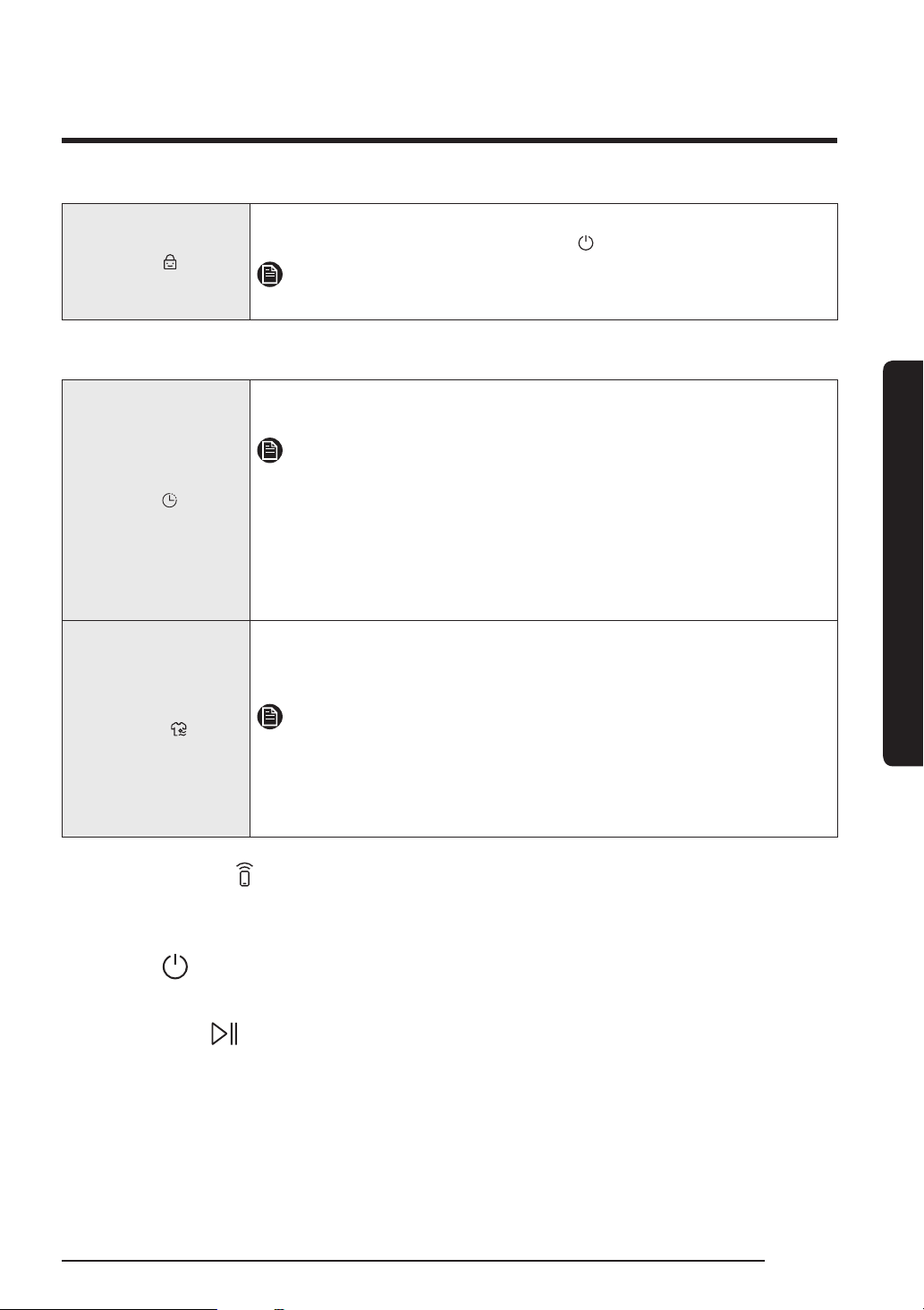
English 19
Before you start
Child Lock
Tap and hold for 3 seconds to turn Child Lock on or off. Child Lock
deactivates all buttons except Power .
NOTE
When Child Lock is on, it will remain on until you turn it off.
04 Delay End / Keep Fresh (3 sec)
Delay End
Tap to turn Delay End on, and then tap to increase the end time
(from 1-24 hours).
NOTE
• You cannot use Delay End with Sensor Dry.
• When Delay End is on, the display will turn off to save energy.
• Some end times may not be available depending on the
selected cycle.
• Depending on the items and environment, the actual end time
may be different than the set time.
Keep Fresh
Tap and hold for 3 seconds to turn Keep Fresh on or off. You can
keep items fresh if you will not be able to immediately take items
out after a cycle has nished.
NOTE
• Keep Fresh stays on up to 24 hours after a cycle has nished.
• Turning off the power or opening the door turns Keep Fresh
off.
• When Keep Fresh is on, the display will turn off to save energy.
05 Smart Control
Tap to turn Smart Control on or off. For more information about Smart control, see page
29.
06 Power
Tap to turn the power on or off.
07 Start/Pause
Tap and hold to start the product. Tap to pause the product.
Untitled-11 19 2019-12-31 PM 3:05:47
Loading ...
Loading ...
Loading ...