Loading ...
Loading ...
Loading ...
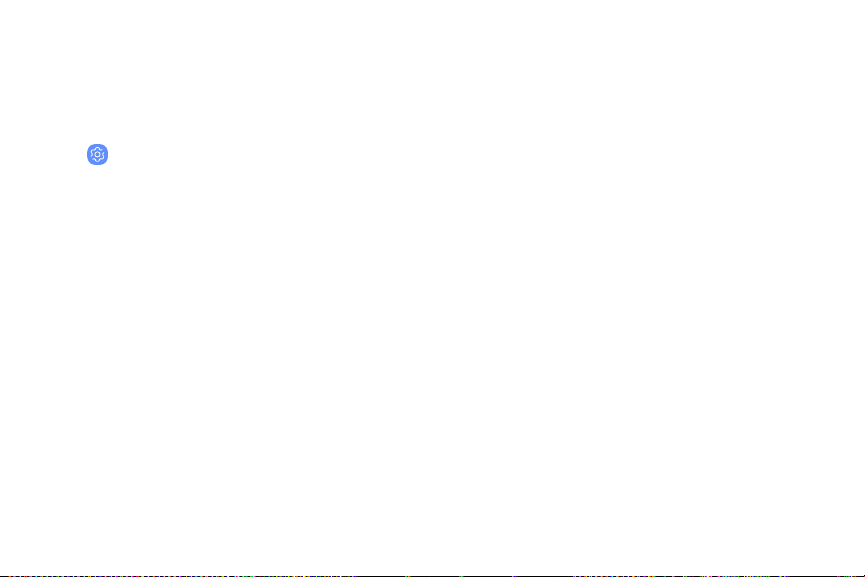
Fingerprint Verification
Use fingerprint recognition to verify your identity in
supported apps and actions.
1. From a Home screen, swipe up to access Apps.
2.
Tap Settings > Lock screen and security >
Fingerprint scanner for the following options:
• Samsung Pass: Use your fingerprint for
identification when using supported apps.
• Samsung Pay: Use your fingerprints to make
payments quickly and securely.
• Fingerprint unlock: Use your fingerprint for
identification when unlocking your device.
Learn About Your Device 48
Loading ...
Loading ...
Loading ...