Loading ...
Loading ...
Loading ...
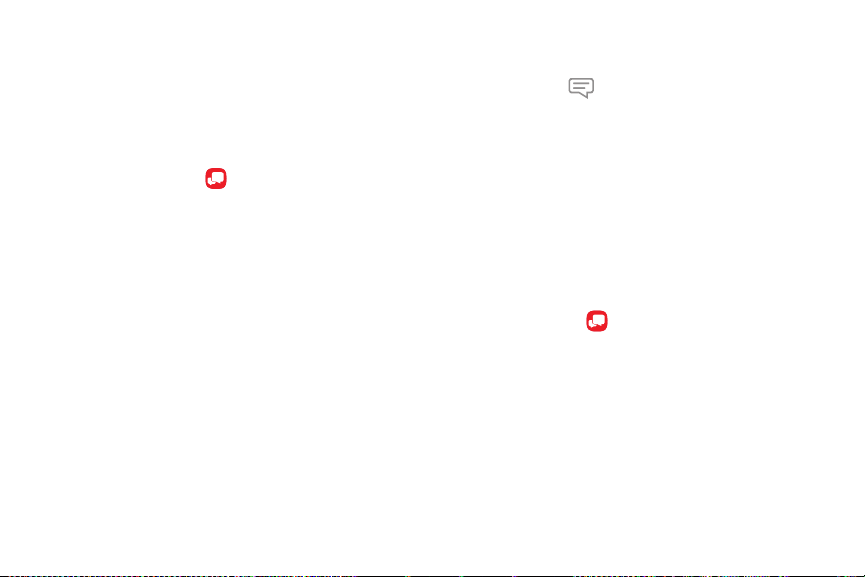
Protect a Message from Deletion
You can lock a message so that it will not be deleted
even if you delete the other messages in the
conversation.
1. From a Home screen, swipe up to access Apps.
2.
Tap Verizon folder > Message+.
3. Tap a conversation to display it.
4. Touch and hold the message that you want to
lock, and then tap Lock message on the pop-up
menu. A lock icon displays on the message.
Read Messages
When you receive a message, your phone notifies you
by displaying the New message icon in the
Statusbar.
To access a new message:
u Drag your finger down from the Status bar to
display the Notification panel, and then tap the
message notification to open the message.
– or –
From a Home screen, swipe up to access Apps, tap
Verizon folder > Message+, and then tap the
message to open it.
Apps 107
Loading ...
Loading ...
Loading ...