Loading ...
Loading ...
Loading ...
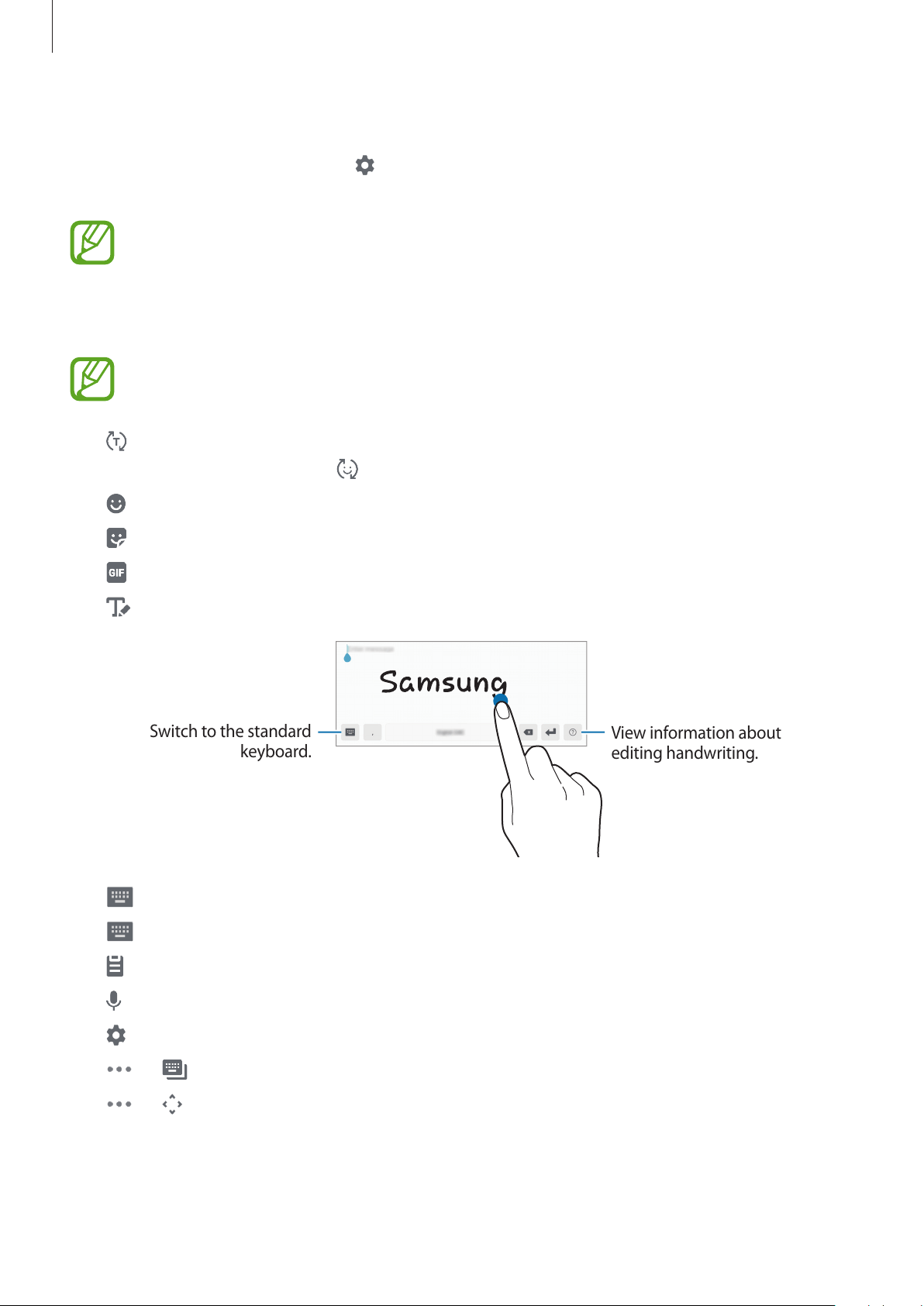
Basics
44
Changing the keyboard
To change the keyboard type, tap
→
Languages and types
, select a language, and then
select the keyboard type you want.
This feature may not be available depending on the region or service provider.
Additional keyboard functions
Some features may not be available depending on the region or service provider.
•
: Predict words based on your input and show word suggestions. To return to the
keyboard functions list, tap
.
•
: Enter emoticons.
•
: Enter stickers.
•
: Attach animated GIFs. (SM-T515, SM-T510)
•
: Switch to handwriting mode.
View information about
editing handwriting.
Switch to the standard
keyboard.
•
→
Qwerty keyboard
: Switch to the qwerty keyboard.
•
→
Handwriting
: Switch to handwriting mode.
•
: Add an item from the clipboard.
•
: Enter text by voice.
•
: Change the keyboard settings.
•
→
: Change the keyboard mode or size.
•
→
: Open the text editing panel.
Loading ...
Loading ...
Loading ...