Loading ...
Loading ...
Loading ...
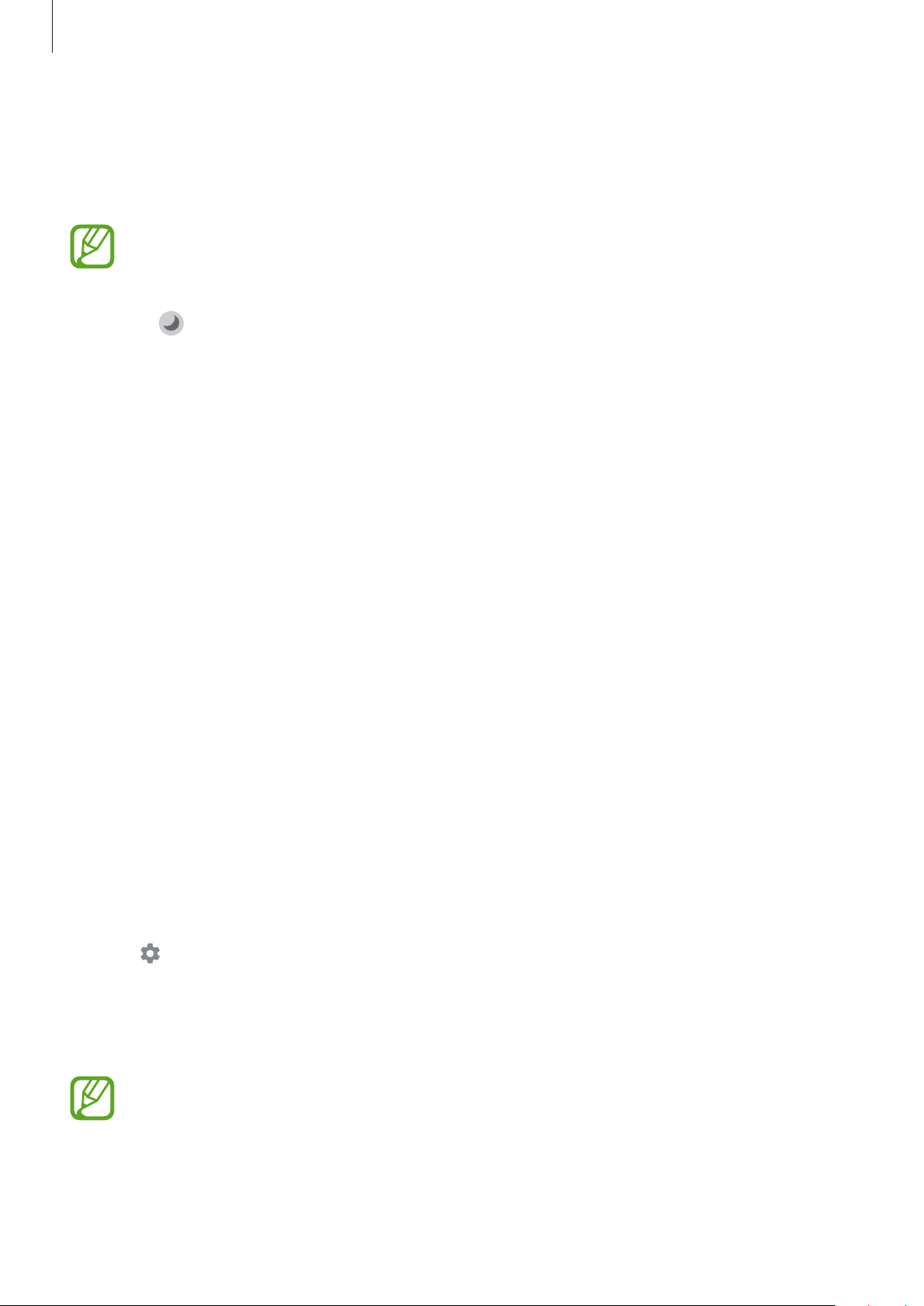
Settings
107
Night mode
Reduce eye strain by applying the dark theme when using the device at night or in a dark
place.
•
The dark theme may not be applied in some apps.
•
You can quickly activate or deactivate night mode on the notification panel. Open
the notification panel, swipe downwards on the notification panel, and then tap
(
Night mode
).
1
On the Settings screen, tap
Display
→
Night mode
and tap the
Turn on now
switch to
activate it.
2
To set the schedule to apply night mode to the screen, tap the
Turn on as scheduled
switch to activate it and select an option.
•
Sunset to sunrise
: Set the device to turn on night mode at night and turn it off in the
morning based on your current location.
•
Custom schedule
: Set a specific time to turn on and off night mode.
Screensaver
You can set to display images as a screensaver when the screen turns off automatically. The
screensaver will be displayed when the device is charging.
1
On the Settings screen, tap
Display
→
Screensaver
and tap the switch to activate it.
2
Select an option.
If you select
Photo Frame
, a slideshow with selected images will start. If you select
Photo
Table
or
Photos
, selected images will appear as small cards and overlap.
3
Tap to select albums for displaying images.
4
When you are finished, tap the Back button.
To preview the selected option, tap
Preview
.
When you tap the screen while your screensaver is displayed, the screen will turn on.
Loading ...
Loading ...
Loading ...