Loading ...
Loading ...
Loading ...
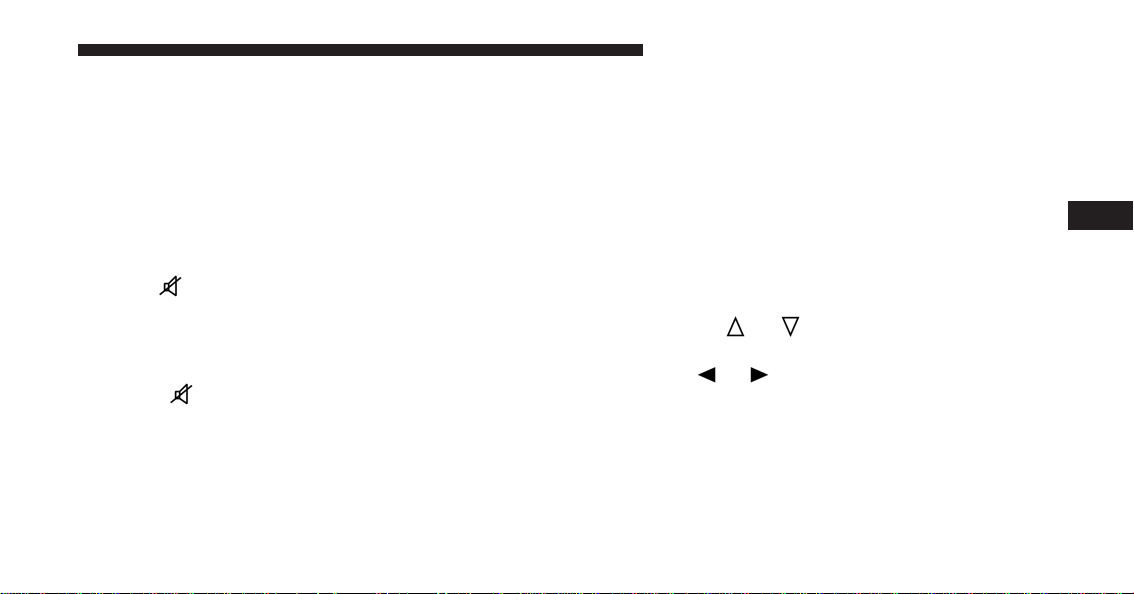
Selecting The CD Function
By briefly pushing the MEDIA button, the CD audio
source can be selected (only if a CD is loaded).
Volume Adjustment
To adjust the volume, push the buttons +Vol or –Vol to
increase/decrease the volume.
Mute/Pause Function
Push the
button briefly to activate the MUTE func-
tion. The volume will gradually decrease and the
wording “TUNER Mute” will be shown on the display
(in radio mode) or “CD Pause” (in CD mode).
Push the
button again to deactivate the MUTE
function. The volume will gradually increase until it
reaches the previously set level.
When the volume level is changed using the dedicated
controls, the Mute function is deactivated and the vol-
ume is adjusted to the new level selected.
Audio Adjustment
The functions that can be selected from the audio menu
change depending on the context: AM/FM/MEDIA/
SATELLITE.
Push the AUDIO button briefly to change the Audio
functions. After the AUDIO button is first pushed, the
display will show the Bass level value for the source
activated at that time (e.g. in FM mode the display will
show the wording “FM Bass +2”).
Use the buttons
or to scroll through the Menu
functions. To change the setting of the selected func-
tion, use the
or buttons.
The current status of the selected function appears on the
display.
4
UNDERSTANDING YOUR INSTRUMENT PANEL 187
Loading ...
Loading ...
Loading ...